Manage Investigate API Keys
The Umbrella Investigate API follows RESTful principles and provides HTTPS endpoints to interact with Investigate. You can search and list information related to domains, IP addresses, email addresses, Autonomous Systems (AS), and file checksums. The Investigate API requires standard Bearer token authorization for all API requests. For more information, see Umbrella Investigate API.
To create an Investigate API access token, log into Umbrella at https://investigate.umbrella.com with your Umbrella Investigate account credentials.
Note: To create or delete Investigate API tokens, your user account must include the Full Admin user role.
Table of Contents
Prerequisites
- Full Admin access to the Umbrella dashboard.
Create Investigate API Key
- Navigate to Investigate > API Keys, and click Create New Token.
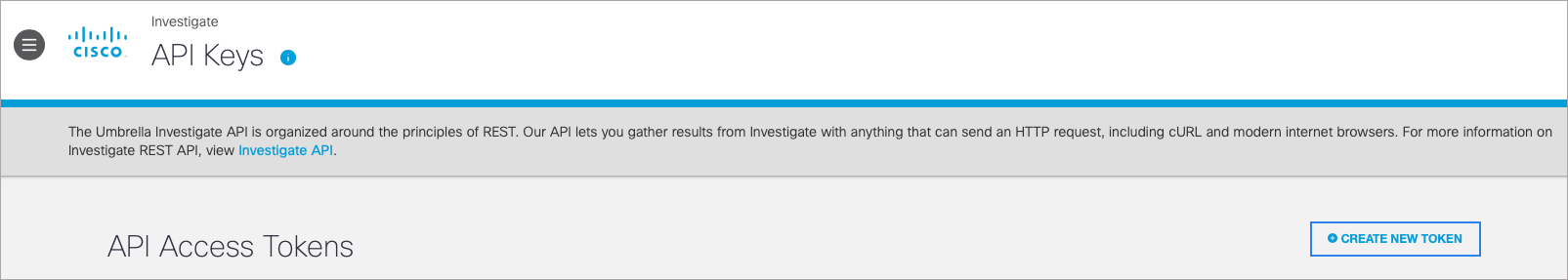
- Enter a title for the API access token.
- Click Create.
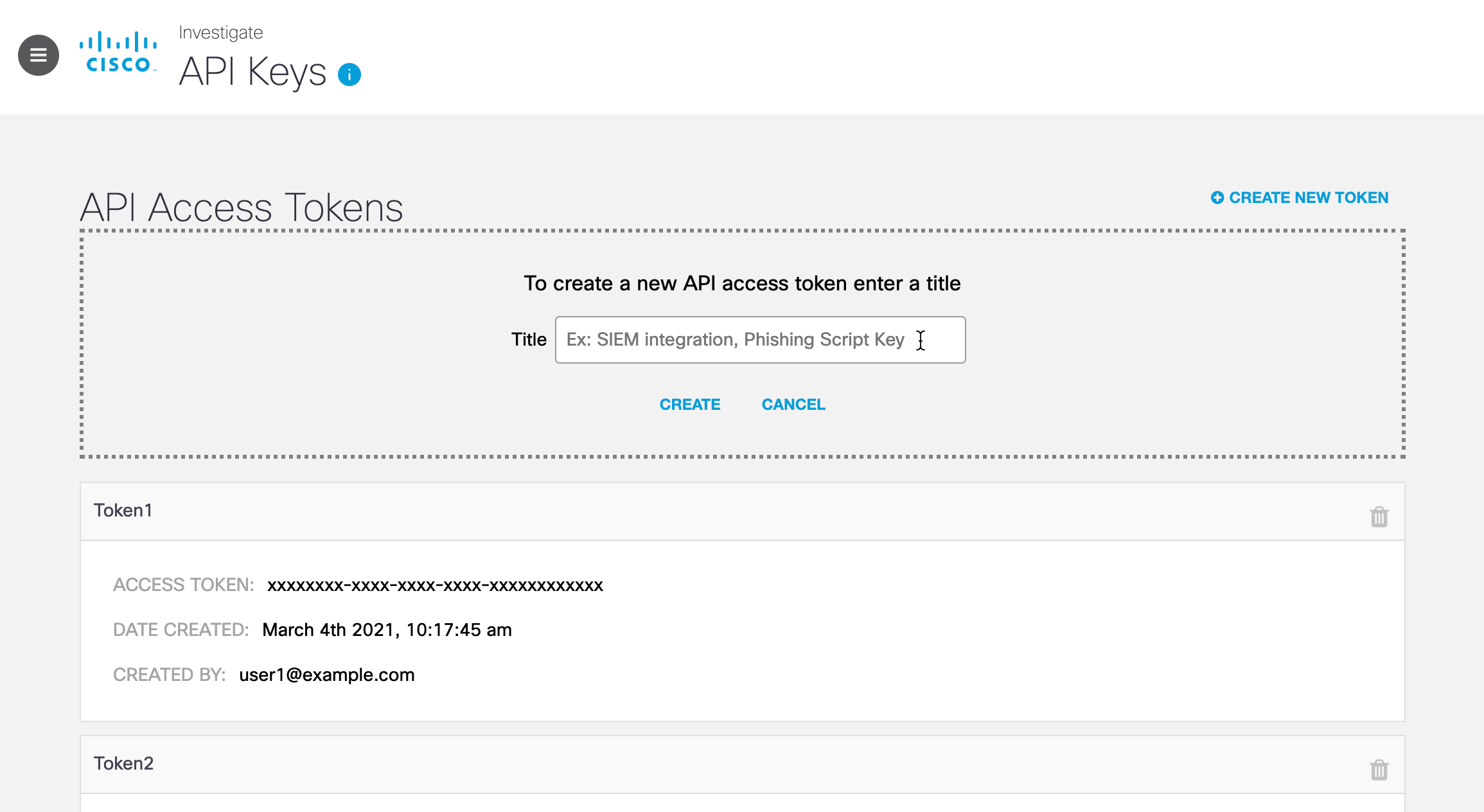
Delete Investigate API Key
- Click the trash can icon to delete an Investigate API key.
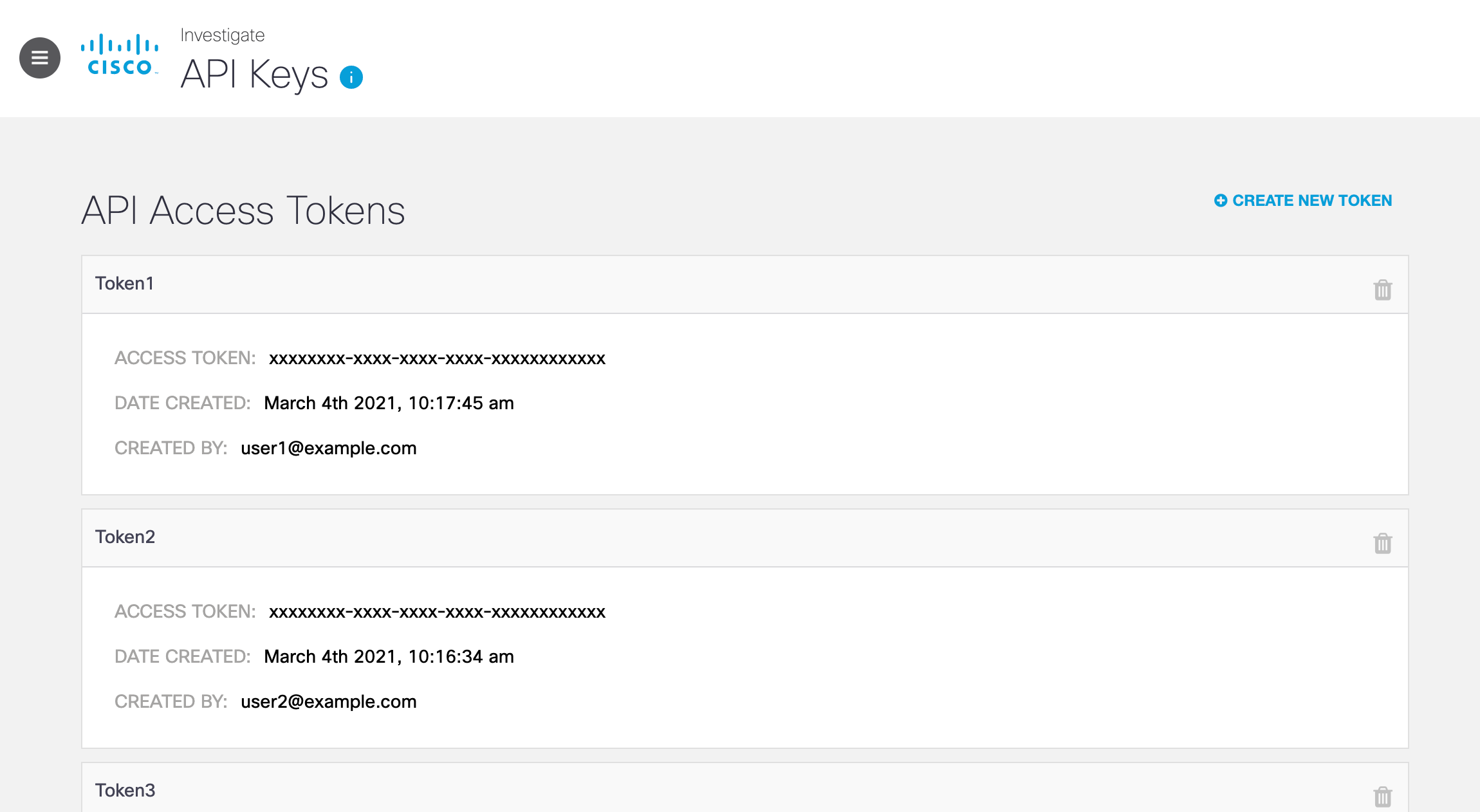
Investigate Views < Manage Investigate API Keys > Domain Summary
Updated almost 2 years ago
