Add or Remove Destination Lists
One key Centralized Setting is Destination Lists. At first, only two Destination Lists are applied—the Global Block List and the Global Allow List. However, any Destination List marked as Default is also be applied. These are Destination Lists with the "Apply this setting by default when creating new customers" option selected.
- Navigate to Customer Management.
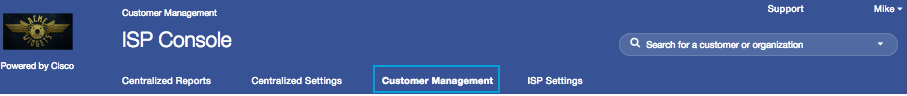
- Click the Expand icon to expand information about the customer. Do not click the name of the customer. Clicking the customer name takes you to their Umbrella dashboard.

- Under Centralized Settings, click Add/Remove.
A modal window appears with a list of all the available Destination Lists, which you can then quickly add to the customer.
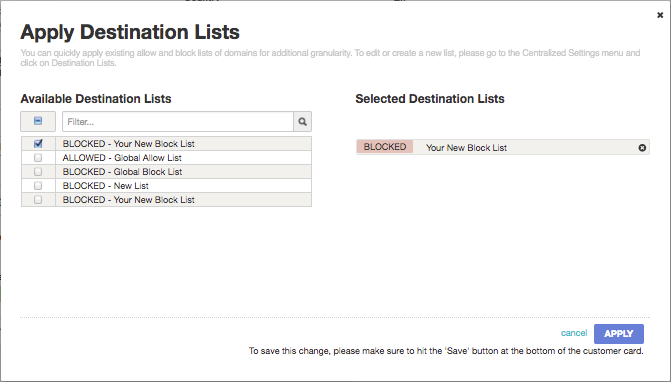
- Check the relevant Available Destination List checkboxes.
The selected Destination Lists appear on the right-hand side of the window. - Click Apply and then Save to confirm the update.
Manage Customers < Add or Remove Destination Lists > Delete a Customer
Updated almost 6 years ago
