Select a Role for the New User Account
To create a new user account with one of the delegated administrative roles:
- Navigate to ISP Settings > Admins and either add a new account or select an existing one.
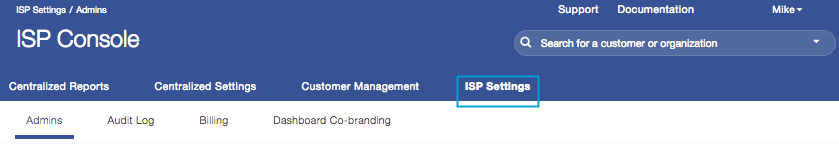
- In the “Choose Delegated Admin Role” drop-down list choose one of the following:
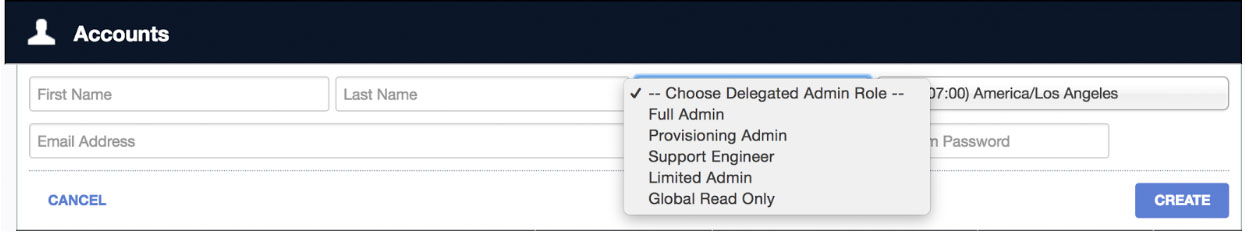
- Full Admin—This role has full administrative rights over all aspects of Umbrella for ISPs and all customer Umbrella dashboards.
- Support Engineer—This role is read-only for centralized settings, customer management (adding and removing customers) and all other Umbrella for ISP administrative rights. However, this role has full administrative control over all customer Umbrella dashboards.
- Provisioning Admin—This role is read-only for centralized settings but has full administrative rights to add, remove and manage customers, including administrative rights over all customer Umbrella dashboards.
- Limited Admin—This role has full administrative rights over centralized settings and all customer Umbrella dashboards but is limited to read-only for customer management, including adding and removing customers.
- Global Read Only—This role is read-only for all aspects of Umbrella for ISPs and all customer Umbrella dashboards.
- Click Create or Save.
Creating a Global Read Only with Admin on a Sub-organization
To create a user that’s a Read Only Admin, but with more privileges on a given customer sub-organization, first create the user account as a Global Read Only.
- Navigate to Customer Management.
- Click the customer name.
- In the customer’s Umbrella sub-organization, navigate to Settings > Accounts.
- Click the Invite an Existing Account icon.
- Enter the email address of the user and in the Choose Delegated Admin Role drop-down list choose a role.
- Click Invite.
This means they’ll be read-only in the Umbrella for ISPs console and all other customer orgs, but have full administrative rights over this specific customer org.
**Limitations of Delegated Admin**
- The Read Only role is not restricted to being able to view only certain parts of the Umbrella for ISPs console, such as only some individual customers but not others.
- It is not possible to be an administrator of Umbrella for ISPs and also not allow that user to have administrative access to individual customer Umbrella dashboards.
Add a New Customer < Select a Role for the New User Account > Manage Customers
Updated almost 6 years ago
