Monitor Trials
Centralized Reports – Overview Report
The Overview report is designed to give you a quick snapshot of two key features for all your trials: Activity Volume, and Deployment and Health Status.
- Navigate to Centralized Reports > Overview.
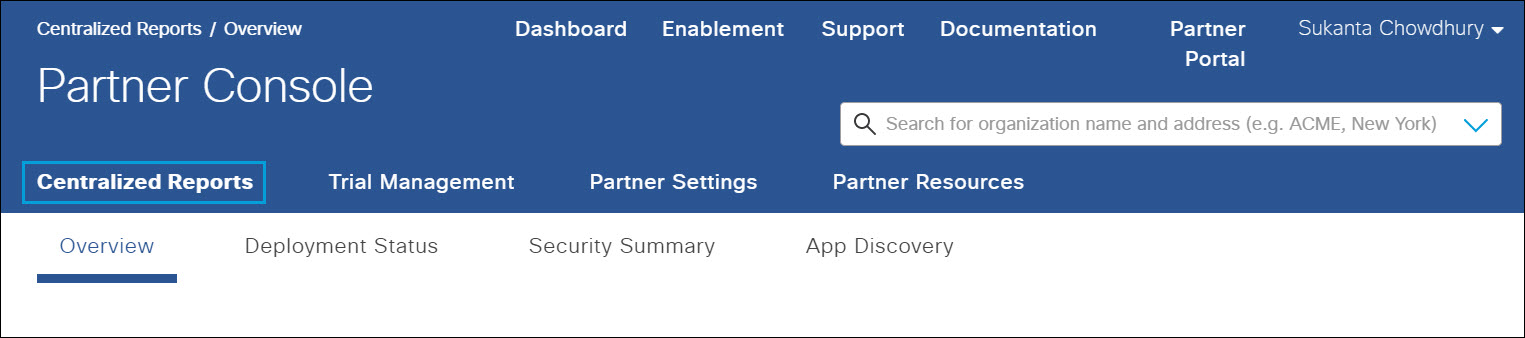
- Review information.
Activity Volume
Activity Volume is similar to the Activity Volume report you might already be familiar with for an individual organization's Umbrella dashboard, but now it contains the totality of all traffic from all trials. You can filter against specific types of traffic by clicking the buttons related to that type. To display or hide a traffic type, simply click the label in the legend.
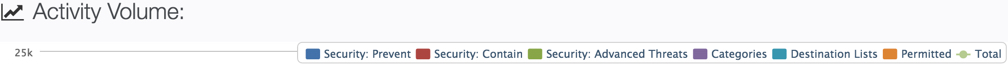
Here is an example of the total traffic with only the Security: Prevent and Security: Contain categories selected for a period of seven days.
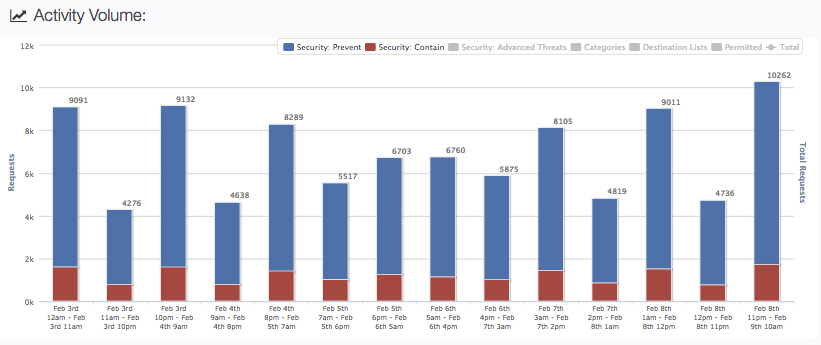
Deployment and Health Status
The deployment and health status section is found below the Activity Volume graph. It is a pie-chart style report covering the networks, Umbrella roaming clients, and virtual appliances (VAs) deployed across your trials' environments.
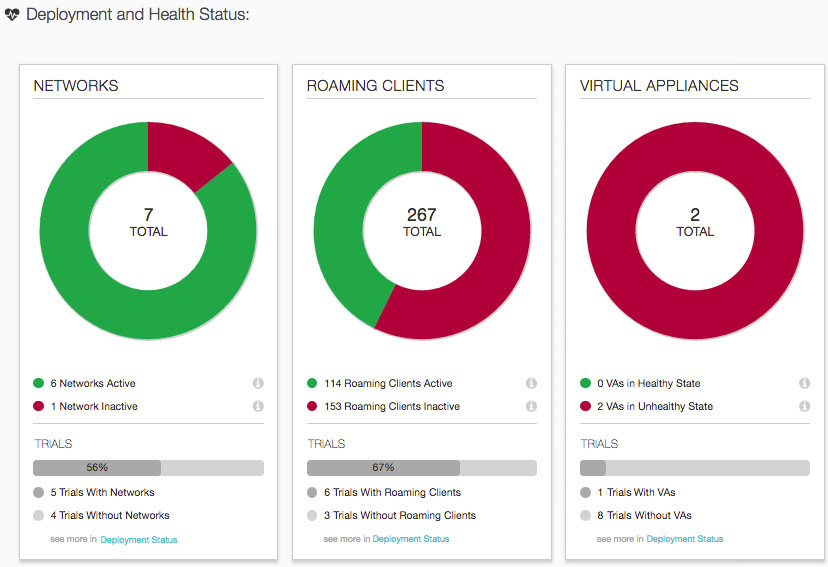
The green part of the pie chart shows the number of identities that have made at least one DNS query over the specified date range; whereas, the red part shows the number of inactive identities—identities that have made zero DNS queries over the specified date range. Having identities in the red 'inactive' area might indicate a misconfiguration such as an incorrect IP address specified for a network or a roaming client that has been uninstalled. Hovering over the pie chart or the information icon displays how many active or inactive components there are across your total number of trials.
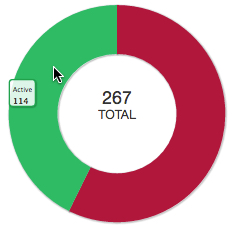
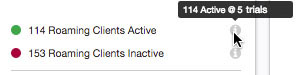
Finally, in the Trials area, you can review the percentage of trials that have had that identity type deployed. From here you can go to the Deployment Status report where you can review service details for each trial. This can help you determine how successful a trial is and if there are issues you may need to address.
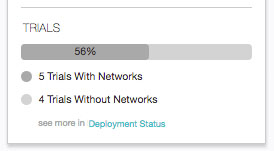
Review Trial Strength < Monitor Trials > Review Trial Status
Updated over 2 years ago
