Start and Manage Trials
You start and manage customer trials through the Trial Management page, but remember that starting and then managing a trial of Cisco Umbrella involves more than just clicking the Start New Trial. For the trial workflow, see Understanding the Umbrella Trial Workflow.
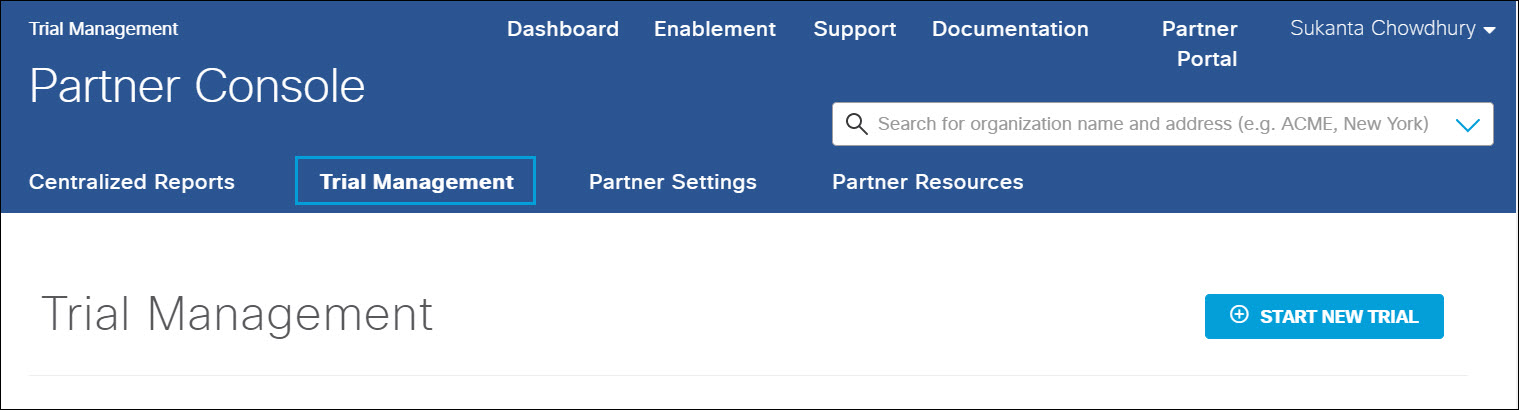
Once you start a trial, use the Partner console to manage it. Make sure that your customer is up and running and then monitor their use of Umbrella. Use this data to demonstrate how Umbrella is adding valuable cloud-based protection.
Trials that are converted to subscriptions are listed on the Customer Management – Renewals page, which lists the subscription's renewal date. For more information, see Renewals.
Navigate the Partner Console < Start and Manage Trials > Start a New SIG Trial
Updated over 2 years ago
