Add Distributor Contact Information
You can add contact information for one third-party organization that is distributing Cisco Umbrella. When starting and editing trials, you can then grant this distributor visibility into trials. This third-party contact receives an email report every Monday documenting the trial's strength. For more information about starting trials, see Start a New Trial—I Have a Deal ID and Start a New Trial—I Don't Have a Deal ID.
- Navigate to Partner Settings > Contacts.
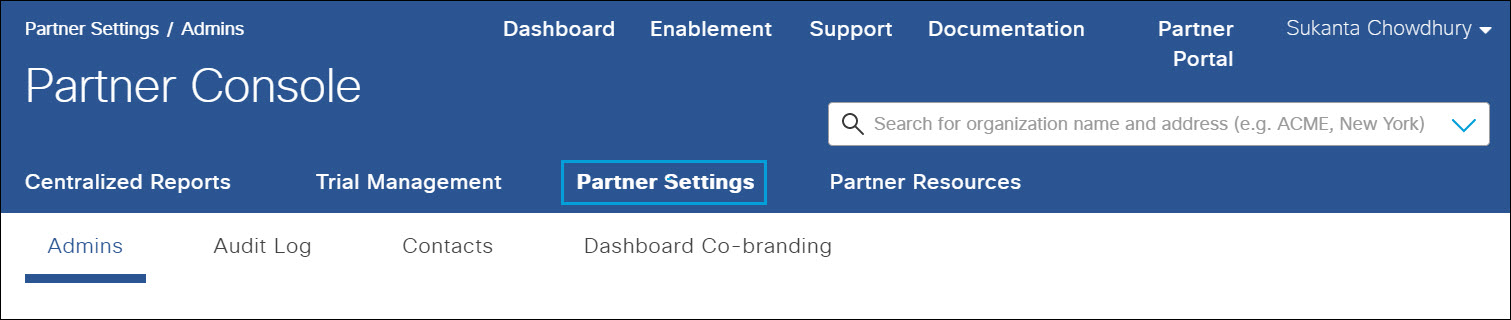
- Click Create.
Note: After you add a contact for the first time, this Create option changes to Edit.
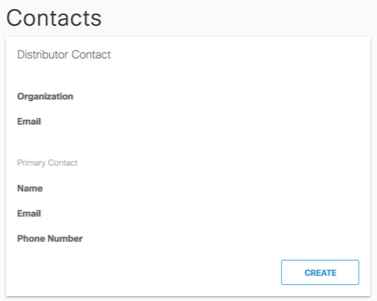
- Update distributer contact information as necessary and click Create.
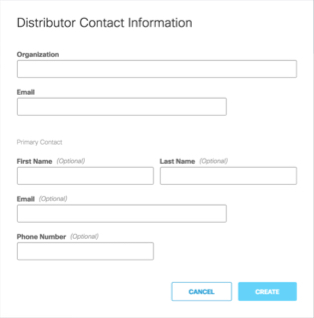
Generate an Admin Audit Log Report < Add Distributer Contact Information > Add Your Logo to the Partner Console
Updated over 2 years ago
