Delete a Trial
You can delete an active or expired trial at any time. When you delete a trial, the trial entry is deleted from the Partner console and the Umbrella dashboard in question is also deleted. The customer can no longer log in to Umbrella.
You must manually delete a trial that expires and is not converted to a subscription. You can also delete a trial at any time before it expires.
A trial that is converted to a subscription is automatically removed from the Customer Management > Trials page and re-listed on the Customer Management > Customers page. For information about what happens to expired trials, see What Happens When My Umbrella Free Trial Expires.
- Navigate to Trial Management.
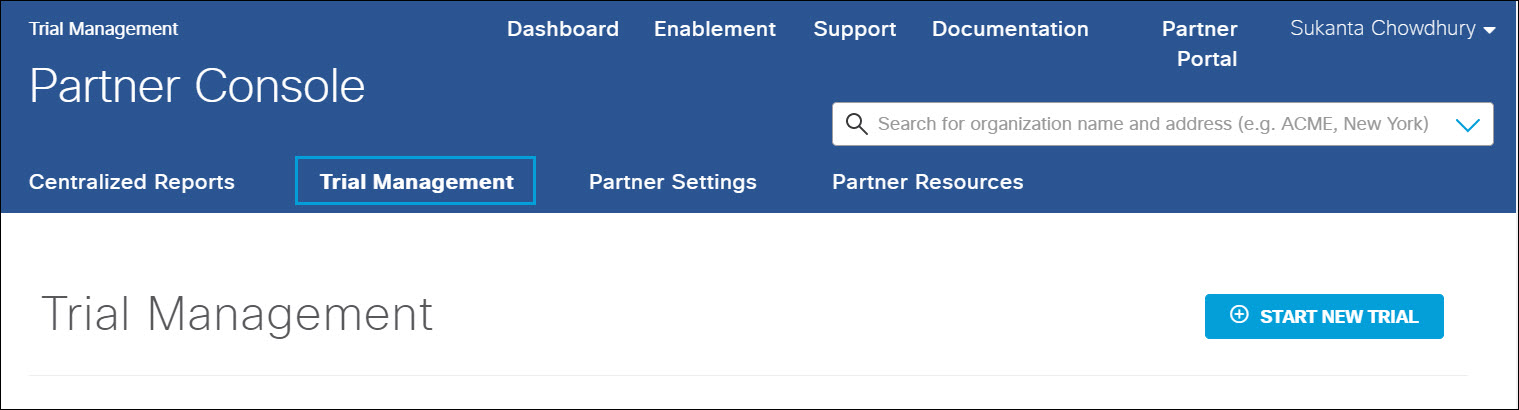
- Click the trial's name or the Expand icon.
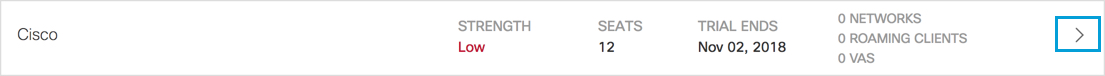
- Scroll down and click Delete Trial. You are given a warning and must confirm that you wish to take this action.
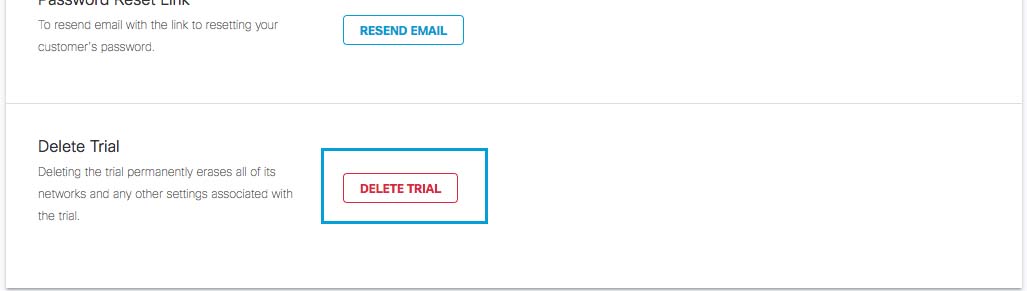
- Click the I understand the risks; delete anyway. check box, and then click Delete Trial.
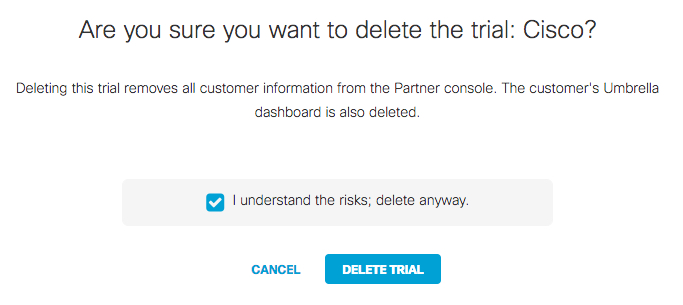
- Click the Trial Name header at the top of the page to return to the Trial Management page and the list of trials.
Note: Do not use browser's left arrow.
Change a Trial < Delete a Trial > Reset a Trial Password
Updated almost 3 years ago
