Disable Two-Step Verification
You can disable two-step verification at any time.
- Navigate to Partner Settings > Admins.
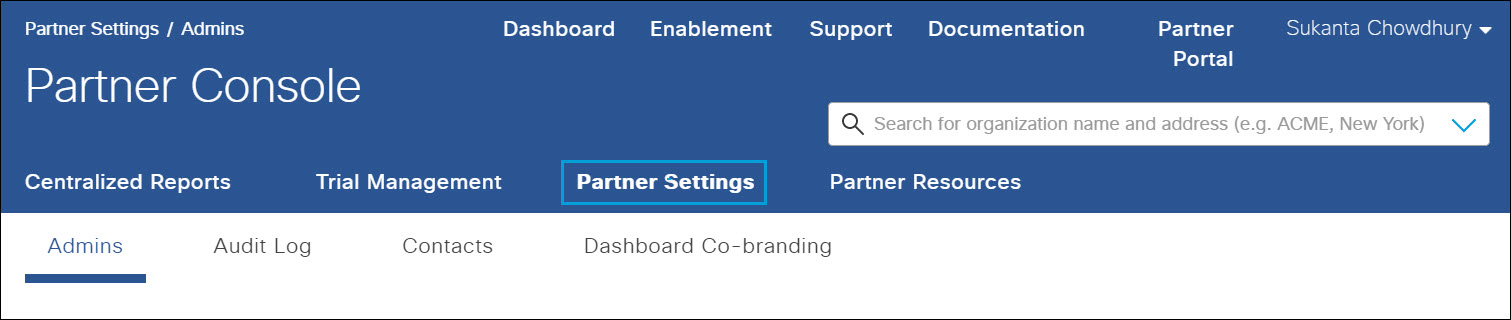
- In the table, click to expand the account name you're logged in as.
- Click Disable.
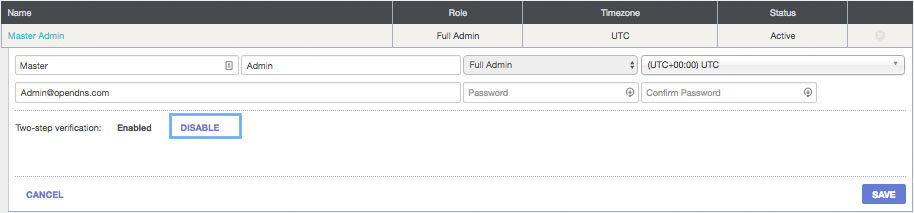
- Enter the password you use to log into the Partner console, the security code sent to you when you clicked Disable and then click Disable Two-Step Verification.
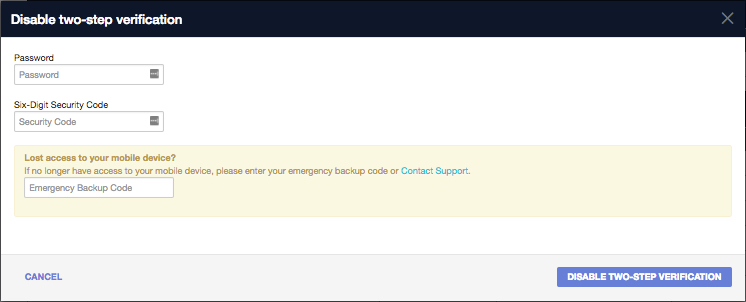
Two-step verification is disabled and Umbrella sends you an email confirming your change.
Enable Two-Step Verification < Disable Two-Step Verification > Generate an Admin Audit Log Report
Updated over 2 years ago
