Request a Security Report
Once a trial is up and running and sending traffic—indicated by a Trial Strength of High—you can make a request to have Umbrella generate a unique Security report for the trial. Umbrella's Security report lets you see in detail how Umbrella is protecting your customer's trial. For more information, see the Umbrella Security Report and our solutions brief.
Prerequisites
- Trial Umbrella dashboard must be sending traffic, indicated by a Trial Strength of High.
- You must have access to the trial Umbrella dashboard.
Note: Once a request to generate a Security report is received by Cisco, it takes approximately one day to generate it and then send it off.
Procedure
- Navigate to Trial Management.
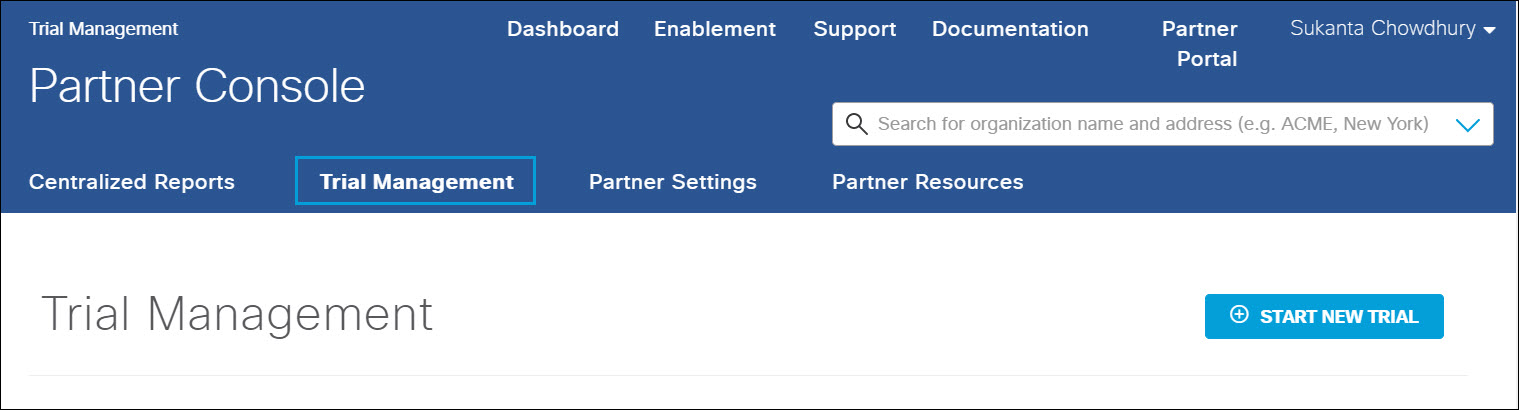
- Click the trial's name or the Expand icon.
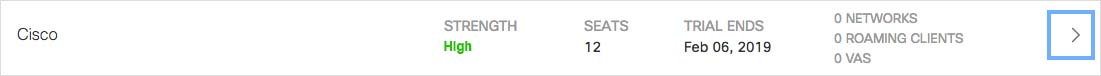
- Click Request Security Report.
Note: The Request Security Report option is only available if all prerequisites are met. See Prerequisites.
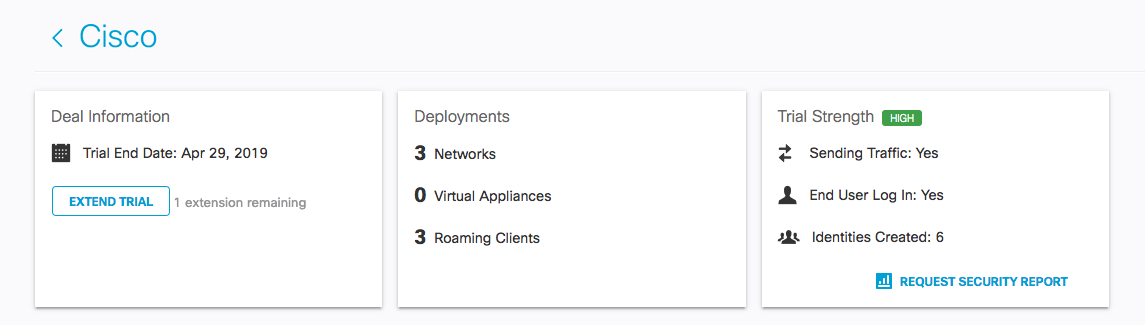
- Add a Report Start Date, Report End Date, and then click Submit.
A request is sent to Cisco to create a Security report. Once created, the report is sent to the Delivery Email address.
The Delivery Email address is the administrator email address used to sign in to the Partner console.
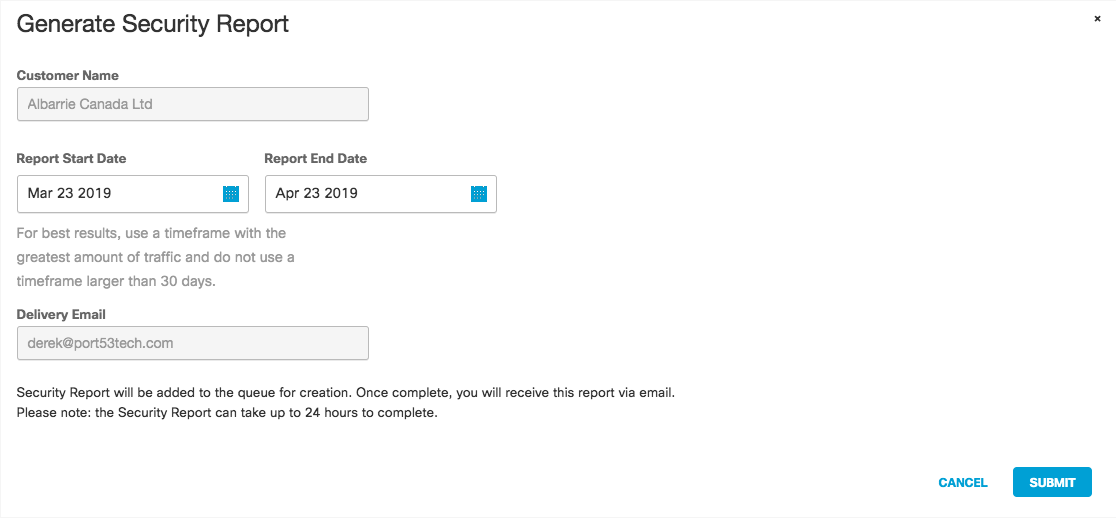
Prove the Value of Umbrella < Request a Security Report > Manage Partner Settings
Updated over 2 years ago
