Prove the Value of Umbrella
Centralized Reports – Proof of Value Report
The Proof of Value report provides you with high-level data reporting on your trial customer's use of Umbrella and the security that Umbrella provides. This information is invaluable to you as a means of proving to a trial customer the value that Umbrella brings to their domain.
The Proof of Value reports provides you with a snapshot of the trial customer's Umbrella dashboard and the activities that have occurred from the day the trial started to the day the report is generated. For information on how to read this report, click here.
- Navigate to Centralized Reports > Security Summary.
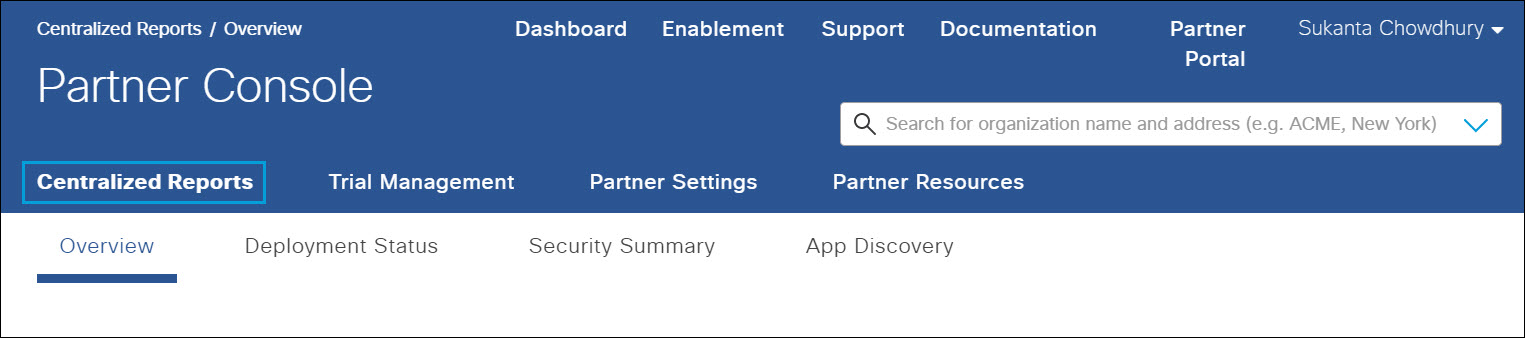
- In the table, click Generate Report for a trial.
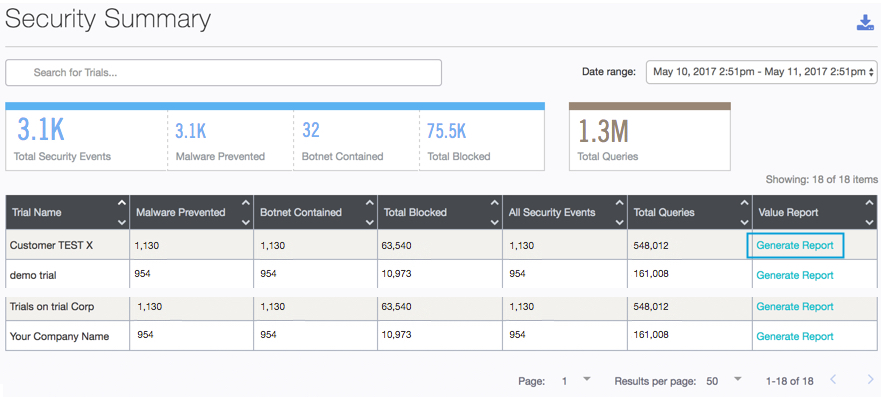
- From the modal, copy and paste the URI into a browser to generate an Overview report of your trial customer’s security activity.
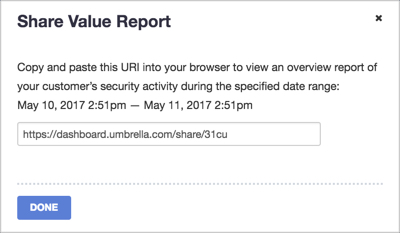
- Use the generated report to prove the value that Umbrella brings. If you send the report's URI to your trial customer, they can also generate the report and view various Umbrella security statistics.
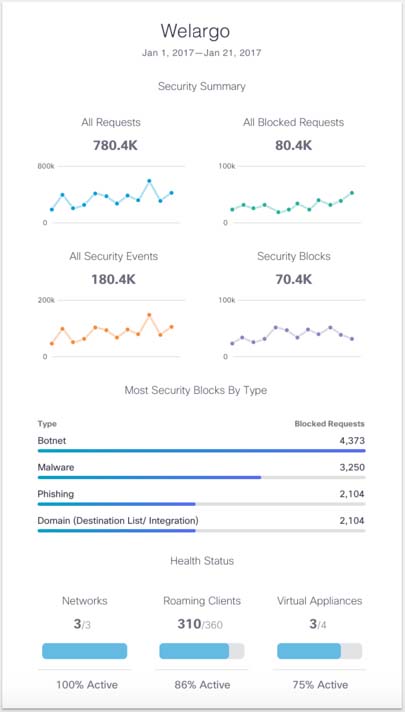
- Close the browser window to exit the report.
Reading the Security Summary report
The Security Summary area lets you quickly review the security activity that has occurred during the course of the trial.
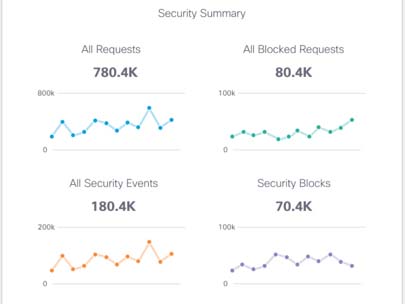
Compare the number of requests made and the number of requests blocked by Umbrella to show how Umbrella is protecting against threats.
Most Security Blocks by Type
The Most Security Blocks by Type area lets you quickly review the types of threats that are occurring and that have been blocked by Umbrella.
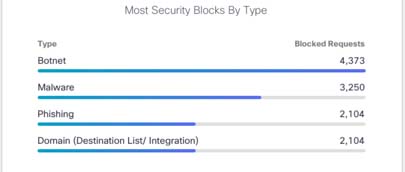
This area of the report provides statistical proof that a trial customer's domain is under threat and is currently being protected by Umbrella.
Health Status
The Health Status area lets you quickly review the health of your trial customer's networks, roaming clients, and Virtual Appliances (VA). You can quickly see if there are any issues with the customer's environment and review this information with the customer, showing the value that Umbrella brings by monitoring the health of their environment.

Activity statistics help you determine if your trial customer is taking full advantage of the protection offered by Umbrella. For example, are there roaming clients deployed and are they active. Use this information to help your prospective client fully utilize the capabilities of Umbrella.
Monitor Trial Expiry Dates < Prove the Value of Umbrella > Request a Security Report
Updated over 2 years ago
