Request Access to Umbrella Dashboard
Requesting access to a trial customer's Umbrella dashboard is an action we recommend you perform. Being granted access gives you full administrator rights to an Umbrella trial dashboard. With this access, you can help your trial customer set up Umbrella, getting them up and running even faster, and also provide them with valuable insights into how to effectively configure Umbrella.
You can request access to a customer's trial Umbrella dashboard at any time—including when you first start a new trial. When you first start a new trial, by default, the Partner console selects Request access to customer dashboard. If you choose to clear this check box, you can come back later and make an access request.
When you request access, your trial customer receives a request for access notification when signing into the Umbrella dashboard. The customer can allow, deny, or ignore this request. Your trial customer manages access through Umbrella's Settings > Accounts page.
To learn how to request access when starting a new trial, see Start a New Trial.
- If a request for access has not been made, navigate to Trial Management.
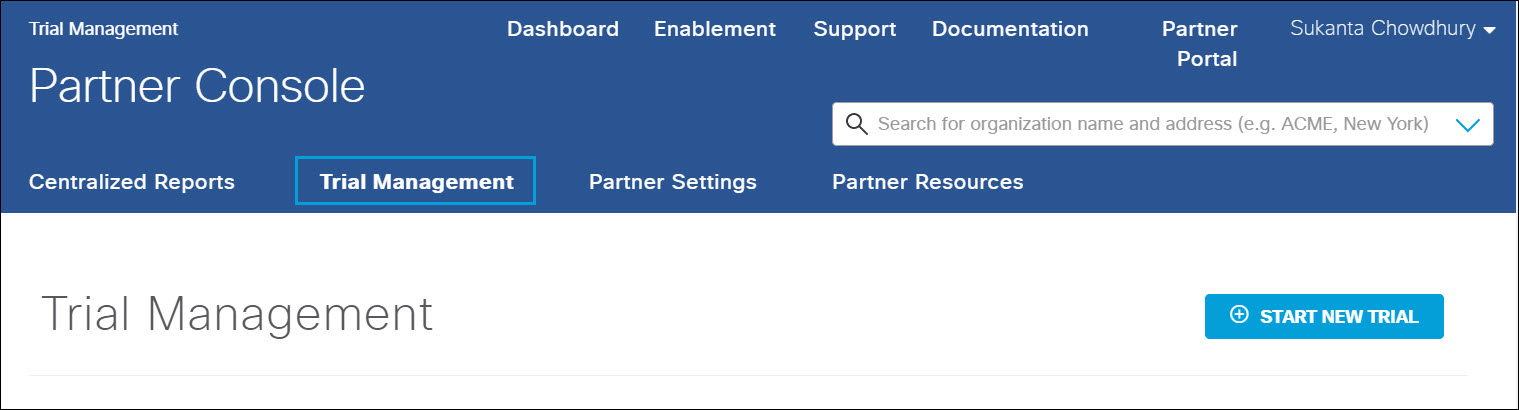
- Click the trial's name or the Expand icon.

- Scroll down and click Request Access.
Note: This Request Access option is only available if you did not select Request access to your customer’s Umbrella dashboard when starting a new trial.
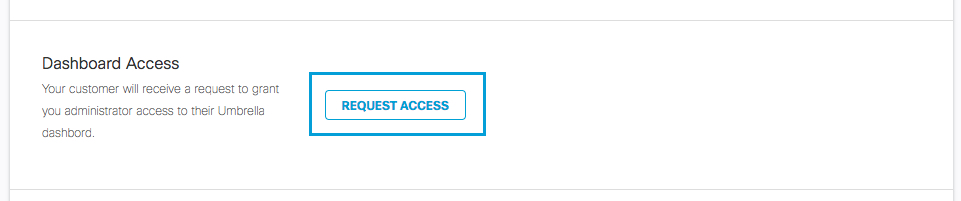
Your customer receives an access request through Umbrella's onboarding wizard the first time your customer sign in to Umbrella.
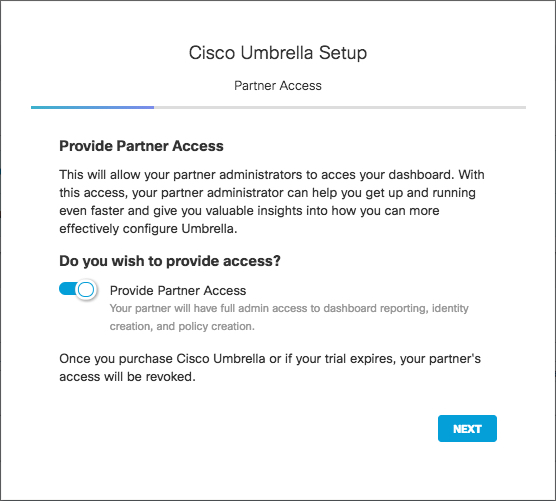
- After you make an access request, the Request Access option changes to Remind Customer. If you have made an access request and neither been denied or allowed, it might just be that your customer has forgotten to allow you access. Click Remind Customer to send a reminder through the Umbrella dashboard.
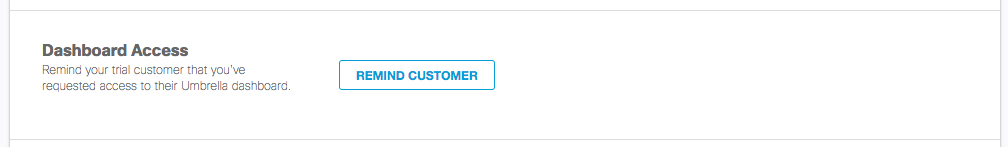
You will get an email when your trial customer grants you access to their Umbrella dashboard and the Remind Customer option changes to Access Dashboard.
5. To access your trial customer's Umbrella dashboard, navigate to Trial Management, expand the trial, and then click View Dashboard.
When you click View Dashboard, you are taken directly to the trial Umbrella dashboard. You do not need to sign in to your customer's trial Umbrella dashboard.
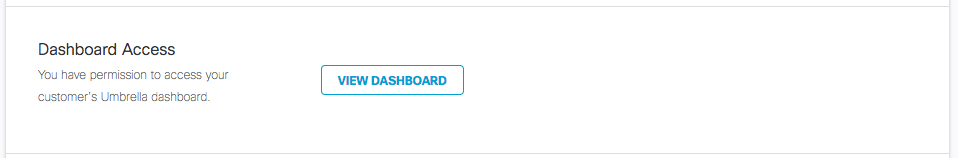
- Your customer can revoke your access at any time by navigating—in their Umbrella dashboard—to Settings > Accounts and clicking Revoke.
In the Partner console, the View Dashboard option reverts back to its original state of Request Access.
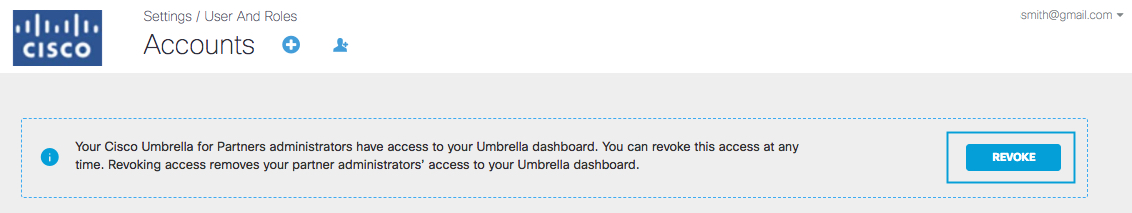
Extend a Trial < Request Access to Umbrella Dashboard > Convert a Trial to an Umbrella Subscription
Updated about 1 year ago
