Convert a Trial to an Umbrella Subscription
Once you have determined that a prospective customer wants to buy Cisco Umbrella, you need to convert the trial to a paid subscription. You do this through the Cisco Commerce Workspace (CCW). To successfully convert the trial, the Partner trial must be configured with the latest Deal ID and the Trial ID key from the Partner console must be present in the deal / order.
If you started a trial without a Deal ID, you must acquire a Deal ID from CCW and update the Trial Management page before converting a trial to a subscription. For more information about the Deal ID, see the Cisco Commerce User Guide.
The Deal ID may have changed if the CCW quote was updated at any time during the trial period. If the Deal ID has changed, make sure that you update the Trial Management page with the latest Deal ID.
Note: You need the trial's Trial ID when you convert the trial to a subscription through CCW. The Trial ID is added to CCW as part of the conversion processes.
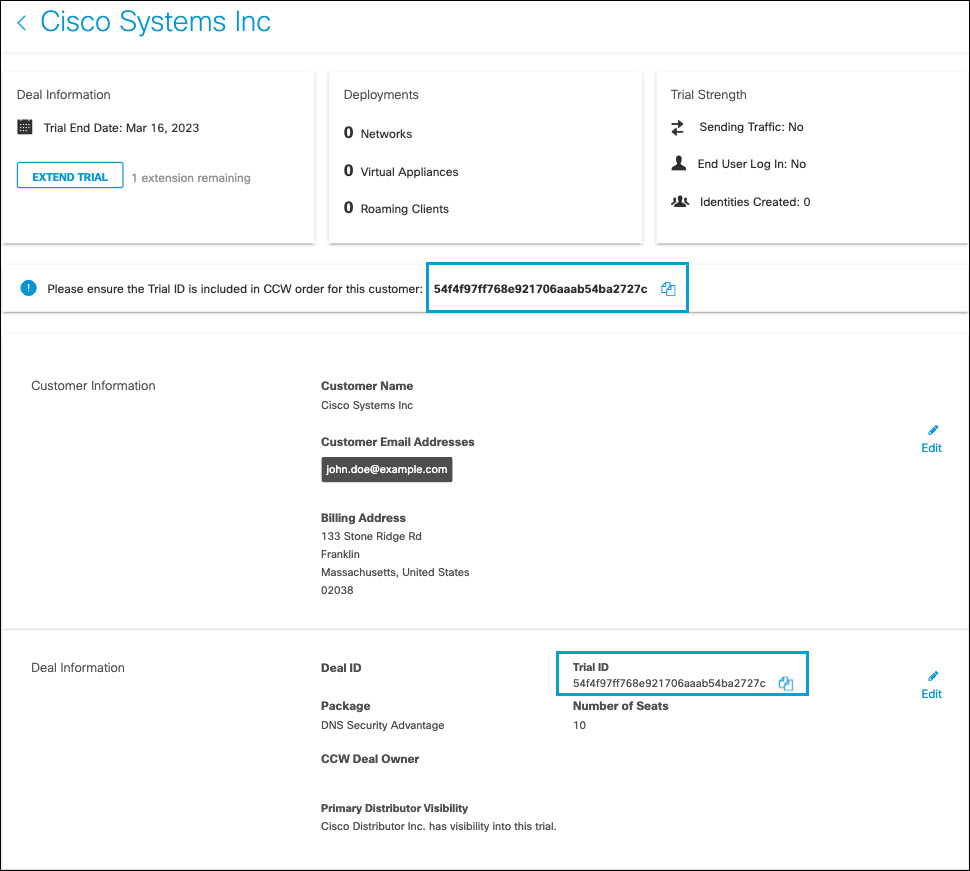
When an order for a trial is completed in CCW, the trial is converted to a paid Umbrella subscription, and the customer's Umbrella dashboard is automatically separated from the Partner console—the trial is no longer listed in the Partner console. The customer's Umbrella dashboard maintains all policies, settings, and admins added during the trial.
For more information about converting a trial, see How to convert the trial to a sale.
Request Access to Umbrella Dashboard < Convert a Trial to an Umbrella Subscription > Manage Renewals
Updated about 1 year ago
