Delete an Application Setting
After adding an application setting, you can delete it at any time. To add a setting, see Add an Application Setting.
Prerequisites
- Full admin access to the Umbrella dashboard. See Manage User Roles.
Procedure
- Navigate to Policies > Policy Components > Application Settings.
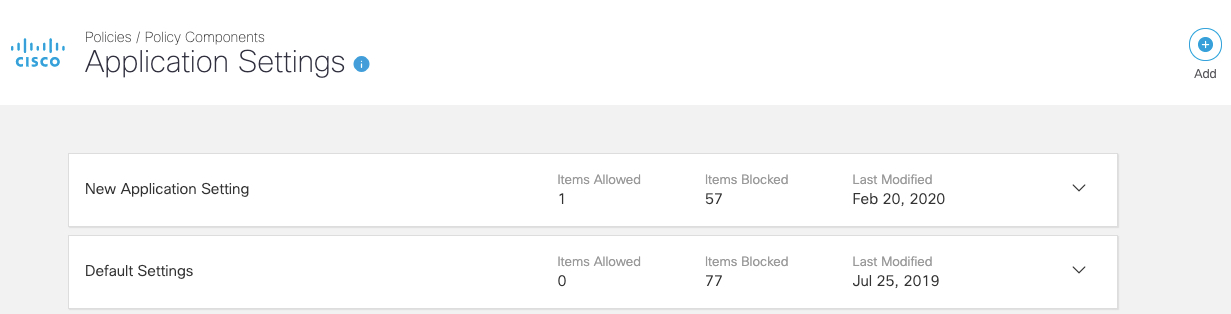
- Click on an application setting to expand it.
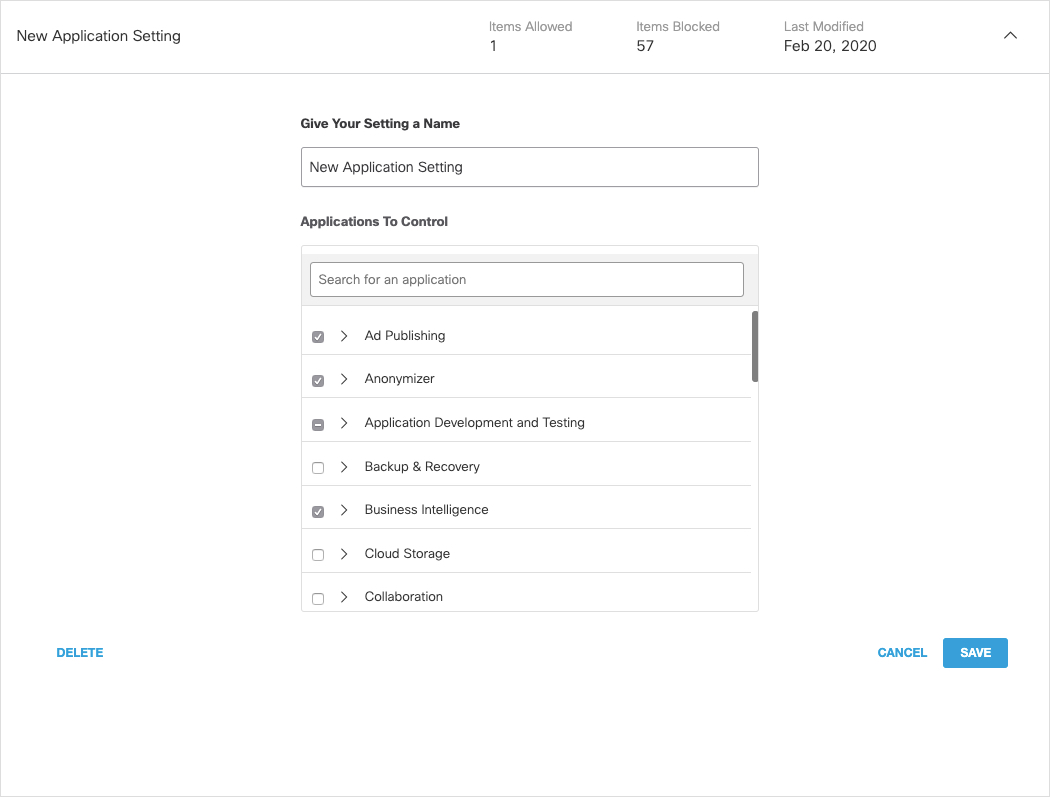
- Click Delete.
Add an Application Setting < Delete an Application Setting > Application Categories
Updated over 3 years ago
