Stop Logging
You can stop logging at any time. After logging is stopped, Umbrella will stop sending logs to your S3 storage immediately.
Prerequisites
- Full admin access to the Umbrella dashboard. See Manage User Roles.
Procedure
- Navigate to Admin > Log Management.

- Under Amazon S3, click Stop Logging.
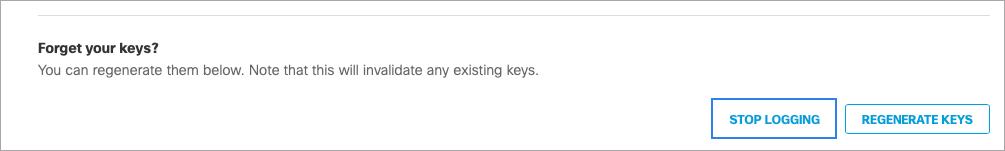
- Click Stop Logging to confirm your request.
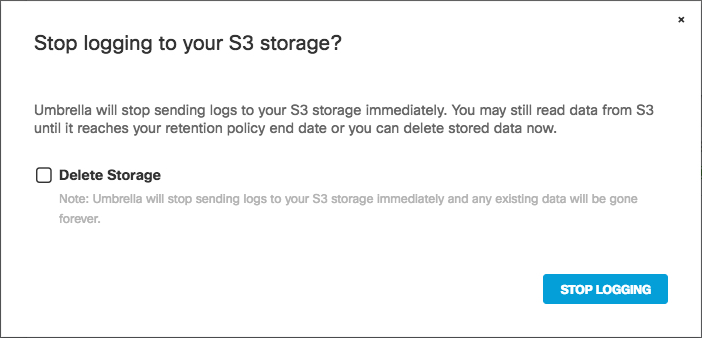
Note: You can stop sending logs to your S3 storage, but you cannot delete the S3 storage from Umbrella. The 'Delete Storage' option in the screenshot is not applicable for customer-provided buckets.
Enable Logging to Your Own S3 Bucket < Stop Logging > Log Formats and Versioning
Updated about 1 year ago
