Access a Customer's Umbrella Dashboard
As an MSP, when you access a customer's Umbrella dashboard, you have full administrator rights. With this access, you can help your customer configure and manage Umbrella.
Permission from the customer is not required to access a customer's Umbrella dashboard.
- Navigate to Customer Management and click View Dashboard.
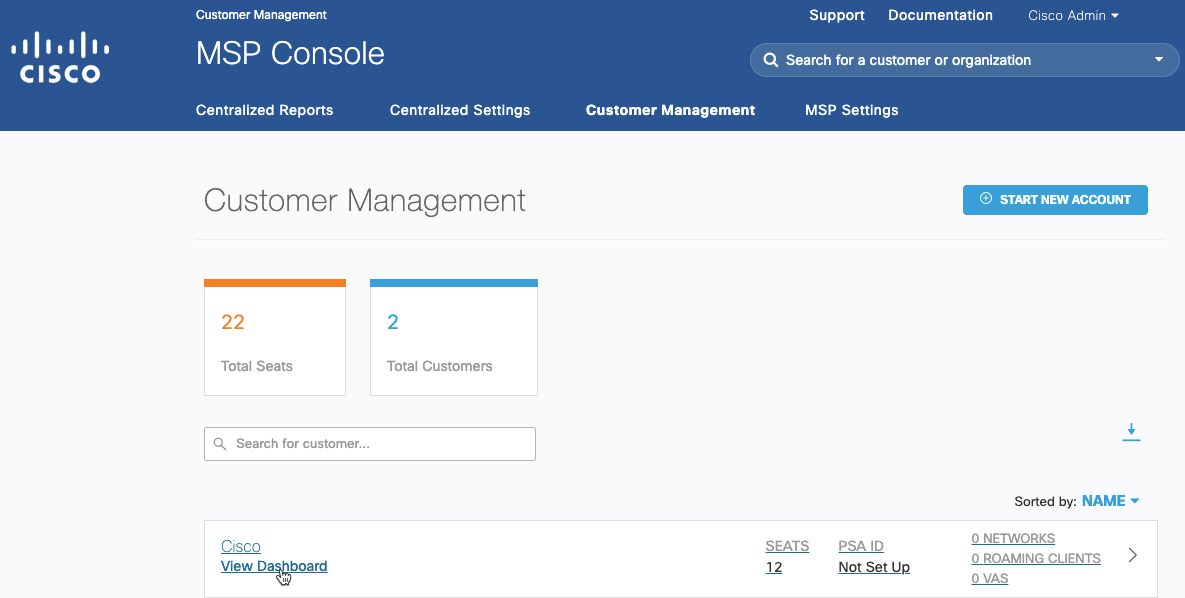
- You can also access a dashboard from within a customer's information page.
Click a customer to open information about the customer, Scroll down to the Dashboard Access section and click View Dashboard.
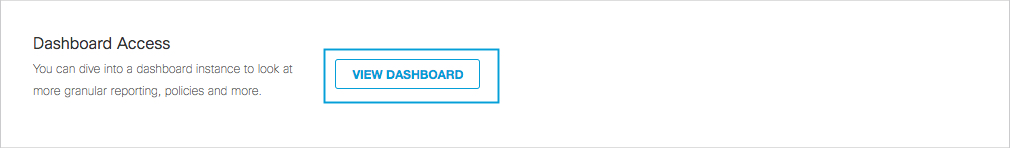
The customer's Umbrella dashboard opens in a new browser tab. You do not need to sign into your customer's Umbrella dashboard.
You can confirm that you're navigating to the customer's Umbrella dashboard by reviewing sign in information listed under the left-side navigation. The customer name is listed.
As well, the customer's name is listed in the search bar.
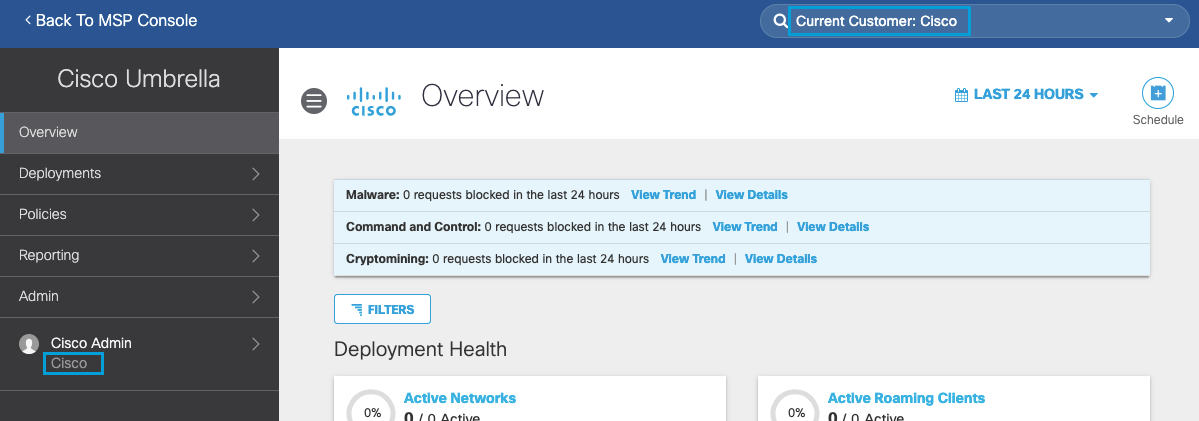
Update Customer Information < Access a Customer's Umbrella Dashboard > Delete a Customer
Updated almost 4 years ago
