Manage MSP Settings
MSP Settings gives you access to various administrative tasks you might be required to perform.
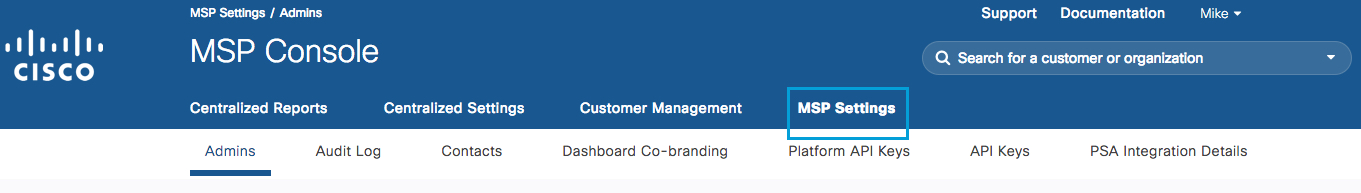
Under MSP Settings, an administrator has access to the following:
-
Admins—Allows you to add a new staff administrator to the MSP console. An administrator created in the MSP console has full admin level control to all customer Umbrella dashboards. If you would like to limit the new user to a single Umbrella dashboard, we recommend that you access that Umbrella dashboard and create a new login that is limited to just that Umbrella dashboard. This might be used if a customer wants access to their reporting data. You can also enable two-step verification for your administrative accounts.
-
Audit Log—Records changes made by administrators to MSP console settings. This log works in the same fashion as the Admin Audit Log on an individual Umbrella dashboard but is specific to the MSP console. An admin sees entries related to events generated within the MSP console. A typical action recorded would be the addition or deletion of a customer or seats assigned to a customer.
-
Contacts—Allows you to update your billing and support contact information. You can only have one billing contact and one support contact. For support, if customers that have access to their organization's Umbrella dashboard submit a ticket, the email for the ticket goes to this contact. Umbrella dashboard customers do not have access to Cisco support. The initial billing and support contacts are created when your account is first provisioned by Cisco. Once provisioned, you can change this information at any time.
Note: MSPs provide first level support to their customers; however, the MSP can contact Cisco support for assistance. Email [email protected] or click the Support link in the MSP console. -
Dashboard Co-branding—Allows you to add a graphic—such as a company logo—to the Umbrella dashboard and MSP console. You can also create a co-branded login page.
-
Platform API Keys—For all existing Platform API Keys, we recommend creating new keys in the API Keys page, updating existing uses with the new key, and deleting the old Platform API key, as this page will be removed in the future.
-
API Keys—Allows you to create an API key that is used for authentication to the Console Reporting API. For more information, see Umbrella APIs.
-
PSA Integration Details—Allows you to integrate a PSA with Umbrella for ticket creation and usage data. The following PSAs are supported: Connectwise and AutoTask. For more information, see the Umbrella and ConnectWise PSA Integration Setup Guide and Autotask and Umbrella Integration.
Security Summary Report < Cloud Services Report > < Manage MSP Settings > Add a New Administrator
Updated about 3 years ago
