Manage MSP Customers
You manage customers through the Customer Management tab. Customer Management lists:
- Total Seats—The combined total number of seats currently in use for all customer accounts.
- Total Customers—The total number of customer accounts managed by this console. Each account has its own Umbrella dashboard.
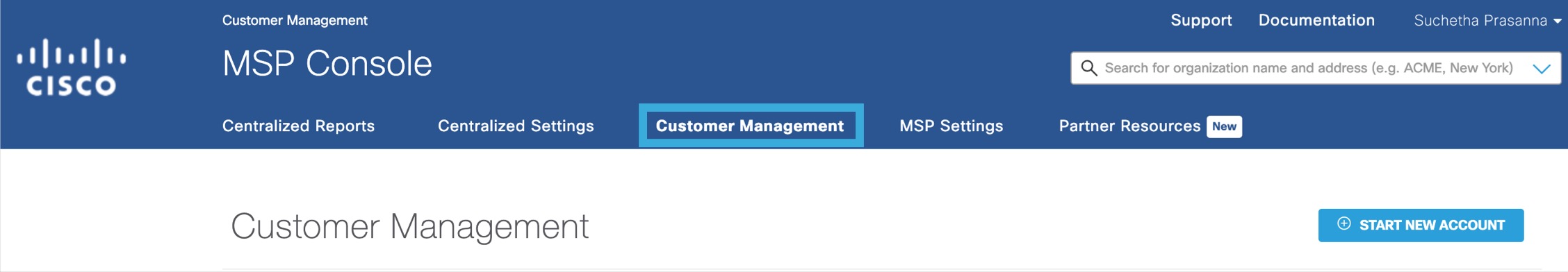
Download Customer Information

Click the Download CSV icon to export commonly required information about your customers to a CSV formatted file. This information includes details such as the organization name, organization ID, commands you need to install the Umbrella roaming client and so on.
If the number of customers exceeds 10000, the download link is shared via email. Clicking on the link redirects you to the console and the download starts automatically.
Navigate the MSP Console < Manage MSP Customers > Add a New Customer
Updated 12 months ago
