Update Umbrella Support Contact
The MSP console's support contact is used by customers that have access to their organization's Umbrella dashboard submit a ticket, the email for the ticket goes to this contact. Umbrella dashboard customers do not have access to Cisco support. The initial Umbrella support contact is created when your account is first provisioned by Cisco. Once provisioned, you can change this information at any time.
Note: MSPs provide first level support to their customers; however, the MSP can contact Cisco support for assistance. Email [email protected] or click the Support link in the MSP console.
- Navigate to MSP Settings > Contact.
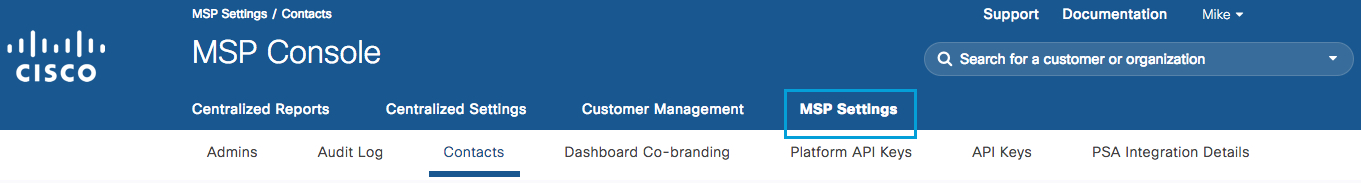
- For Support Contact, click Edit.
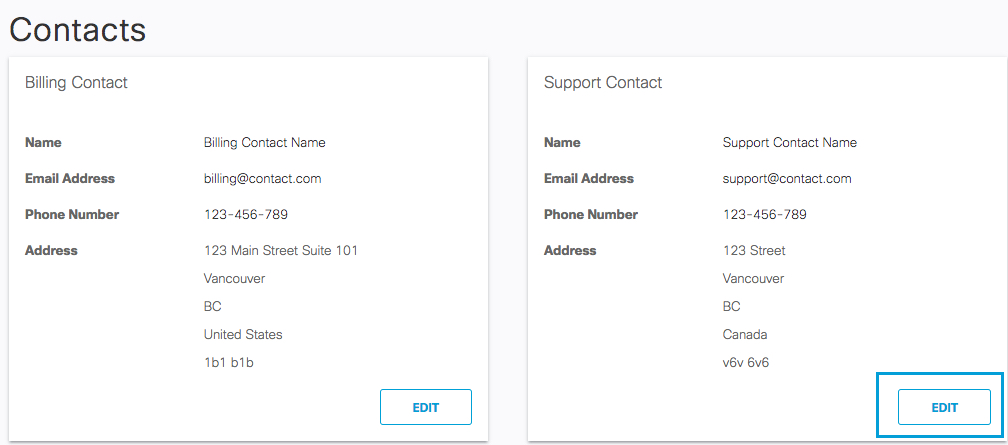
- Update support contact information as necessary and click Update.

This updated support contact information is what customers use if they have issues with their Umbrella dashboard.
Update Billing Contact < Update Umbrella Support Contact > Add Your Logo to the MSP Console
Updated about 6 years ago
