ConnectWise Automate
Deploy Cisco Secure Client with ConnectWise Automate (Formerly Labtech)
Cisco Secure Client has Install and Uninstall scripts, and agent procedures for MSPs to deploy the Cisco Secure client using ConnectWise Automate. These scripts allow MSPs to import, set up system variables and install the Cisco Secure client. However, Cisco does not provide comprehensive support for ConnectWise. For more information about ConnectWise Automate, see ConnectWise Automate documentation.
Note:
- We do not support the installation of the Cisco Secure client on Windows Server operating systems.
- Review the Prerequisites and open all the appropriate firewall ports before running any deployment.
*Enter all customer internal domains before deploying the Cisco Secure client. Failure to do so results in problems with accessing internal resources. For more information, see Domain Management.
Table of Contents
- Overview
- Deployment Procedure of Cisco Secure Client 5.0 using the ConnectWise Automate
- Optional Parameters
- Uninstall Scripts
Overview
The Cisco Umbrella Roaming Client has been a cornerstone of DNS security for millions of users worldwide. In our continual efforts to improve and innovate, we have introduced the Cisco Secure Client — our next-generation unified endpoint agent. This new client encompasses all the benefits of the Umbrella Roaming Client while offering a more advanced security solution, including a suite of security service modules, superior performance and extended compatibility. Cisco has announced End of Support for Umbrella Roaming client.
A new Secure Client installation does currently require 3 MSIs for operability and supportability: the core (also known as the VPN) module, the Umbrella Module and the DART tool for diagnostics.
Deployment Procedure of Cisco Secure Client 5.0 using ConnectWise (Automate) RMM scripts
Select and Download Cisco Secure Client Components
- Access the Umbrella Dashboard:
a. In the Umbrella dashboard, navigate to Deployments > Roaming Computers and click Roaming Client.
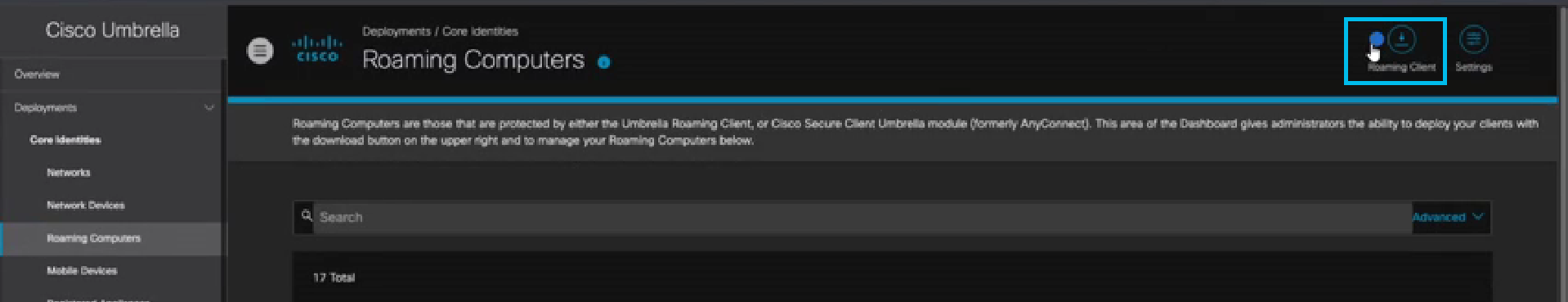
b. Select your appropriate deployment package in respective to your OS.
- Download the OrgInfo.json file.
a. In the same Download Roaming Client window, click Download Module Profile to download the OrgInfo.json file.
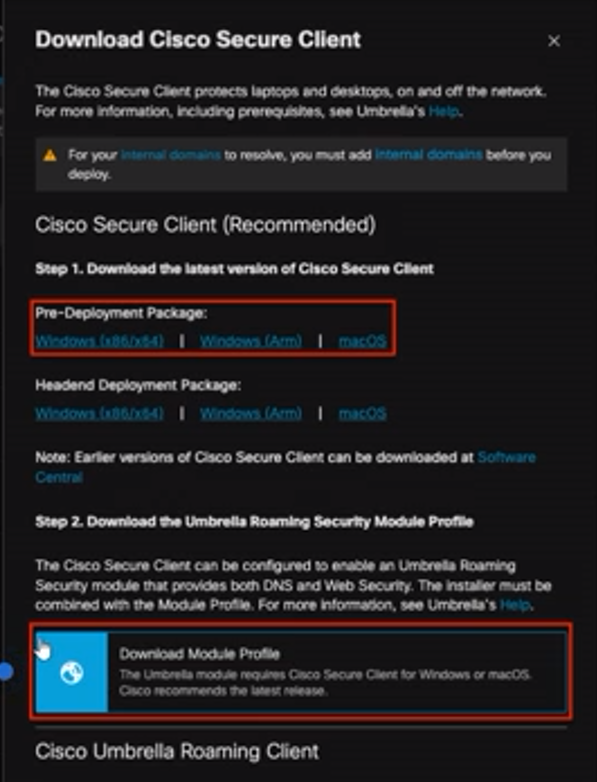
- Prepare Files for ConnectWise VSA:
a. Once the Cisco Secure Client ZIP file and the OrgInfo.json file have been downloaded, the administrator must unzip the Cisco Secure Client ZIP file and extract the following required files for the deployment scripts:
1. cisco-secure-client-win-5.0.04032-core-vpn-predeploy-k9.msi
2. cisco-secure-client-win-5.0.04032-dart-predeploy-k9.msi
3. cisco-secure-client-win-5.0.04032-umbrella-predeploy-k9.msi
4. OrgInfo.json
Copying files from Cisco Secure Client into ConnectWise Server Share
Copy the files from Step 1 to the CW RMM (Automate) LTShare folder (C:\LTShare):
cisco-secure-client-win-5.0.04032-core-vpn-predeploy-k9.msi
cisco-secure-client-win-5.0.04032-dart-predeploy-k9.msi
cisco-secure-client-win-5.0.04032-umbrella-predeploy-k9.msi
OrgInfo.json"
Changes needed in “CW Install Cisco Secure Client”
The 'CW Install Cisco Secure Client' process will create a folder named 'CSC' in the CW Agent working directory (C:\Windows\ltsvc\CSC) and copy these files there to be used in the msiexec install commands.
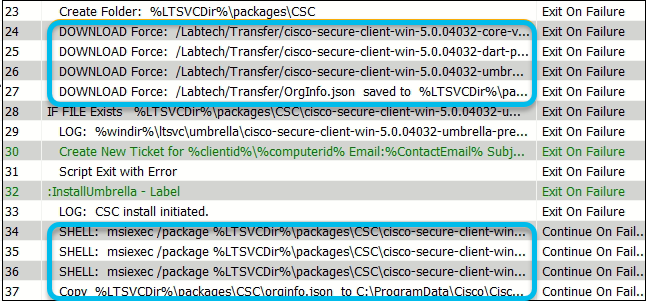
Optional Parameters
You can use the following optional parameters to change the appearance of the roaming client on the device or control the behavior of the client regarding the internal domains configured in the Cisco Umbrella dashboard:
- HIDE_UI: Hide the roaming client icon from the system tray of the Windows device to decrease awareness of the roaming client for the end-user.
- Values:
- 0 – show system tray icon (default)
- 1 – hide system tray icon
- Values:
- HIDE_ARP: Hide the roaming client from the Add/Remove Program list in Windows to prevent its removal by an end-user with admin rights.
- Values:
- 0 – show in list (default)
- 1 – omit from list
- Values:
- NO_AUTOSUFFIX: Do not add domains present in the DNS Suffixes settings in network adapters and networking properties to the Internal Domains list. This parameter is to make the roaming client more aware of local resources and domains on foreign networks.
- Values:
- 0 – add the domains (default)
- 1 – do not add the domains
- Values:
- NO_NXDOMAIN: If a DNS query sent to Umbrella returns an NXDOMAIN, query the local DNS servers.
- Values:
- 0 – query local DNS servers (default)
- 1 – do not query local DNS servers
- Values:
Uninstall Scripts
The uninstall scripts are simple automated scripts that execute a shell command “wmic product where name=’Cisco Secure client’ call uninstall”. This method was sourced from Umbrella Support.
Kaseya < ConnectWise Automate
Updated 4 months ago
