Delete a Customer
- Navigate to Customer Management and click a customer to open information about the customer.
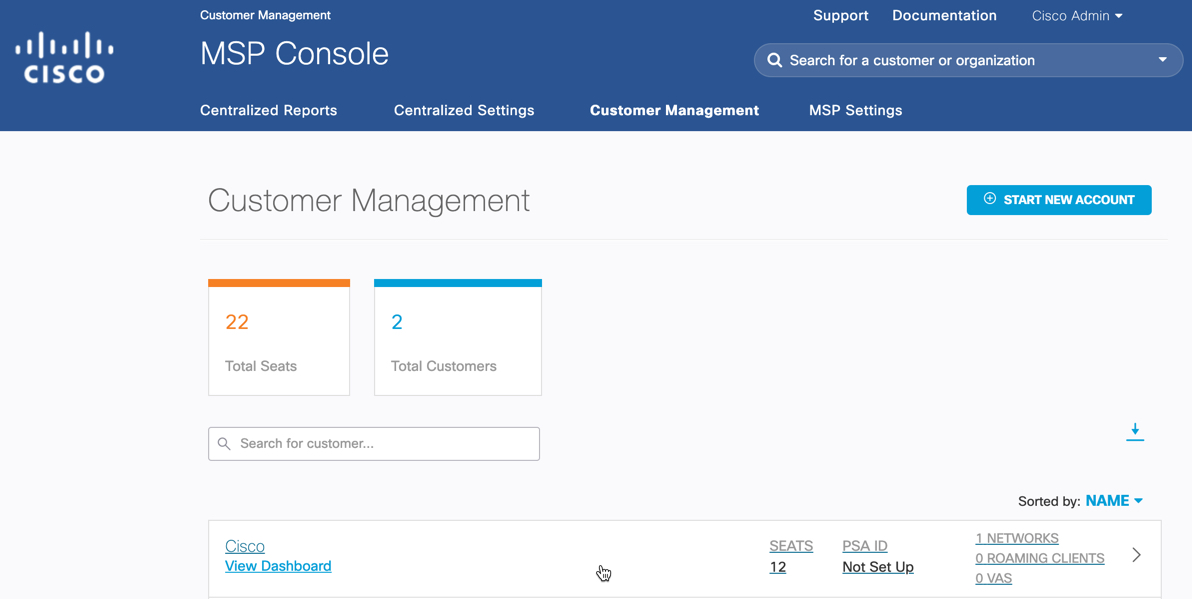
The customer's information opens in a new page.
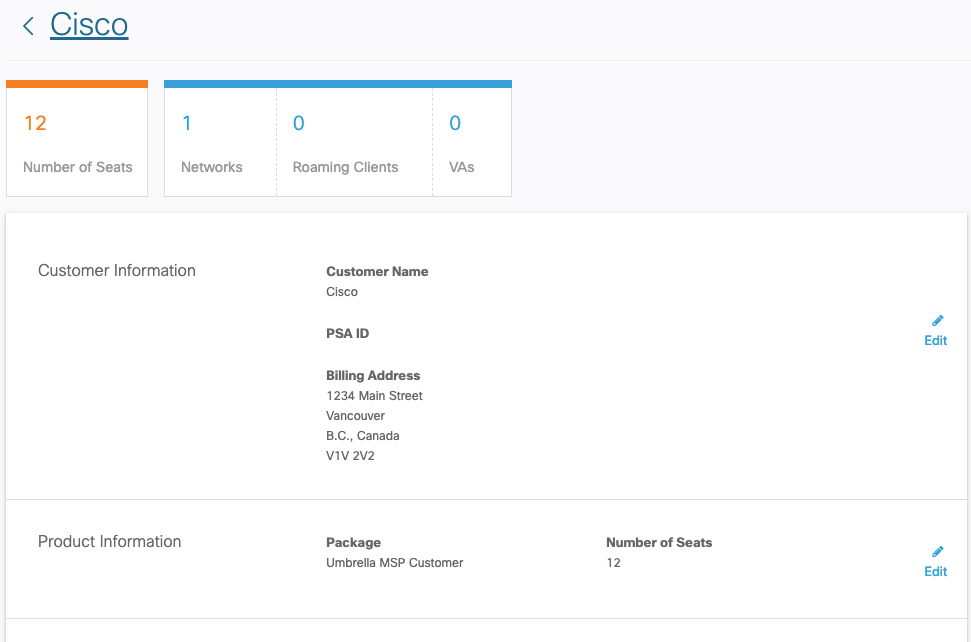
- Scroll down to the Delete Customer section and click Delete Customer.
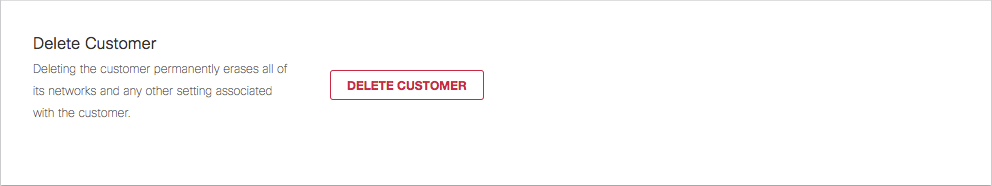
- Confirm your delete and then click Delete Customer.
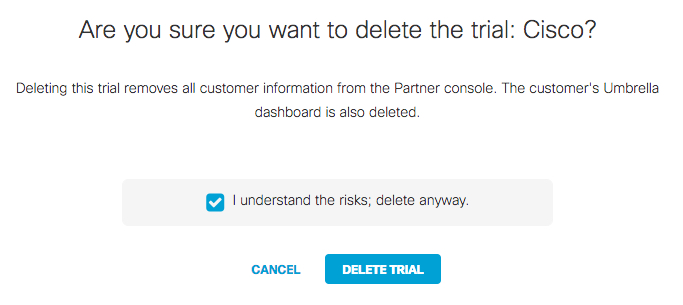
The customer is deleted from the system and the MSP console no longer lists it on the Customer Management > Trials page.
Access a Customer's Umbrella Dashboard < Delete a Customer > Manage Centralized Settings
Updated about 6 years ago
