Add a Web Selective Decryption List
Umbrella's Selective Decryption List component excludes selected content categories, applications, and domains from inspection when HTTPS Inspection is enabled for a ruleset.
Prerequisites
- Full admin access to the Umbrella dashboard. See Manage User Roles.
Procedure
- Navigate to Policies > Policy Components > Selective Decryption Lists and click Add.

- Give your list a good descriptive List Name.
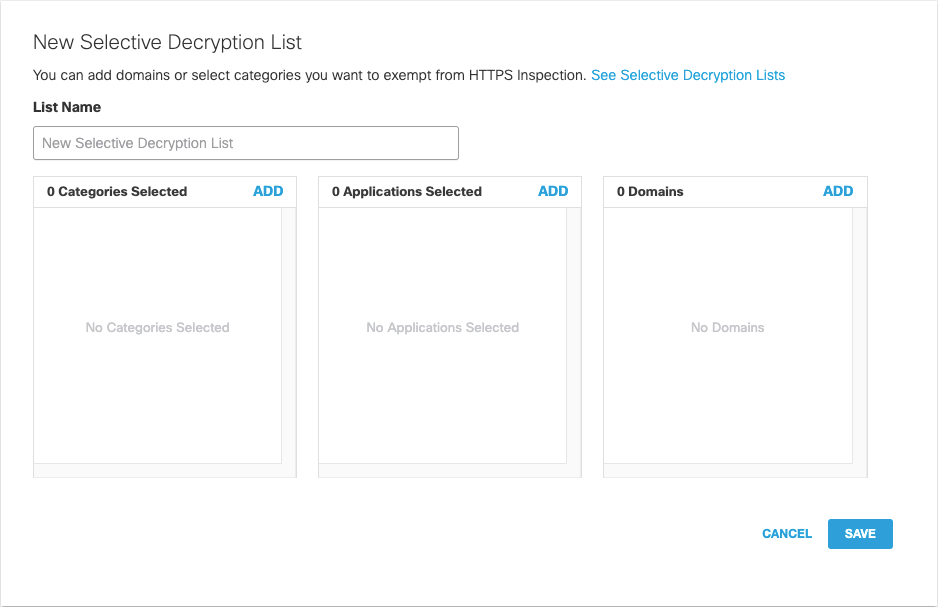
- Add content categories, applications, and domains that will be exempt from HTTPS inspection:
a. Click Add, select Categories to be exempt from HTTPS inspection and then click Close.
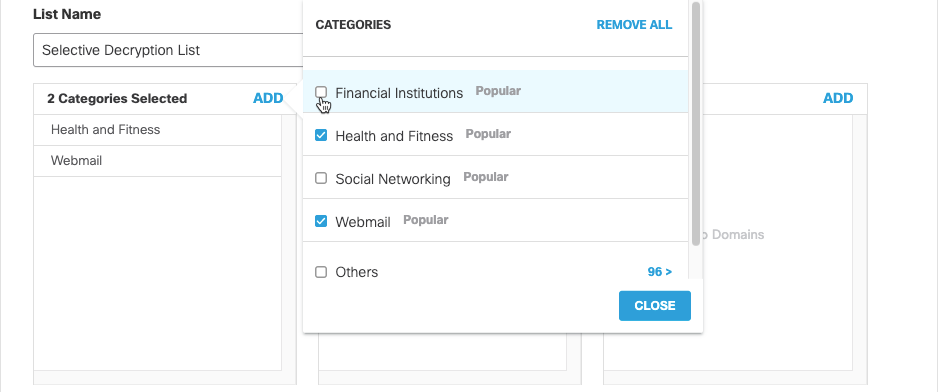
b. Click Add, select Applications to be exempt from HTTPS inspection and then click Close.
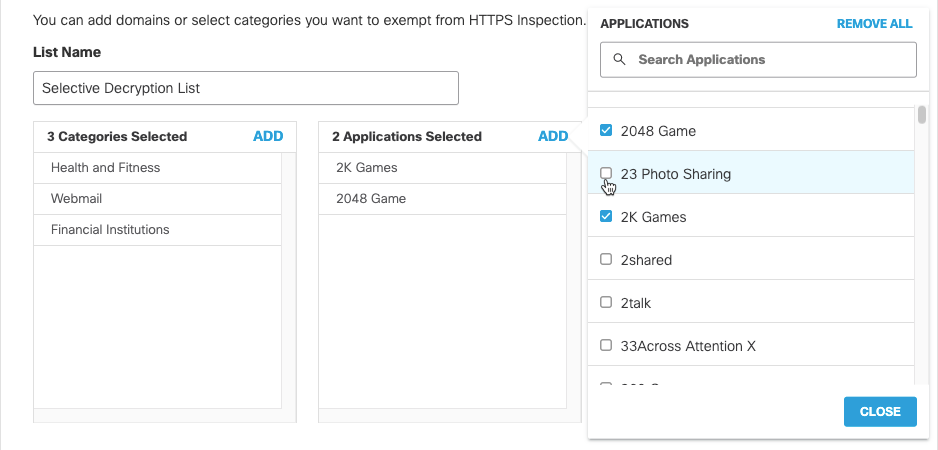
c. Click Add, add a Domain to exempt it from HTTPS inspection and then click Add.
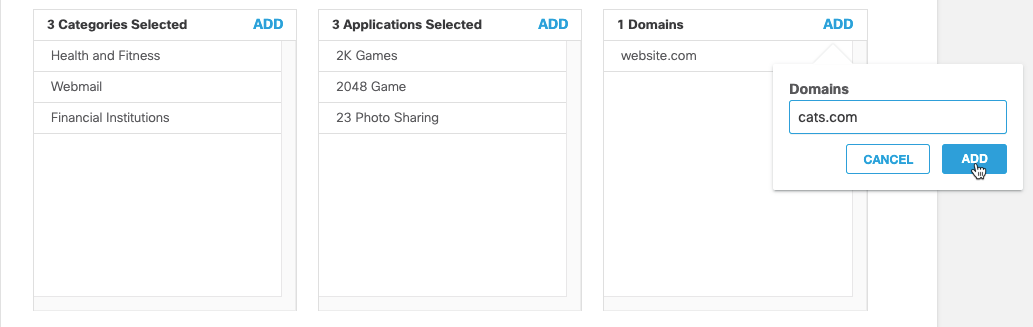
- Click Save.
Your new Selective Decryption List is saved to Umbrella and available for selection when adding rulesets to the Web policy. For more information, see Selective Decryption.
Manage Selective Decryption < Add a Web Selective Decryption List > Manage Schedule Settings for the Web Policy
Updated over 3 years ago
