Delete a Network Identity
After adding a Network identity—registering a fixed network—to Umbrella, you can remove it at any time. For information about how to Add a Network identity, see Add a Network Identity.
Prerequisites
- Full admin access to the Umbrella dashboard. See Manage User Roles.
Procedure
- Navigate to Deployments > Core Identities > Networks.

- Hover over the network listing and click the Delete trash can icon.
Note: The Delete trash can icon does not appear until you hover over the network identity.
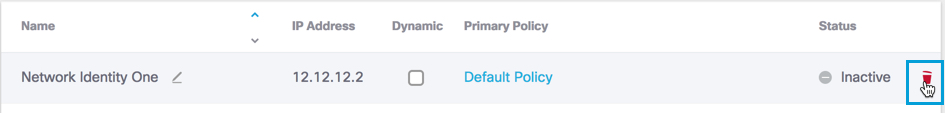
- Click Delete to confirm.
The Network identity is deleted from Umbrella. This identity is removed from any policies it may have been added to.
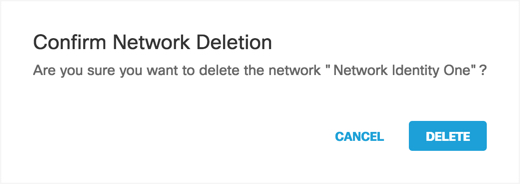
Add a Network Identity < Delete a Network Identity > Identity and SIG Deployment
Updated about 3 years ago
