Revoke Authorization for a Platform
After authorizing a platform in your Umbrella environment, you can revoke authorization at any time.
Prerequisites
- Full admin access to the Umbrella dashboard. See Manage User Roles.
Procedure
- Navigate to Admin > Authentication.

- Under Platforms, click the platform you wish to revoke.
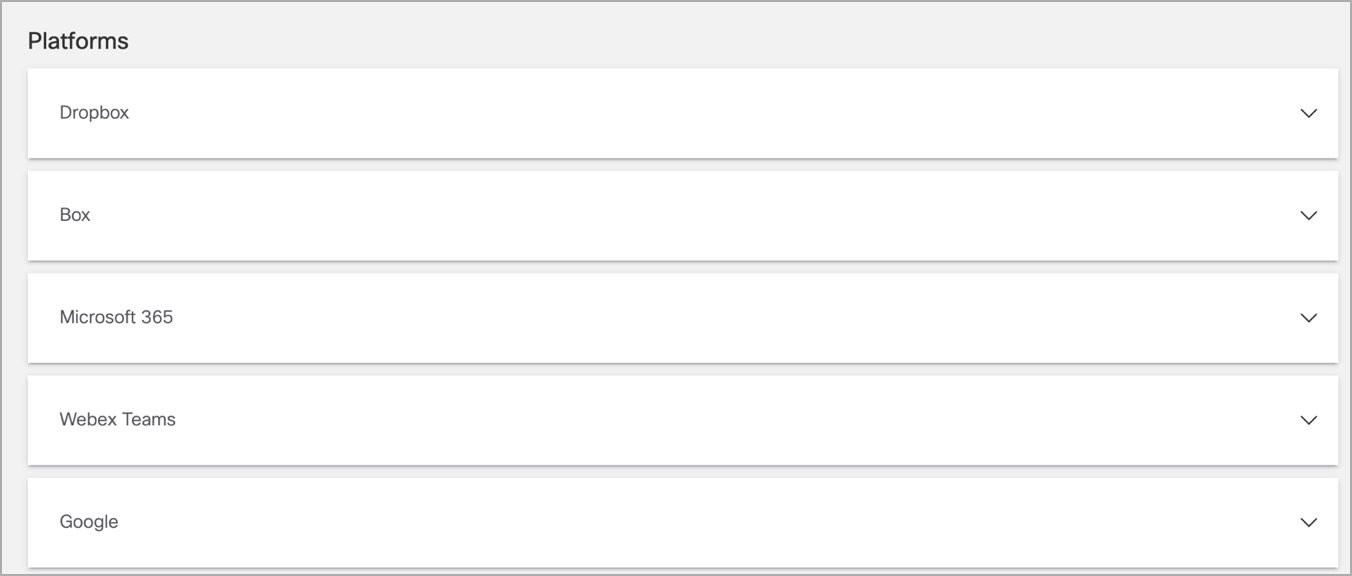
- Choose the instance to revoke and click Revoke.
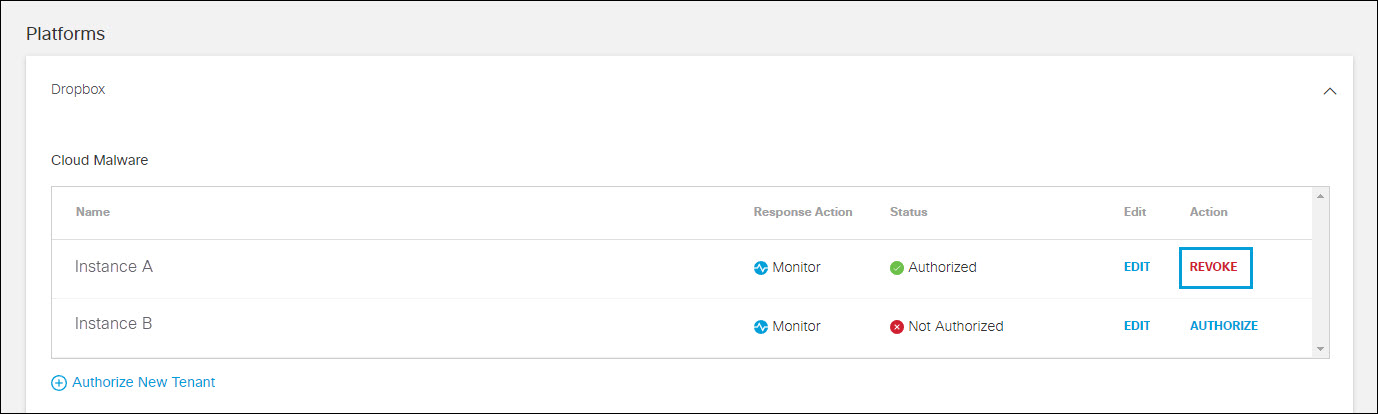
- Click Revoke again to complete the process.
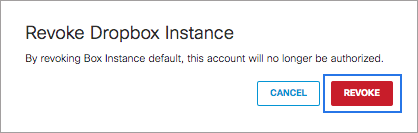
Enable Cloud Malware Protection < Revoke Authorization for a Platform > Enable Cloud Malware for Dropbox Tenants
Updated about 1 year ago
