MobileIron MDM
By downloading an XML file from Umbrella, optionally updating it, and then pasting its contents into your MobileIron system, MobileIron is able to push configuration information to both the Cisco Secure Client and Umbrella so that your Android device is registered with Umbrella. The result is that your Android device is protected by Umbrella.
MobileIron Details
For more information about using the Cisco Umbrella AnyConnect module with the MobileIron Mobile Device Manager, refer to MobileIron documentation, which is available online at MobileIron's website.
Table of Contents
Configure the App
- In your MobileIron admin dashboard, add a label.
- In your MobileIron dashboard, navigate to Apps > App Catalog.
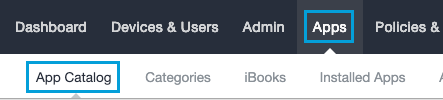
- Search for the app by name:
AnyConnector by bundle id:com.cisco.anyconnect.vpn.android.avf - Click AnyConnect and open its Description page.
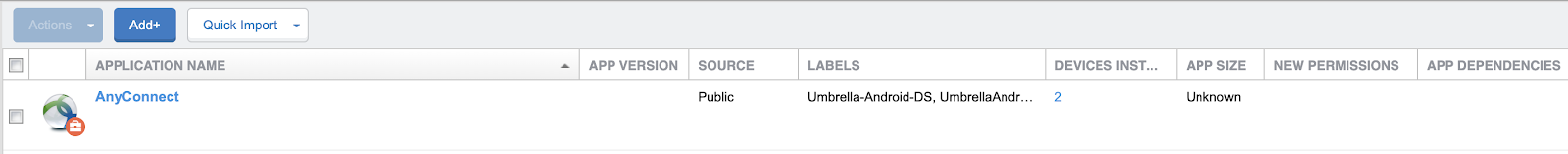
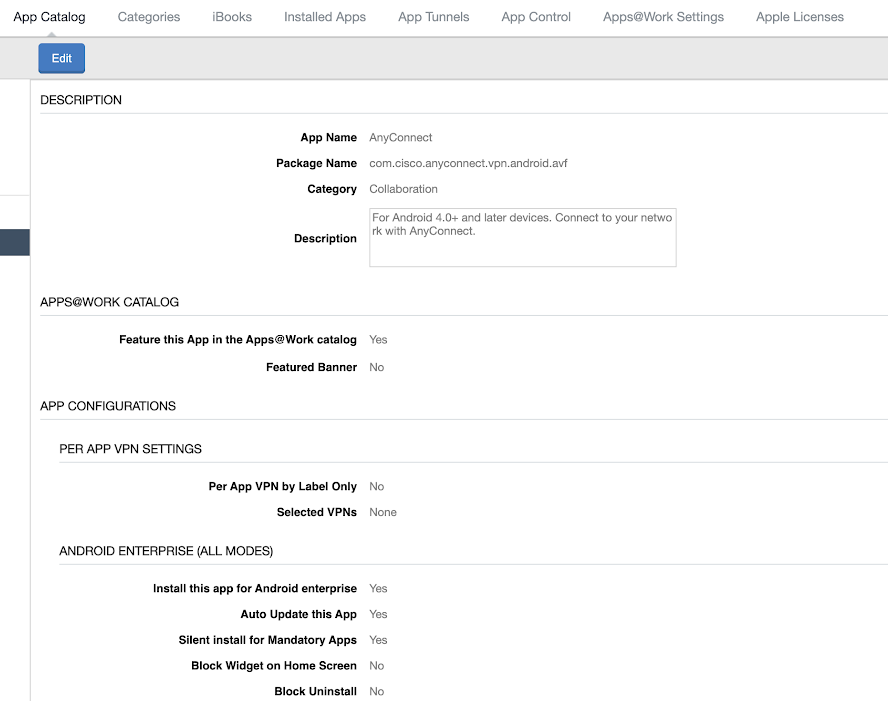
- Click Edit and expand Default Configuration for AnyConnect.
- Scroll to Umbrella Organization Id and Umbrella VA FQDN.
- Open the file you saved in the section Android Configuration Download. Copy and paste the
organizationidvalue from the file into Umbrella Organization Id and Umbrella Registration Token. - Add the Umbrella VA FQDN IPs if there is a VA in the network.
- Click Save.
- Apply the label you created to the Android app. This label enables the administrator to push the app to managed Android devices.
- Upload the VA certificate to the MDM and push it to all users.
- Apply the label you created to the Android app.
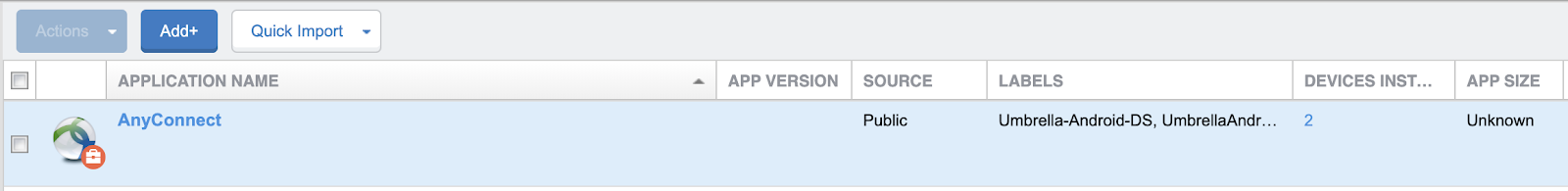
The label enables you to push the app to specific users.
Push the App
- In your MobileIron dashboard, navigate to Devices & Users > Devices.
- Select a registered device from the Devices List.
- Apply the label to the device.
- Select Force Device Check-In from the Actions menu to push the app to the selected device.
Push User Identities
When user identities are pushed to Umbrella, you can identify and search users and devices. For more information, see Manage Identities.
Push the Umbrella Certificate
For more information, see Push the Umbrella Certificate to Devices.
Cisco Meraki MDM < MobileIron MDM > VMware Workspace One
Updated 11 months ago
