Verify and Debug
This section includes information on how to verify the deployment of Cisco Security for Chromebook client, and debugging, where necessary.
Verification
To verify the deployment:
- Verify if the DoH template and the salt value configured on the Google Admin console are propagated to the device. To do this:
- Ensure that the user is in the same organizational unit as the one in which the salt value and the DoH template are configured.
- From the Chrome browser on the Chromebook device, go to chrome://policy.
- Search for DNS and check the values of the DnsOverHttpsSalt and DnsWithHttpsTemplatesWithIdentifiers properties.
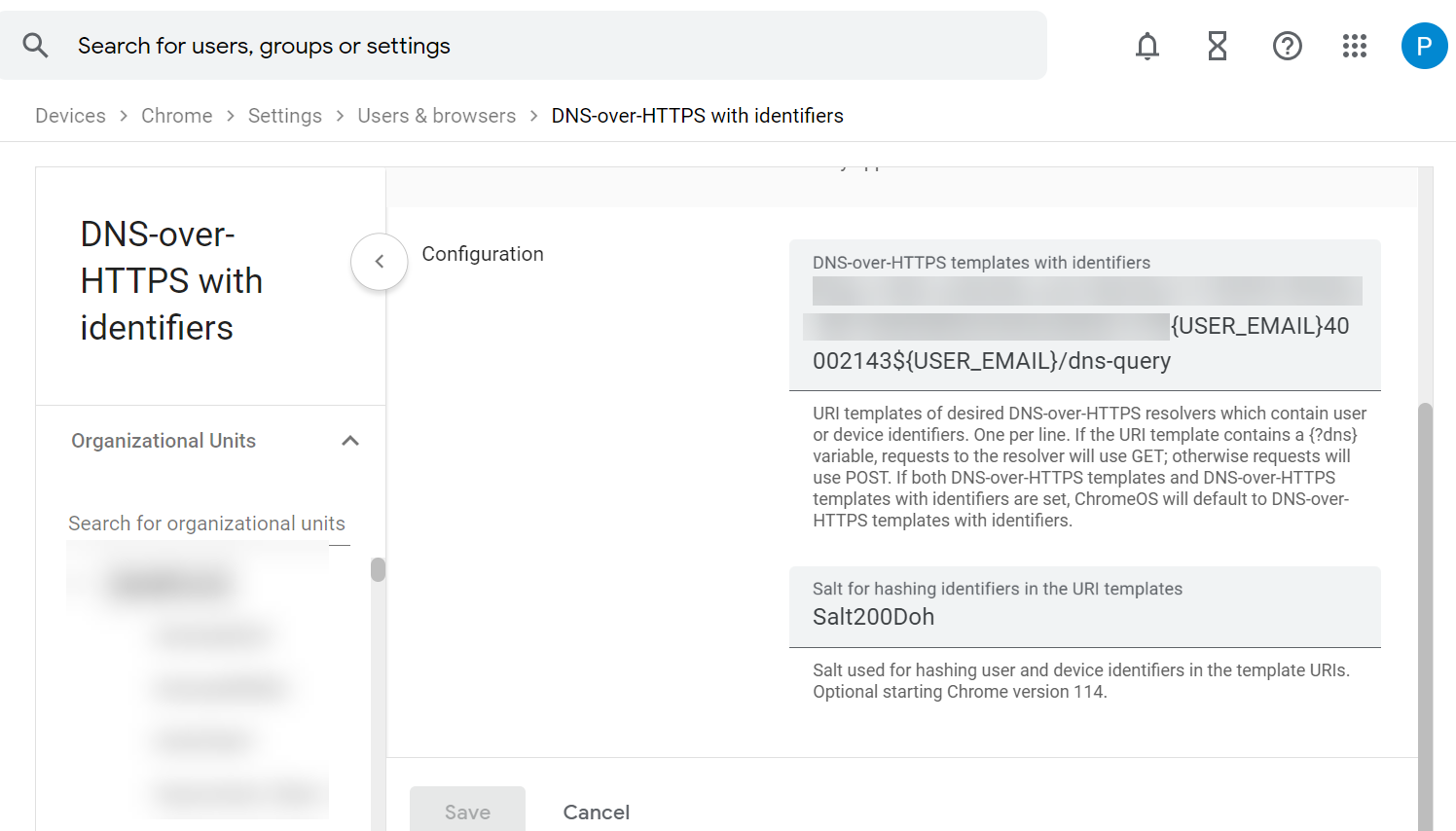
- Verify if the DoH template resolution with the email ID or serial number is as configured on the DoH template.
- Navigate to Chromebook Setting > Security and Privacy > Use Secure DNS.
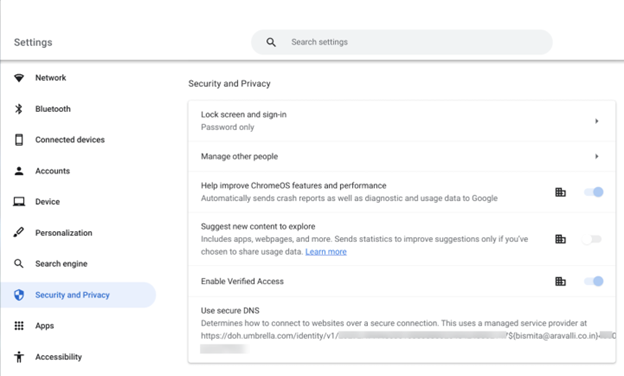
- Go to https://internetbadguys.com and check if it is blocked.
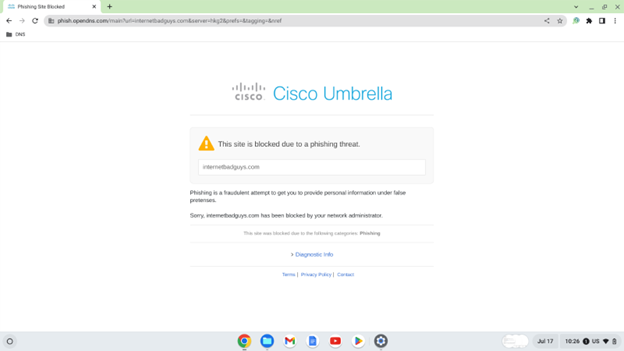
Debugging
To debug:
- From the Google Admin console, navigate to Devices > Chrome > Settings > User & browsers settings.
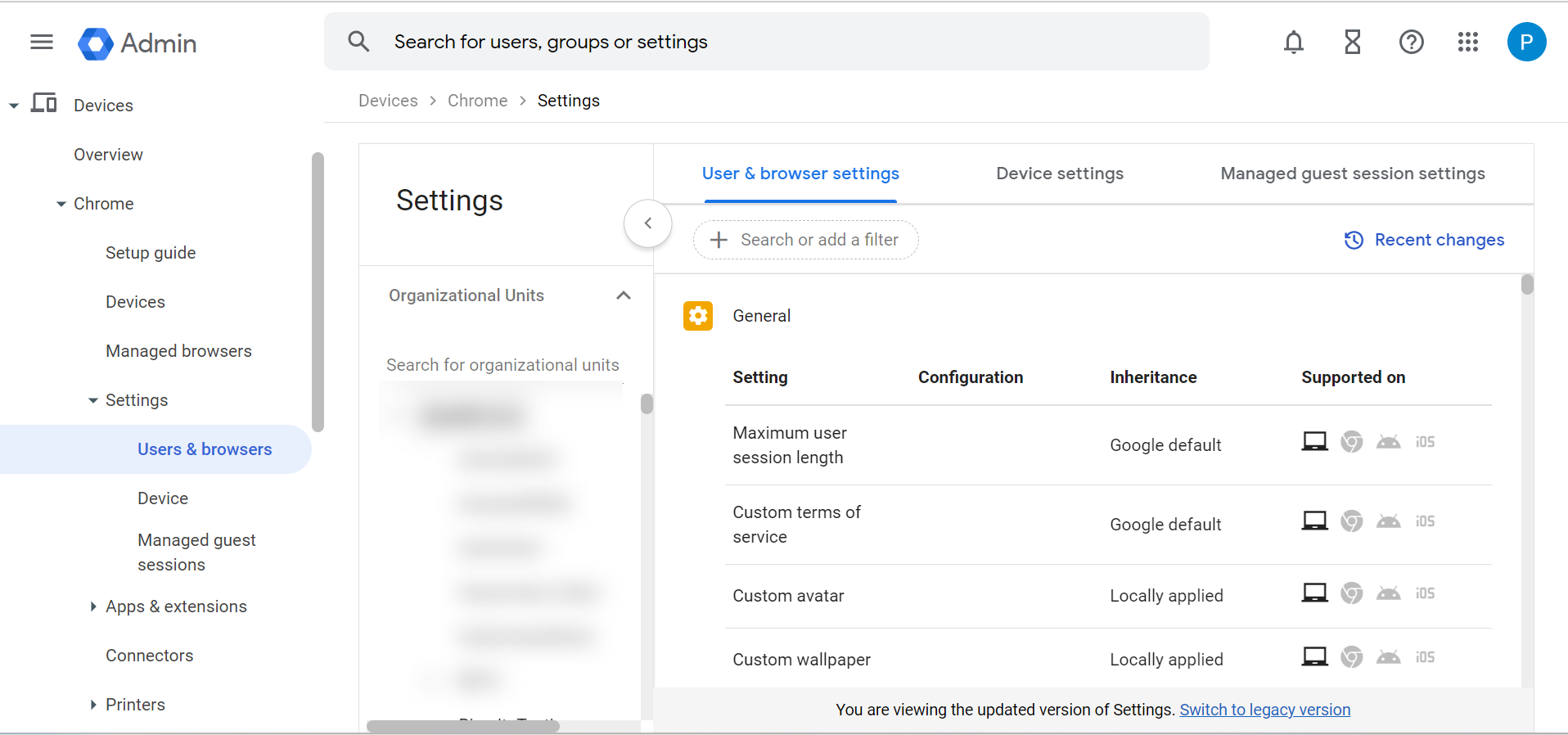
- Select the organizational unit, and using the filter, search for Developer Tools.
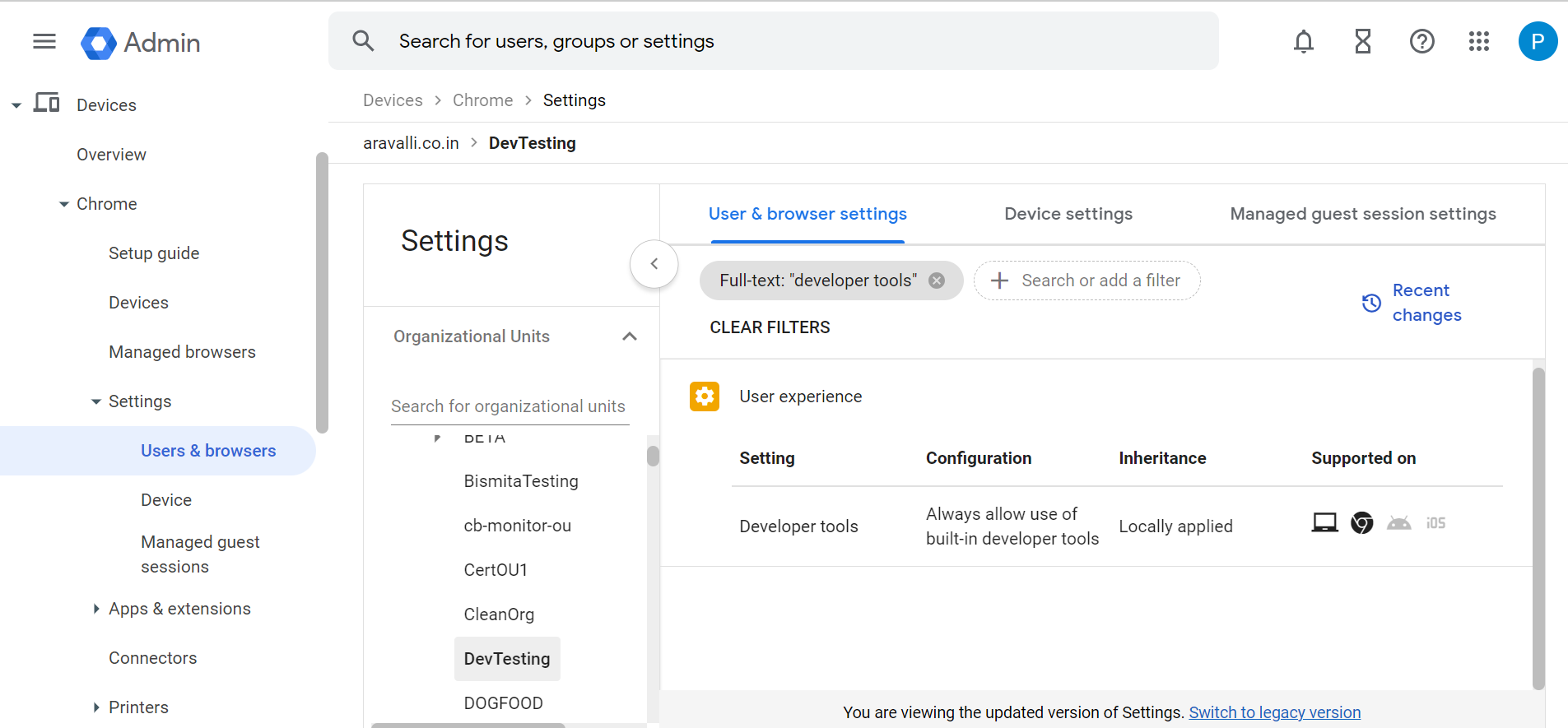
- Set Always allow use of built-in developer tools.
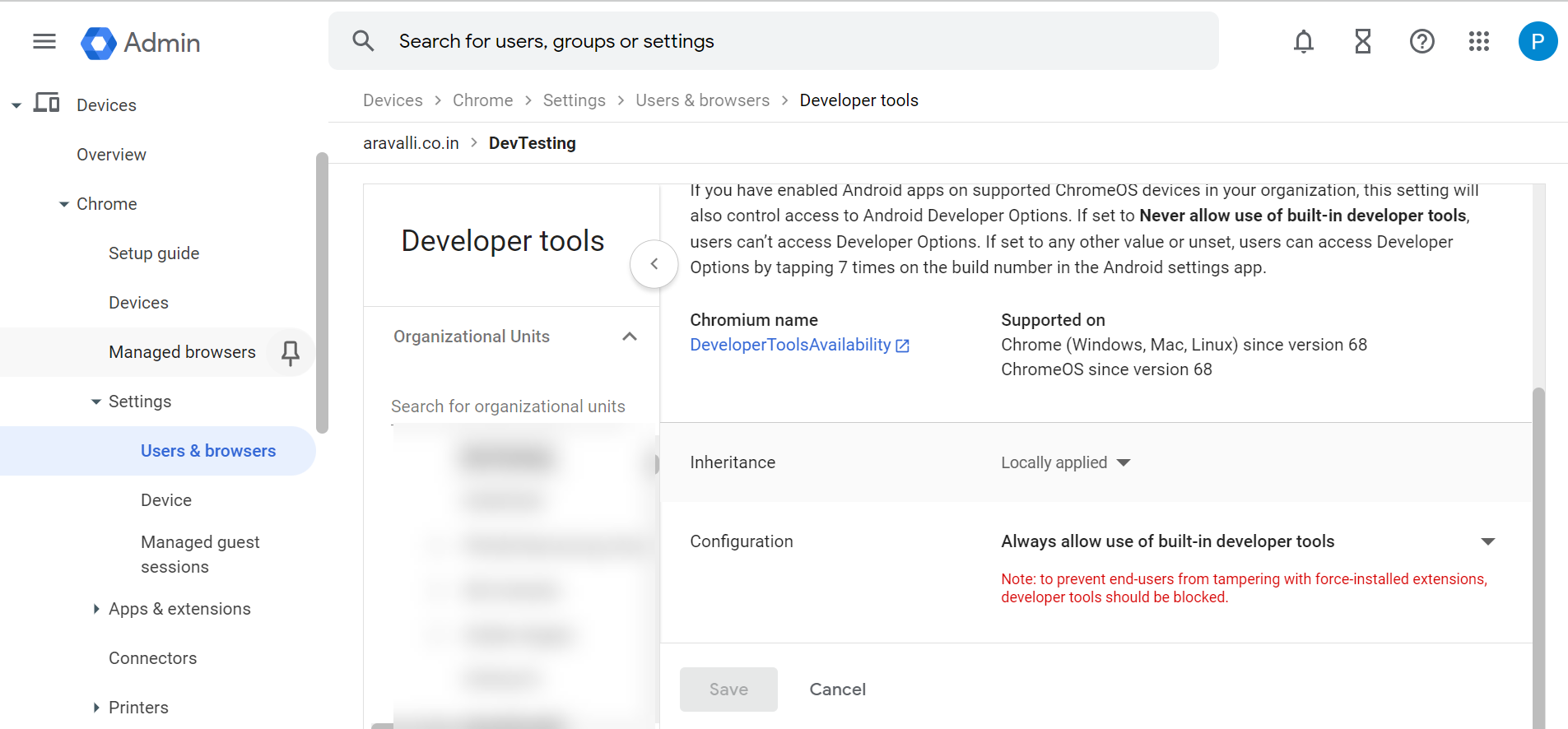
Warning
After you have debugged, ensure that you change the setting because Cisco Security for Chromebook client is a force-installed extension.
Export Device Data to CSV > Verify and Debug > Protection Status
Updated 9 months ago
