Dispute a Content Categorization
If you disagree with a destination's content category classification, you can dispute the destination's categorization. Umbrella and Cisco Talos share a unified set of content categories. You can submit a category dispute request through Umbrella or Cisco Talos.
Table of Contents
Submit Categorization Request Through Cisco Talos
You can submit a domain, an IP address, or a file hash to Cisco Talos, and request that Talos review the content category assigned to the destination. For more information, see Cisco Talos Reputation Center.
Submit Categorization Request Through Umbrella
- Navigate to Reporting > Additional Reports > Top Destinations. Click a destination to navigate to the Destination Details.
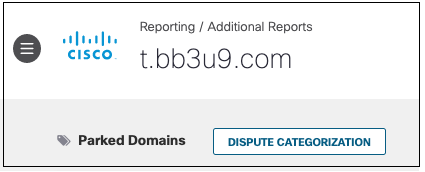
Alternatively, navigate to Reports > Core Reports > Activity Search. Click the action menu and choose View Full Details.
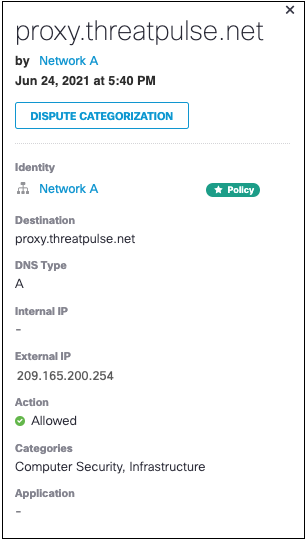
- Click Dispute Categorization.
- Under Problem Area select Content Categorization.
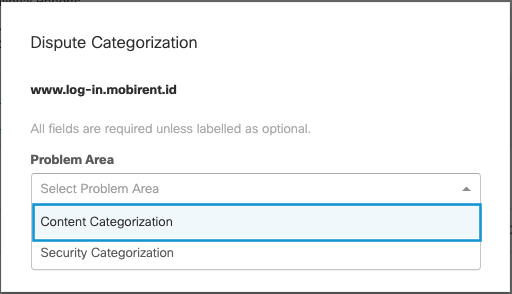
- Choose a category to suggest for the destination.
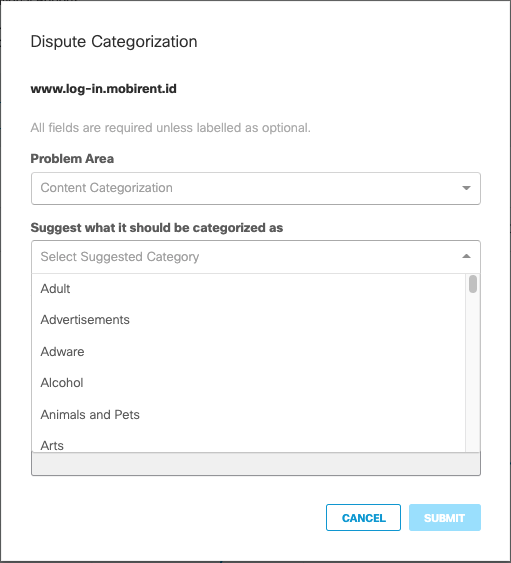
- Provide comments and a description of the destination for your suggestion.
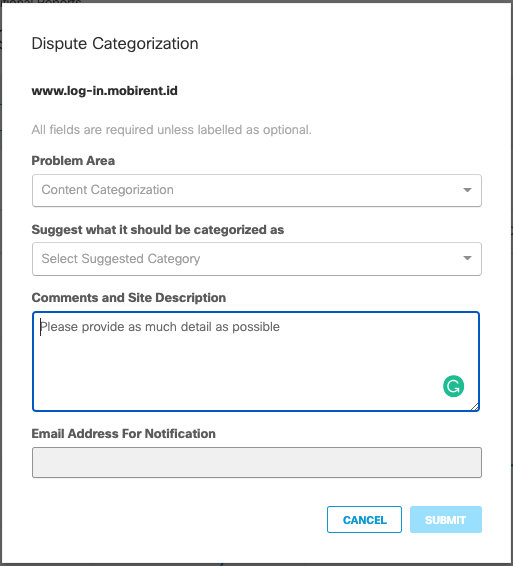
- Enter an email address for the notification. Umbrella sends your suggestion directly to Talos for consideration. Talos replies with the resolution to the email address that you provide.
- Click Submit.
Migrate Content Categories < Dispute a Content Categorization > View Content Categories in Reports
Updated 4 months ago
