Enable Block Page Bypass in a Policy
If your bypass code isn't working or the "Admin" bypass link isn't appearing, check that the code or user is enabled for its policy. To enable a code or user, check the box next to the code or user, then save the policy.
Prerequisites
- Full Admin access to the Umbrella dashboard. See Manage User Roles.
- A block page bypass user or a block page bypass code is set up. See Set Up a Block Page Bypass User or Create a Block Page Bypass Code.
Procedure
- Navigate to Policies > Management > DNS Policies and expand the policy you'd like to use block page bypass for.

- In Umbrella Default Block Page Applied, click Edit.
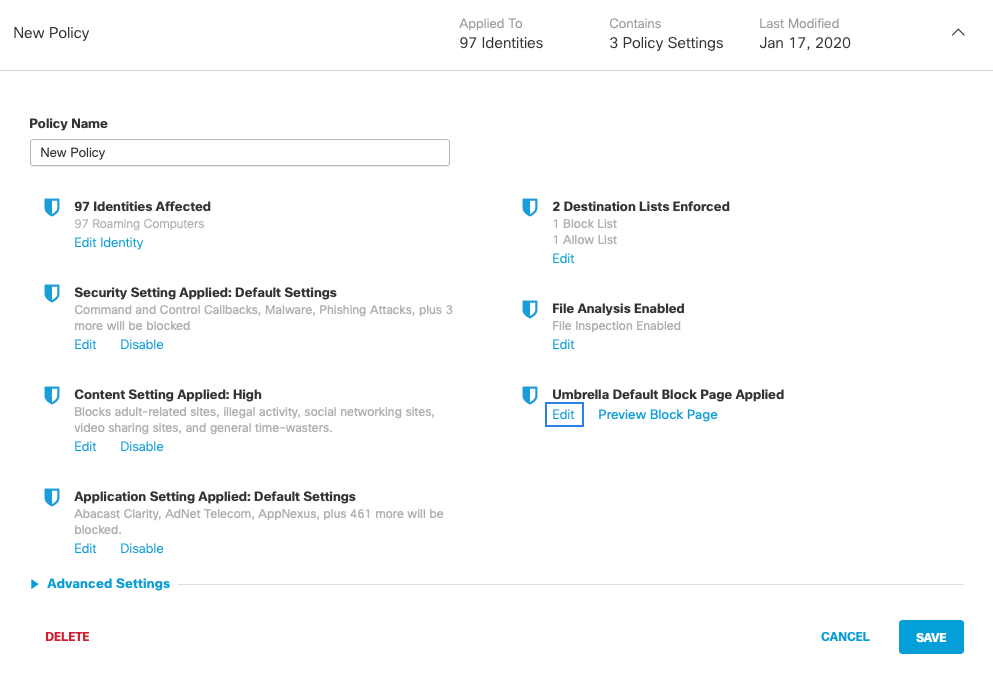
- Expand Bypass Users and Bypass Codes and check the users or codes you'd like to bypass the policy.
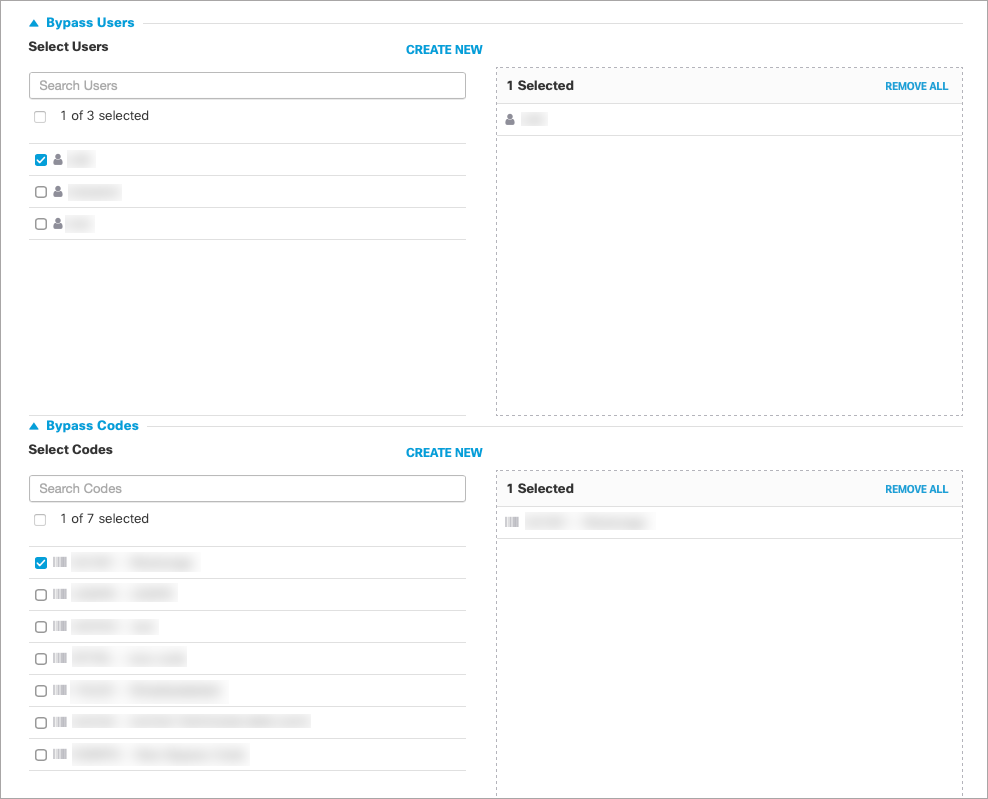
- Click Set & Return.
Create a Block Page Bypass Code < Enable Block Page Bypass in a Policy > Manage Tunnels
Updated about 1 year ago
