Roaming Computer Settings
Roaming client administrators have access to configure several behavioral options for roaming computers. These options include trusted network, identity, and other general management settings.
Procedure
- Navigate to Deployments > Core Identities > Roaming Computers and click Settings.
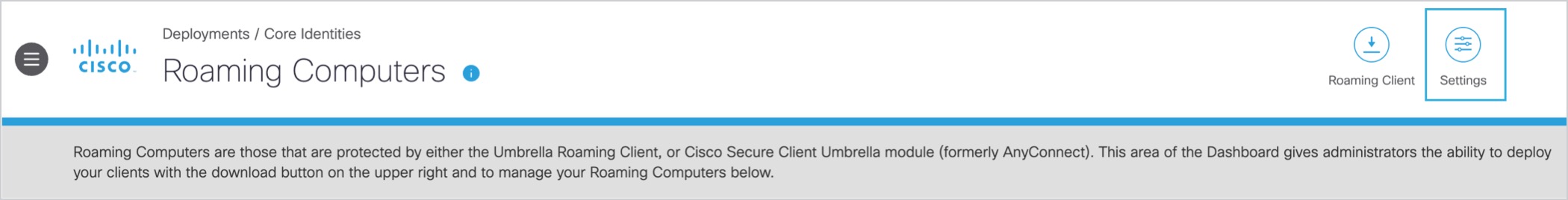
- Select a tab and then options on that tab:
General Settings
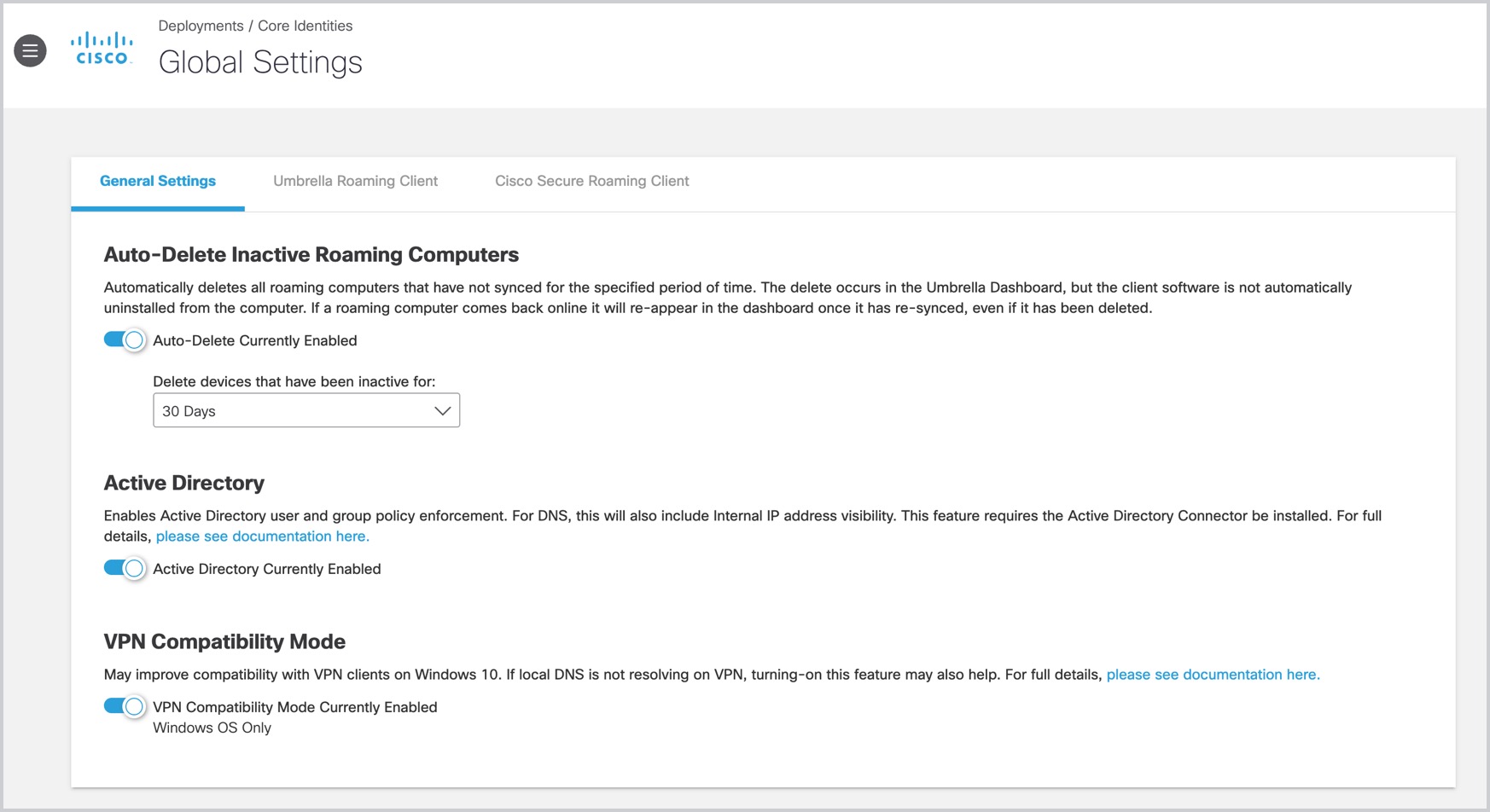
-
Auto-Delete Inactive Roaming Computers—Automatically deletes all roaming computers that have not synced for the specified period of time. Unsynced roaming computers are removed from the Umbrella dashboard, but the client software is not automatically uninstalled from the computer. If a roaming computer comes back online it re-appears in the dashboard once it has re-synced, even if it has been deleted.
-
Active Directory—Enables identity support for roaming computers. Identity support is an enhancement to the Umbrella roaming client or the Cisco Secure Client Umbrella roaming security module that provides Active Directory user and group identity-based policies, in addition to user and private LAN IP reporting. See Identity Support for the Roaming Client.
-
VPN Compatibility Mode—The Cisco Umbrella roaming client works with most VPN software; however, certain Cisco Secure Roaming security module and other VPN profiles may not resolve local DNS correctly on a VPN connection with Windows 10 due to the elimination of the system DNS binding order. The local LAN may bind above the VPN, failing to resolve local DNS over the tunnel. Select this setting to apply the legacy binding order behavior. For more information, see Windows 10: DNS Binding Order.
Umbrella Roaming Client
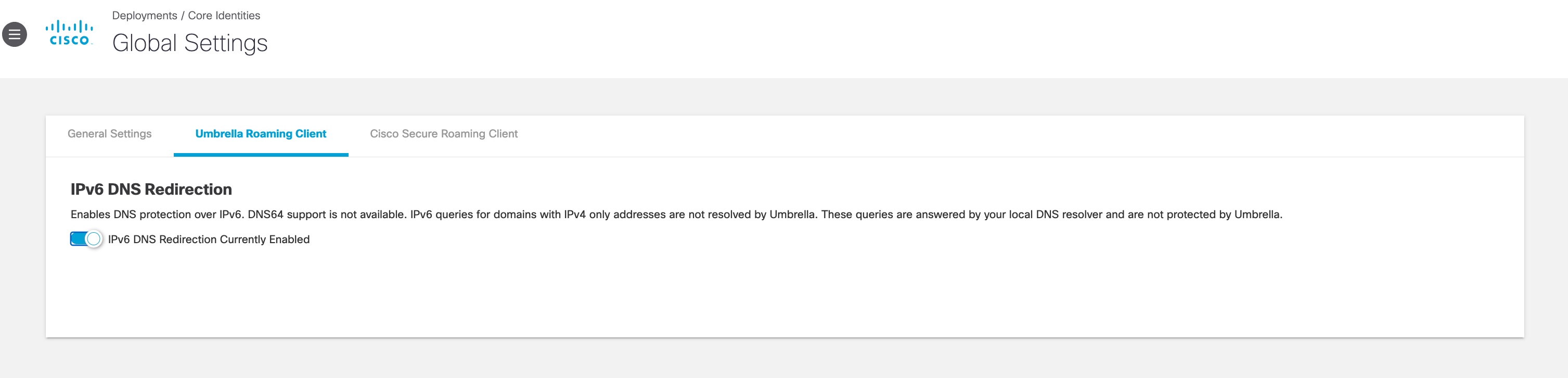
- IPv6 DNS Redirection—Provides DNS protection through redirection to Umbrella resolvers for IPv6.
Cisco Secure Roaming Client
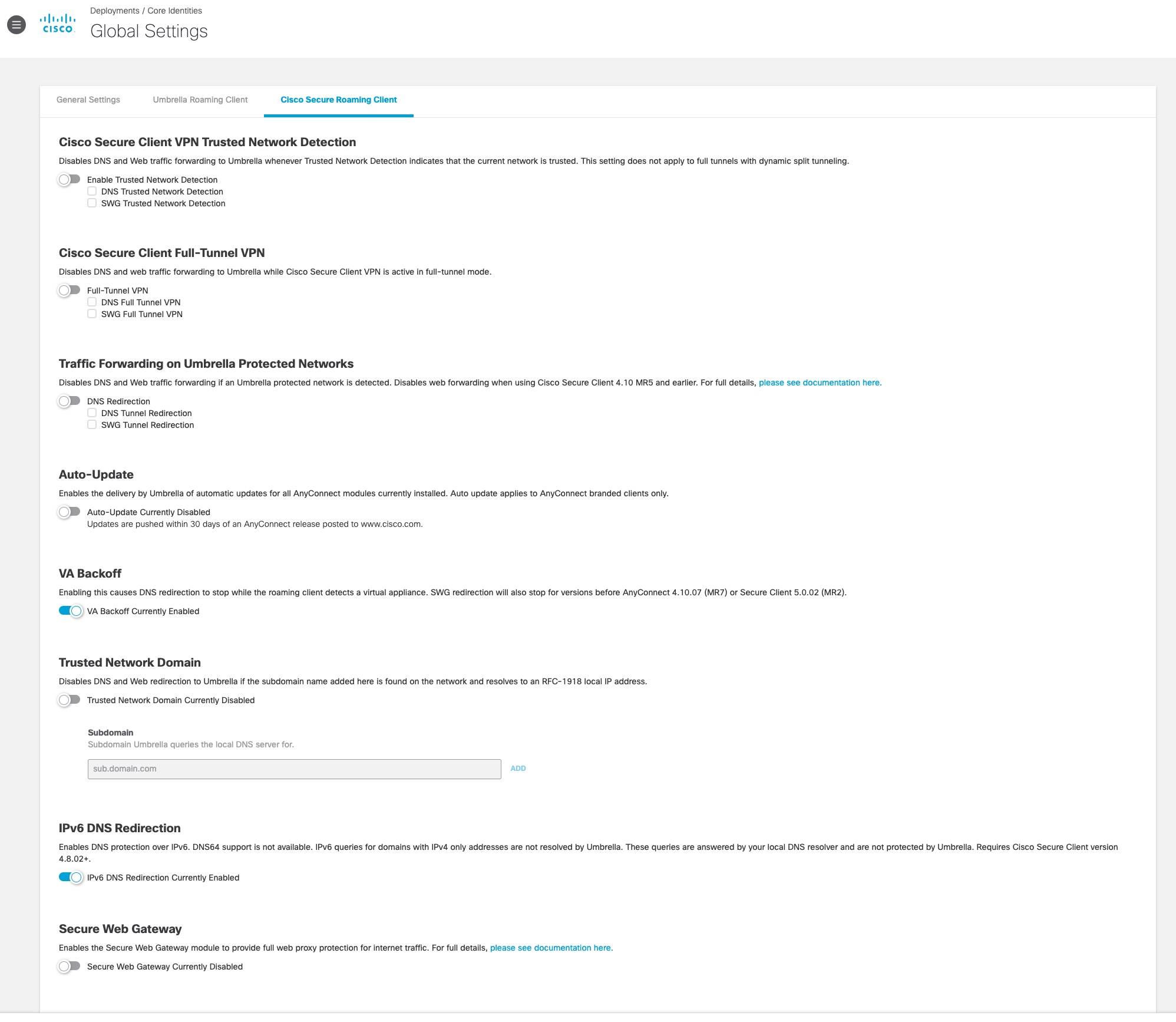
- VPN Trusted Network Detection—Trusted Network Detection (TND) is configured in the Cisco Secure Roaming security module VPN Client profile. Enabling this setting disables DNS and web traffic forwarding to Umbrella whenever TND indicates the current network is trusted. Currently, DNS and web traffic can only be disabled together.
Note: For tunnels, this functionality is only supported for full tunnels. It does not work for full tunnels with dynamic split tunneling.
-
Cisco Secure Client Full-Tunnel VPN—When enabled, DNS and web traffic forwarding to Umbrella is disabled when a full-tunnel Cisco Secure Roaming security module VPN session is active.
-
Traffic Forwarding on Umbrella Protected Networks—Disables the DNS-based protection applied by the Umbrella roaming client, Cisco Secure Roaming security module, and web-based protection applied by Cisco Secure Roaming security module while on a network protected by Umbrella. This includes the intelligent proxy as it is a DNS-based redirect. Relies on the protection of the network for all features. To trigger this setting, network registration and the network must be the higher policy (not same, but higher) and the local DNS server egress network must be the same network registration as straight out from the computer to 208.67.222.222. Having the network in the same organization will not trigger the disabling of traffic redirection. Currently, DNS and web traffic forwarding can only be disabled together.
-
Auto-Update—When enabled, the Umbrella Roaming Security module automatically updates all installed Cisco Secure Roaming Client modules from the Umbrella Cloud infrastructure.
-
VA Backoff—When enabled, DNS and Web forwarding to Umbrella is disabled if the Umbrella roaming client is behind a virtual appliance.
-
Trusted Network Domain—When enabled, DNS and web redirection to Umbrella is disabled if the subdomain name added to the Domain field is found on the network and resolves to an RFC-1918 local IP address.
-
IPv6 DNS Redirection—Provides DNS protection through redirection to Umbrella resolvers for IPv6. This setting is separate from the same tilted setting listed under Umbrella Roaming Client Settings.
-
Secure Web Gateway—Provides full web proxy protection for internet traffic by turning on the SWG Agent. See also, Enable the Umbrella SWG Agent.
Configure Protected Networks for Roaming Computers < Roaming Computer Settings
Updated about 1 year ago
