Active Directory Policy Enforcement and Identities
Configure AnyConnect identities for policy enforcement so that AnyConnect can work together with User and Group Identities for DNS and the Umbrella Secure Web Gateway.
Procedure
- Deploy the AD Connector as described in the Active Directory Setup Guide.
- In the Umbrella dashboard, navigate to Deployments > Core Identities > Users and Groups and click View Users & Groups to confirm that the groups and users are added.
- To provision users and groups from Active Directory, see Connect Active Directory to Umbrella to Provision Users and Groups.
- Navigate to Deployments > Core Identities > Roaming Computers and click Settings.
- Click the Active Directory toggle button to enable it.
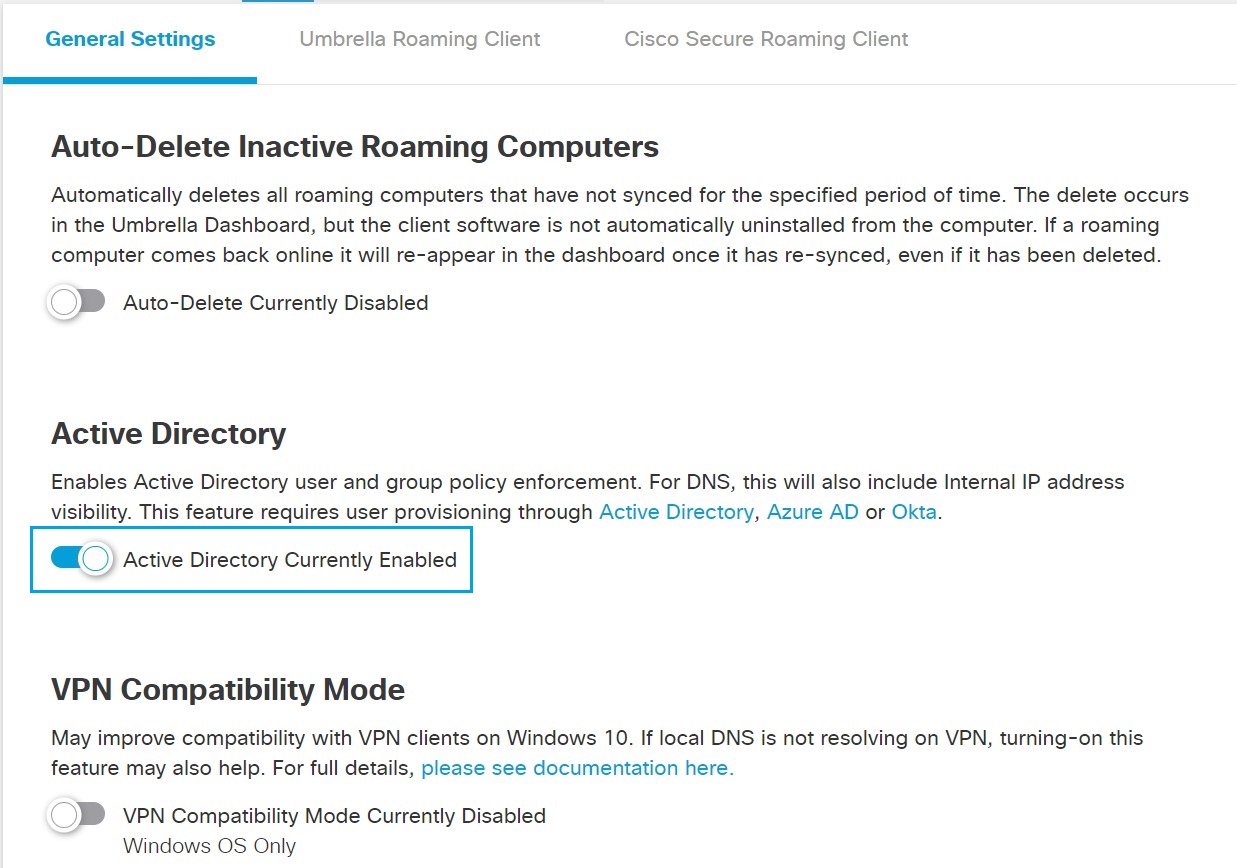
Interpret Diagnostics < Active Directory Policy Enforcement and Identities > Virtual Appliances
Updated almost 2 years ago
