Enable the AnyConnect SWG Agent
The AnyConnect Umbrella module installs two agents on the localhost, AnyConnect Umbrella Roaming Security Agent, and AnyConnect SWG Agent. By default, the Roaming Security Agent is enabled, while the SWG Agent is disabled and must be activated in the Umbrella dashboard: Deployments > Roaming Computers > Settings.
Note: Currently, this setting turns on the SWG Agent for all AnyConnect endpoints.
Prerequisites
- Full admin access to the Umbrella dashboard. For more information, see Manage User Roles.
Procedure
- Navigate to Deployments > Core Identities > Roaming Computers and click Settings.
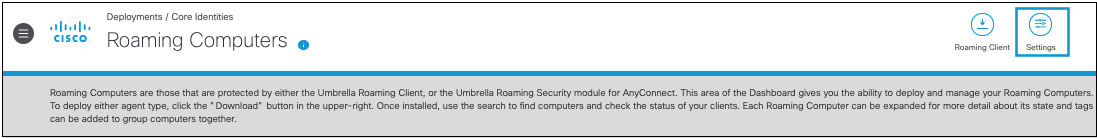
- Enable Secure Web Gateway.
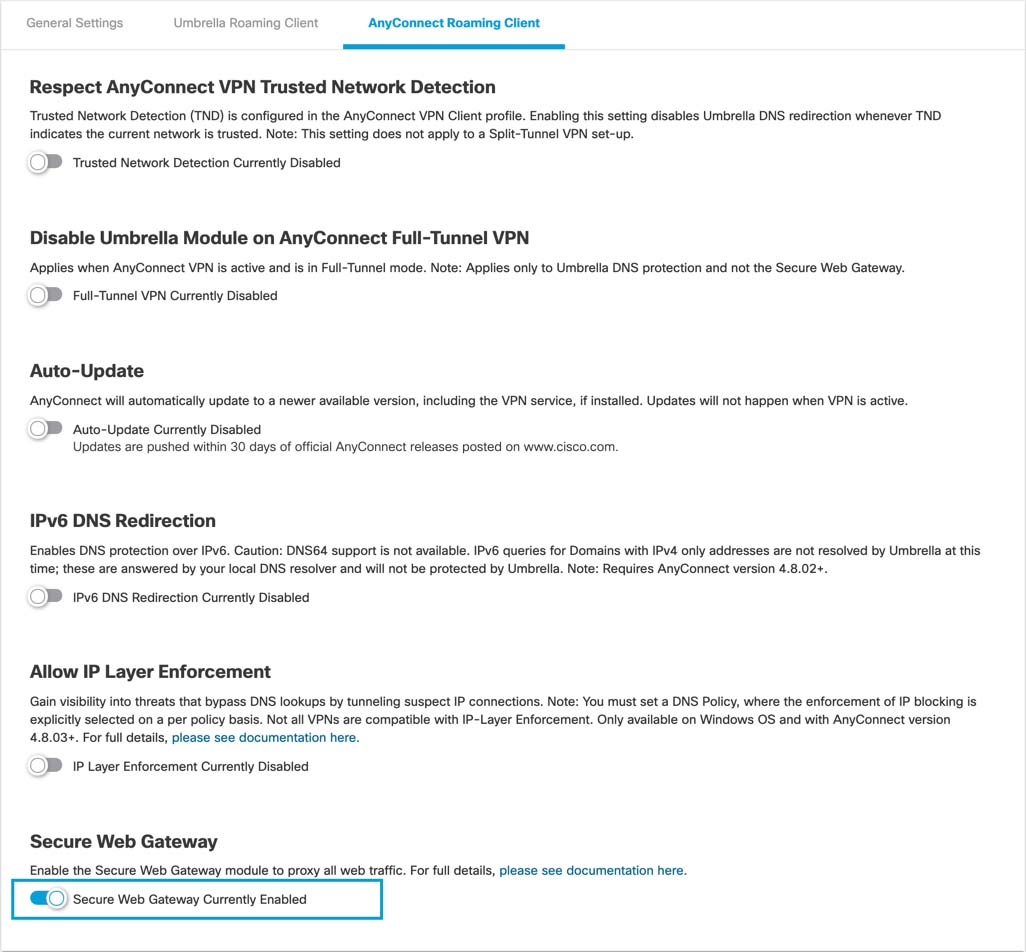
Configure the OrgInfo.json File < Enable the AnyConnect SWG Agent > Manage Selective Enablement for the SWG Module
Updated almost 2 years ago
