Apps Page Overview
Tableof Contents
Classification Summary
The first panel illustrates the installed apps by classification for the last week (by default). However, the date range, classification, and source can all be filtered for different results. Hovering on one of the columns will show the apps classified for that date.
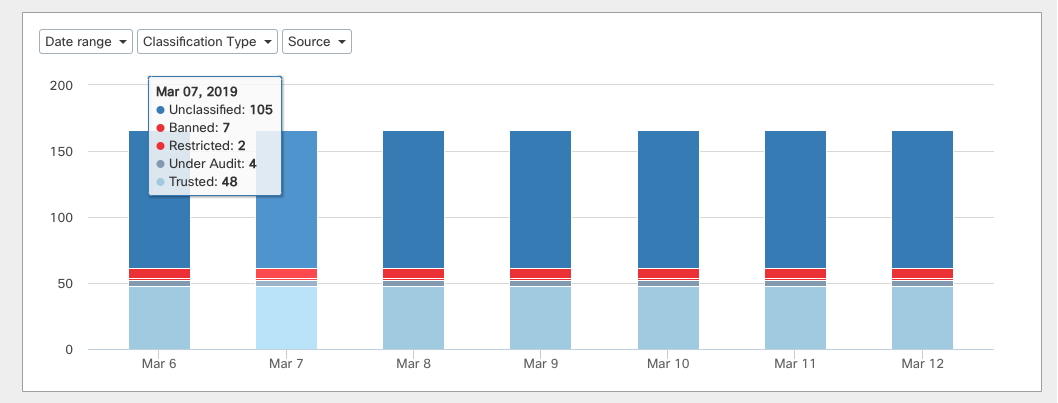
Date range
The date range can be adjusted to display classified apps for the last 24 hours, 3 days, week, month or the entire history.
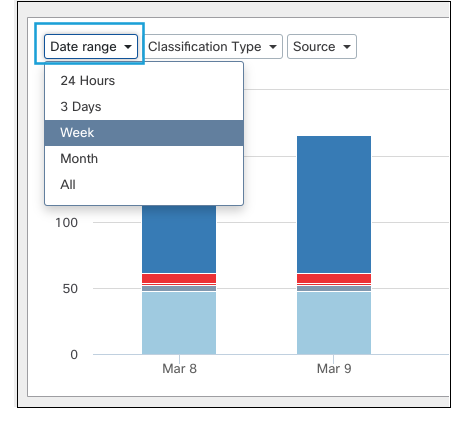
Classification
To view only one type of classified app over a period of time, you can choose a classification type from the drop-down: For more on classifications see Classifying Apps.
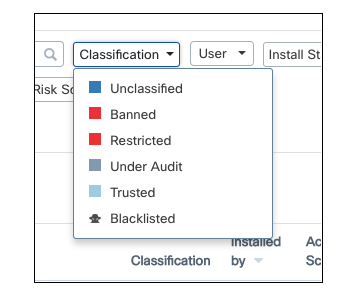
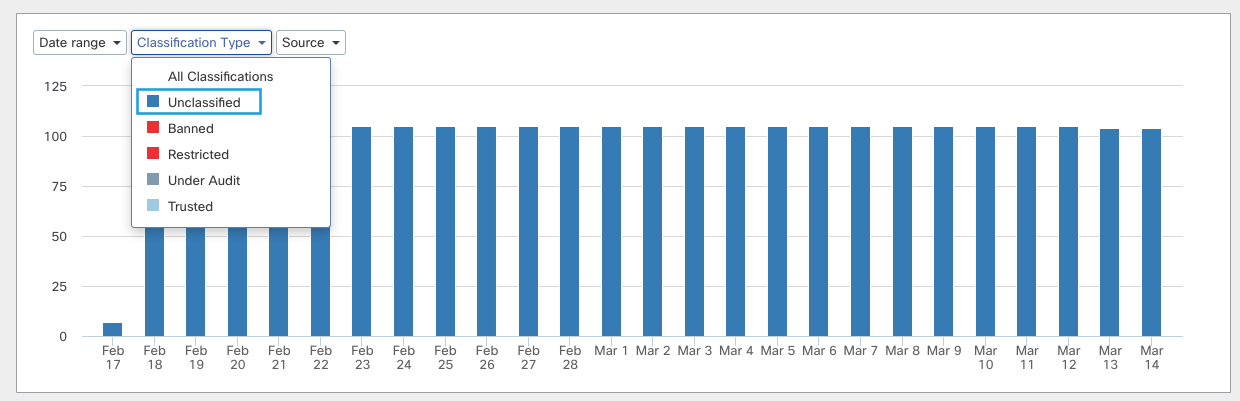
Source
To view which Apps are installed via Google or Azure AD, toggle between the two options in the Source drop-down.
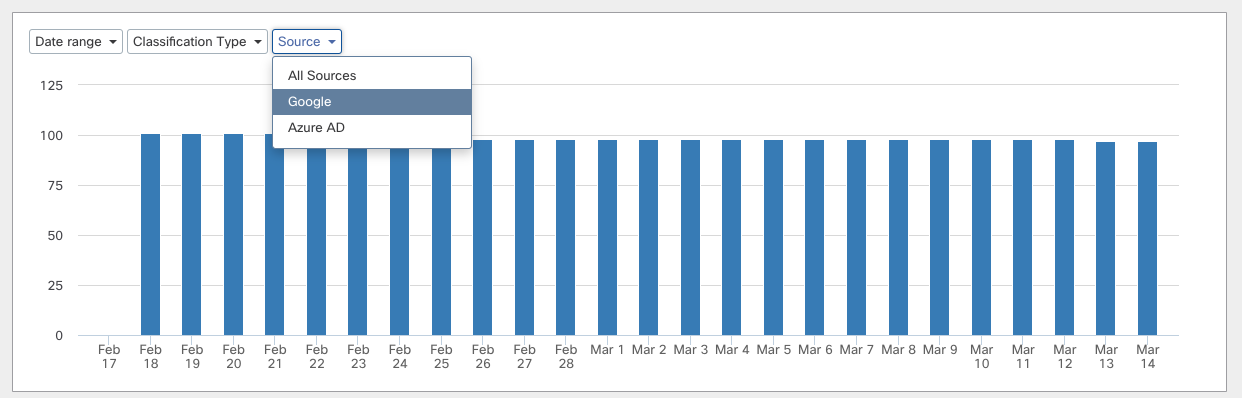
Apps Grid
The topmost section of the Apps Grid also displays a summary of the classified apps depending on what filters are applied below. For example, the following shows the total installed apps and their various classifications:
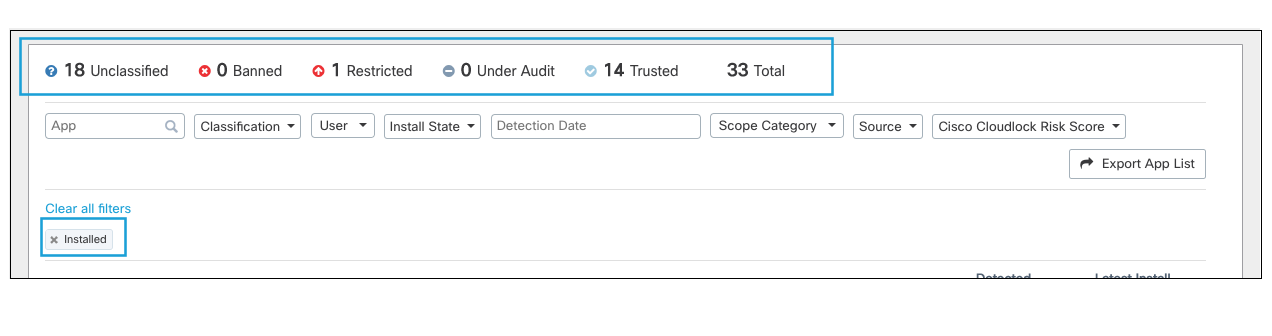
The apps grid has eight fields for filtering the list of apps displayed:
Search by App
You can search the environment for apps by name, which will automatically create a filter and display apps by that name.
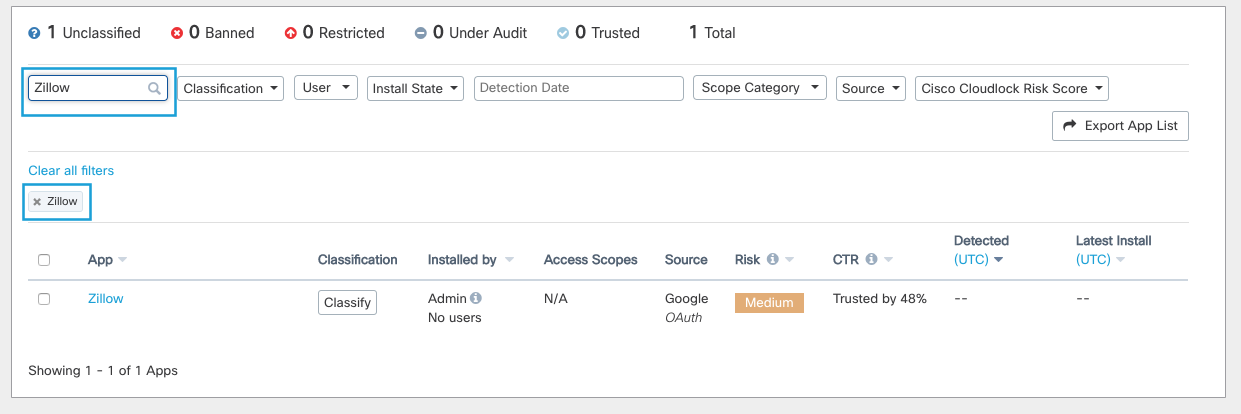
Classification
You can list apps of a specific classification by choosing one from the drop-down.
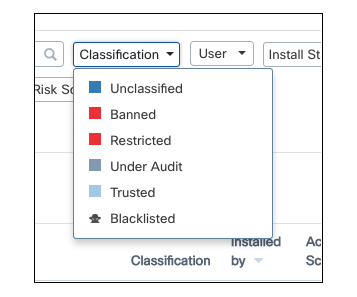
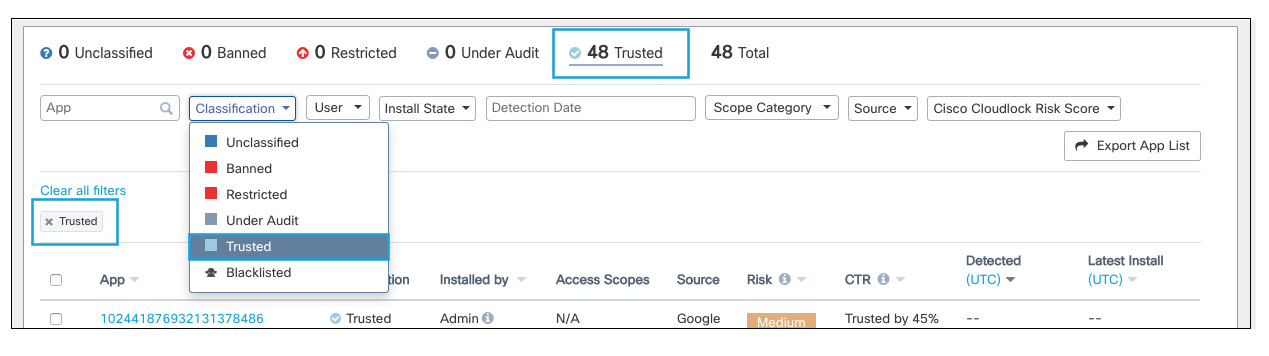
User
Search for apps installed by specific users.
Install State
Toggle between apps that are currently installed or not installed.
Detection Date
Choose a range of time to view apps that were detected during that time frame.
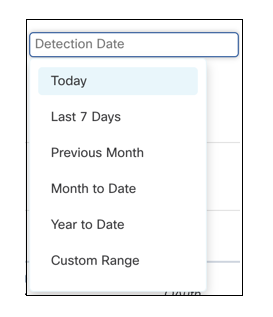
Scope Category
Search for apps with a specific scope category. More than one scope category can be filtered at once.
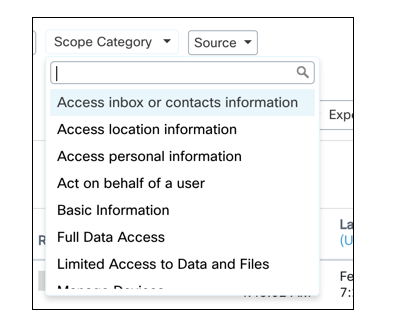
Source
View apps that are installed by either Google or Azure AD.
Cisco Cloudlock Risk Score
The overall risk score comprised of the Access Scope Risk, Community Trust Rating and an "Industry Risk Score." For more detailed information see Risk Scores.
Grid Fields
App—lists the apps by name alphabetically
Classification—lists the classification of the app or a Classify if unclassified
Installed by—lists users with the app currently installed
Access Scopes—lists the scopes the app has access to. Clicking the drop-down will list the scope categories and how many scopes per category are accessed.
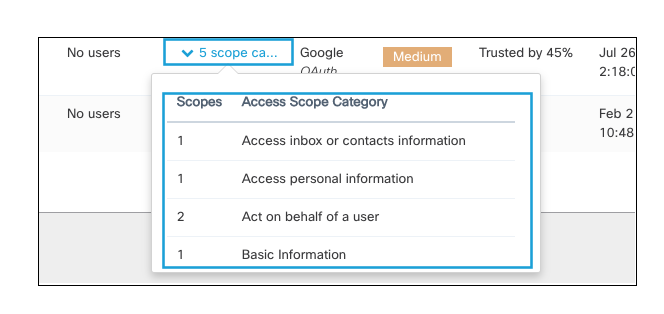
Source—Google or Azure AD
Risk— Cisco Cloudlock's Risk Score from Critical to very Low.
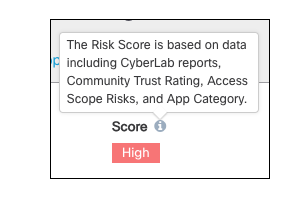
Community Trust Rating (CTR)—a percentage score based on how the Apps Firewall community trusts the app
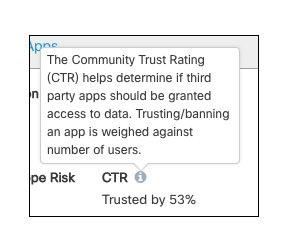
Detected —date and time (UTC) when the app was first detected
Latest Install —date and time (UTC) when the app was most recently installed
Updated about 2 years ago
