Cloning a Policy
Predefined, Regex and UEBA Policies can be cloned to allow organizations to monitor similar data with different parameters. For example, an organization may want several credit card number policies monitoring their environment, each with different ownership or exposure criteria. A policy can be cloned only when at least one feature of the configuration criteria is changed.
Procedure
- On the Policies page under the Manage Policies tab a list of all policies enabled or disabled in the environment are displayed. Select the link underneath the policies available for cloning (Predefined and Regex) to open the cloning policy dialog box.
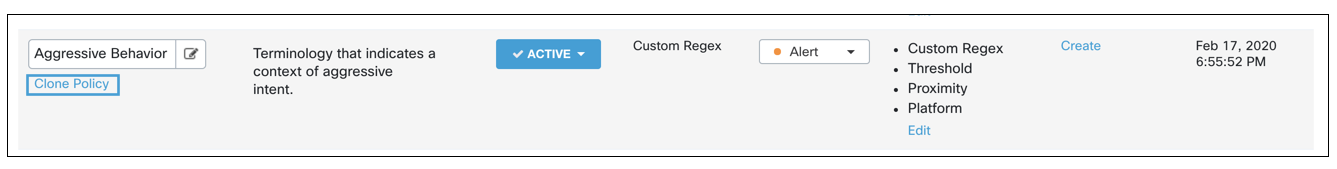
The dialog box with auto-populate the same fields and criteria as the original policy. The default name for the new policy will be "Copy of [original policy]."
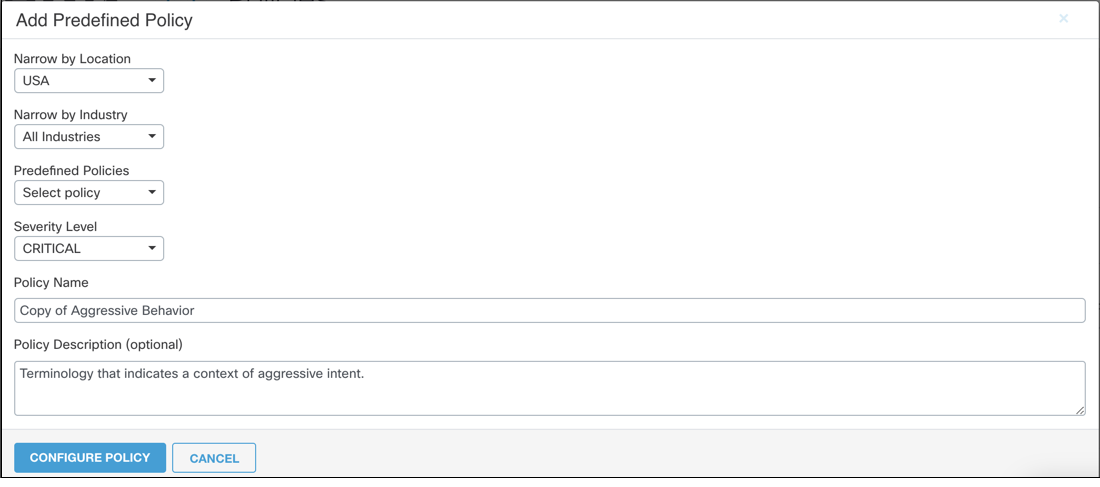
Note—If you change the policy type by selecting a different Predefined Policy, a dialog appears to notify you that changing the predefined policy type will change all the default content settings.
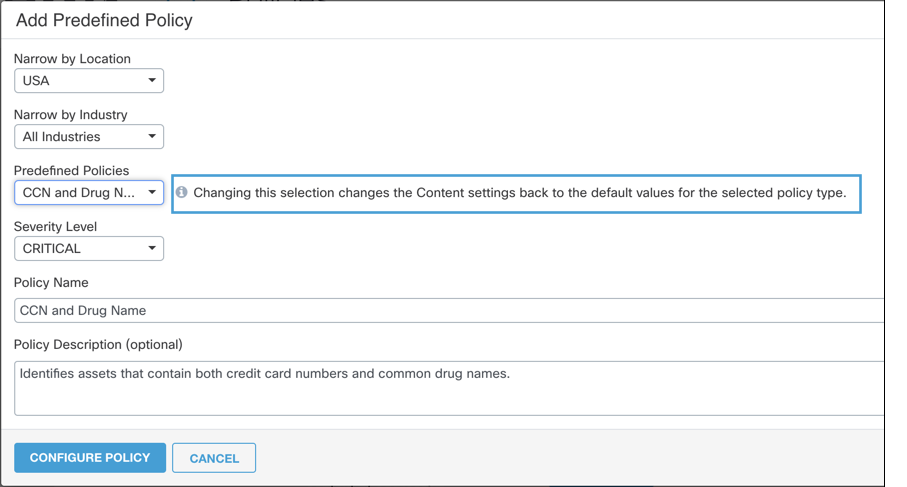
- Select Configure Policy to continue policy creation workflow. All the content criteria will default to the same as the original policy and be editable. At least one configuration must be changed to save the policy as a clone.
Updated over 3 years ago
