Email Settings
Email Settings enables you to create a customized template for response action emails and configure an SMTP server so these emails do not come from Cloudlock.
Table of Contents
Customize an Email Template
A customized email template is used for response actions that send End User or Admin email notifications. The template is editable in three areas:
- The Header—which can include a small image of up to 660 x 100 pixels
- The Body—which can include freeform text and tags of user's email {{email}}, user's name {{user}}, and/or the name of the policy {{policy}} that generated the incident. The body also includes a table with data specific to the triggered incident.
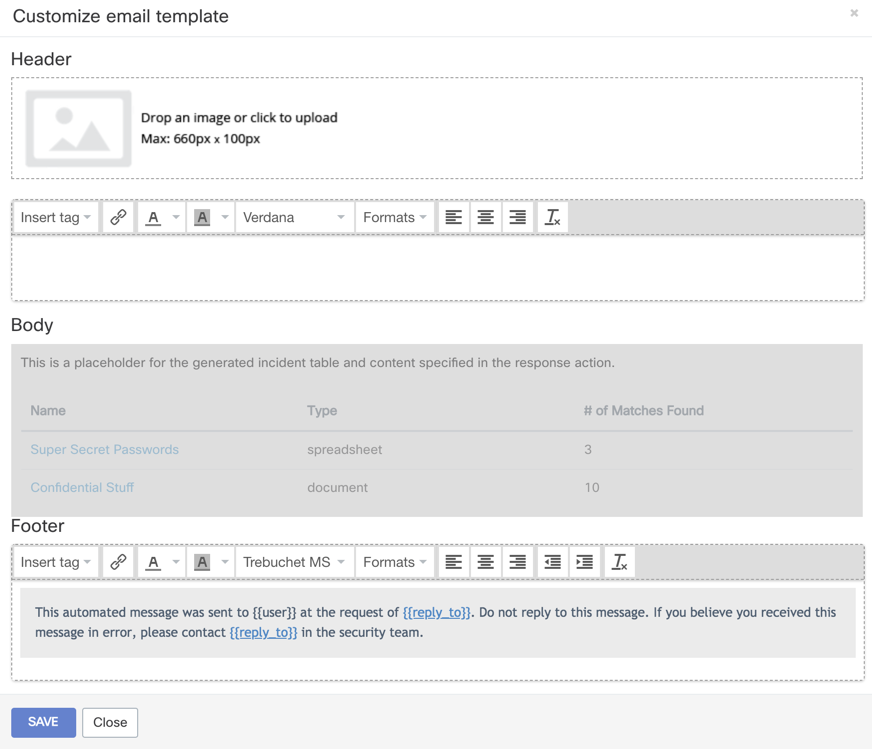
- The Footer—which can include freeform text and the same available tags.
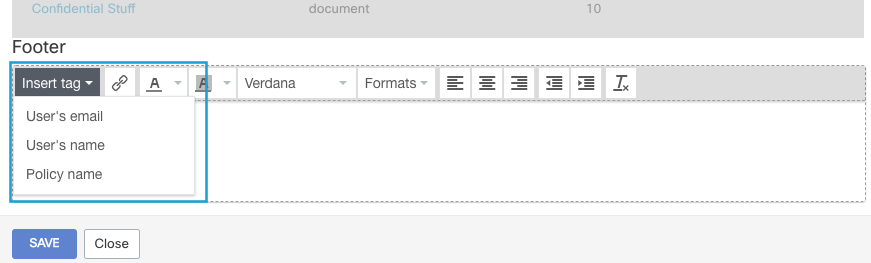
The tags can be used to provide more information on the violations by replacing the variable with the corresponding data. For example:
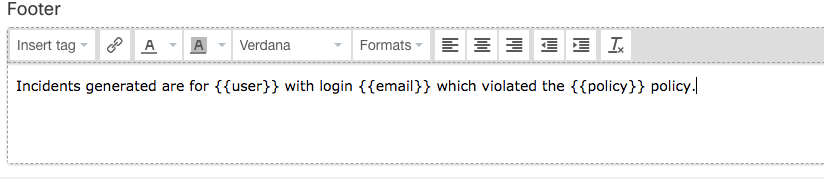
Configure a Custom SMTP Server
When response action emails are sent to end-users or admins, they are sent from Cloudlock as indicated in the email. However, these messages can be sent from your own secure server if configured appropriately.
Custom SMTP Server Feature
Please note that the Custome SMTP Server Feature is not enabled by default, and must be enabled by Cloudlock. The option to send an email from a custom source will not appear unless this feature is enabled. If you wish to configure these settings please contact [email protected] to enable this feature.
To configure your SMTP Server:
- On the Email Settings page, select send from custom source then select Configure SMTP Server.
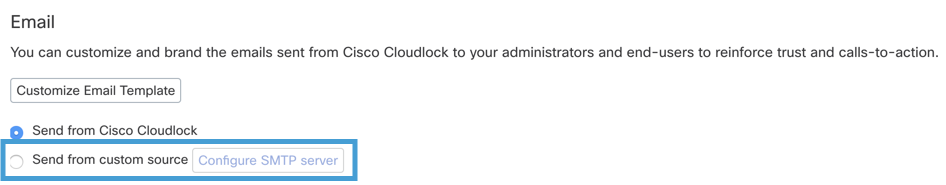
Please Note
The SMTP server must be established in advance before it is configured with Cloudlock.
- A configuration window will appear:
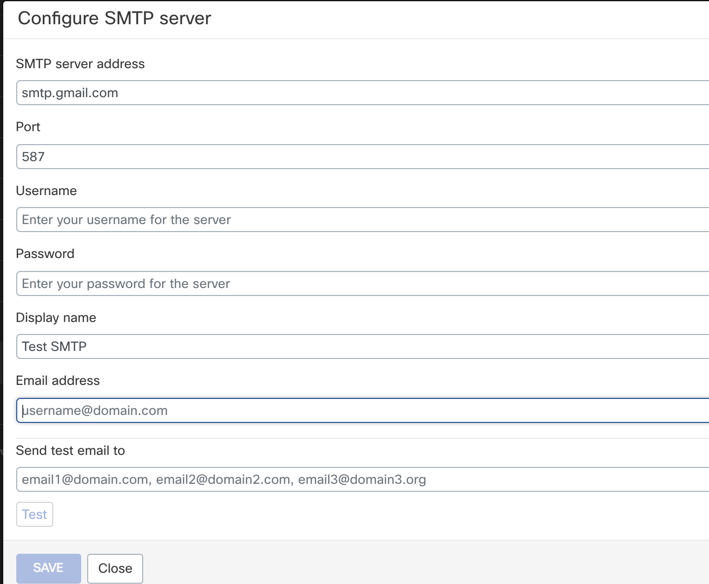
- SMTP server address—The certified domain name where the server can be reached.
- Port—The port on which the SMTP server accepts email submission from clients, which is generally either 587 or 465.
- Username—The account from which mail will be sent with write access to the SMTP server.
- Password—The password for this account
- Display name—The visible name of the email sender
- Email address—The visible email address of the sender and usually where replies are sent.
- Send test email to—A test that can be sent to a comma-delimited list of email addresses for verification that the SMTP configuration is correct.
Updated about 2 years ago
