Google Sites
Table of Contents
Policies
Cisco Cloudlock monitors Google Sites in the following policies:
Data Loss Prevention (DLP)
- Build Your Own: Context Only
Google Sites Limitations
Currently, Cloudlock supports Classic and New Sites through context only policies. For example: when permissions for the site changes (i.e. editing rights) the policy will flag as an incident. Exposure is not detected through publishing, however.
Response Actions
In addition to the Global Response Actions available in all platforms, Google Sites also has its own unique Response Action:
Revoke Sharing
Revokes sharing to the site.
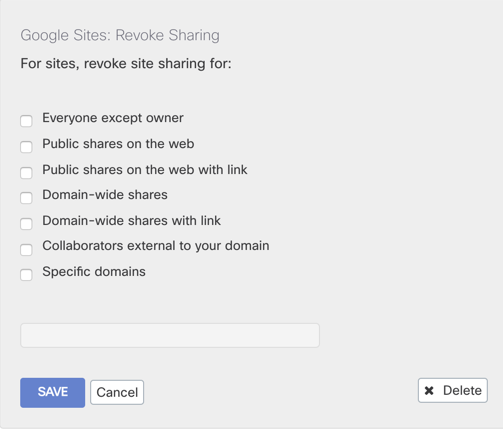
Incident Examples
This incident was triggered when a user violated the policy by exposing a Google Site publically.
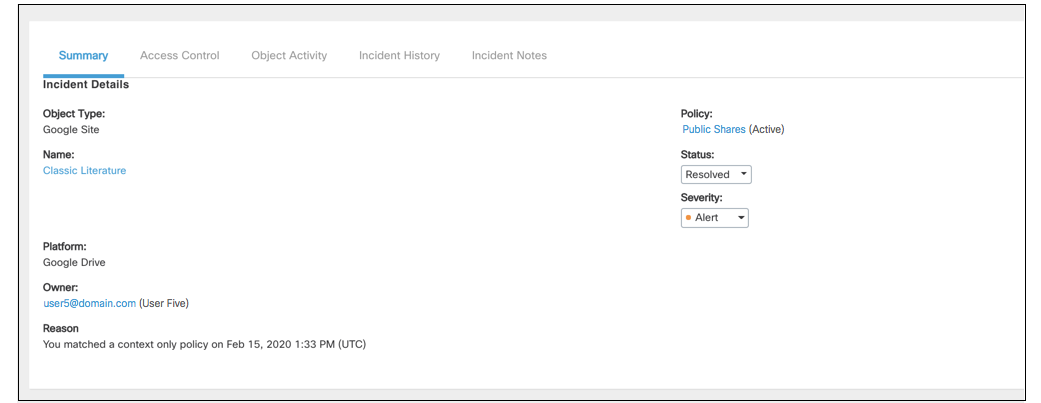
The Access Control of the Incident Details shows that the link is publically exposed.
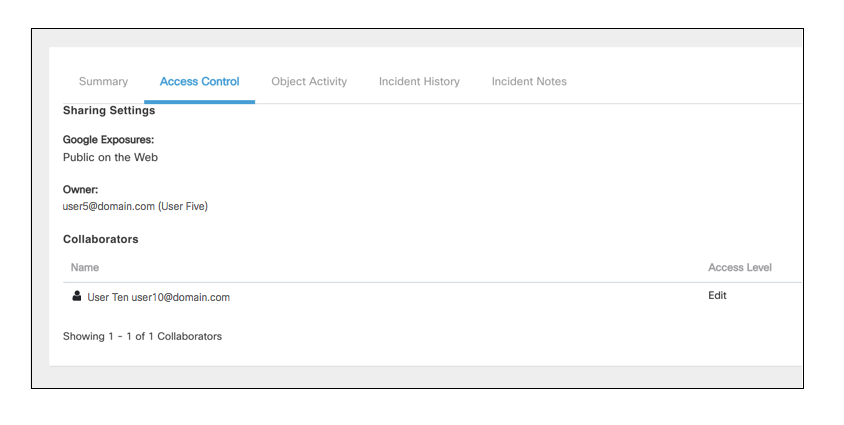
View an Object
For a DLP incident, you can click View Object in the uppermost right corner to view the file that violated the policy. Viewing the object with Google Sites will bring you to the site related to the incident.
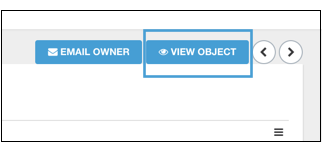
Viewing an Object Adds a Collaborator
When viewing an object for Google, the user viewing the object is automatically added as a collaborator on the site in Google.
Updated about 2 years ago
