Classify Apps
You can classify "Unclassified" apps automatically through a policy Response Action or manually.
Table of Contents
- Classify Manually in the Apps Grid
- Classify Manually in the App Details
- Classify Automatically in Response Actions
##Classify Manually in the Apps Grid
- Navigate to Apps, and click Classify next to the app you want to classify.

- Choose a classification and classification reason, then click Ok. See Restrict an App for more information on Banned apps.
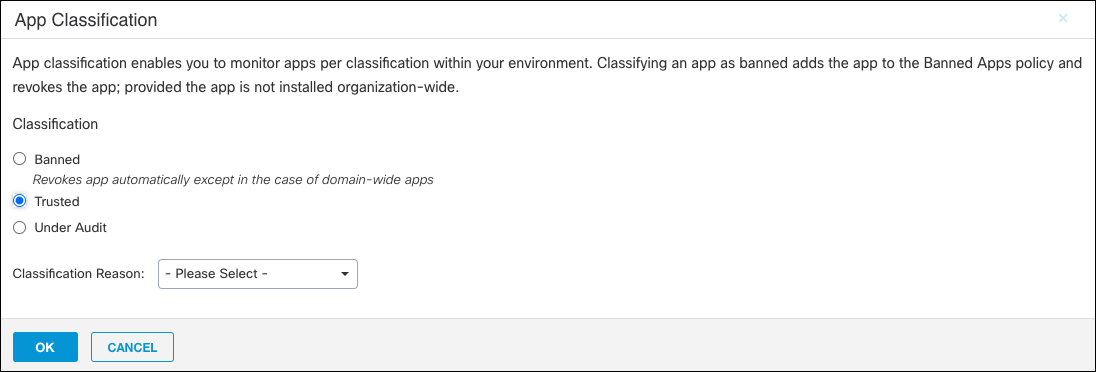
##Classify Manually in the App Details
- Navigate to Apps, and click the name of the app to classify.
- In the App Details, click Classify.
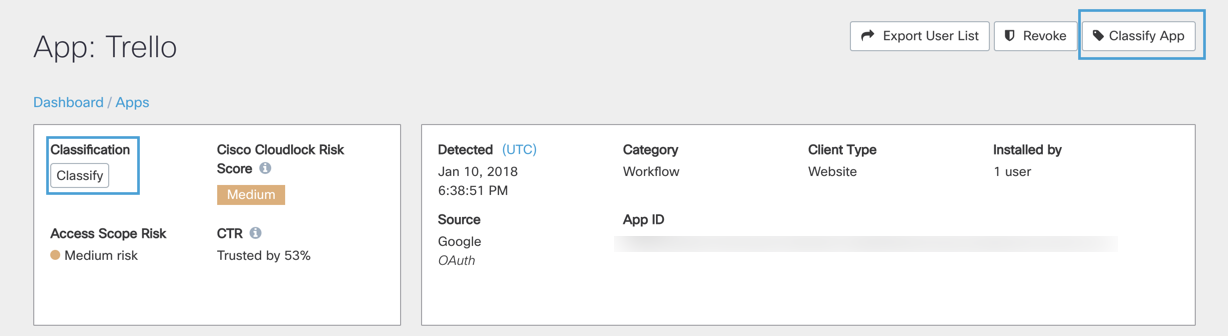
- Choose a classifications and classification reason, then click Ok. See Restrict an App for more information on Banned apps.
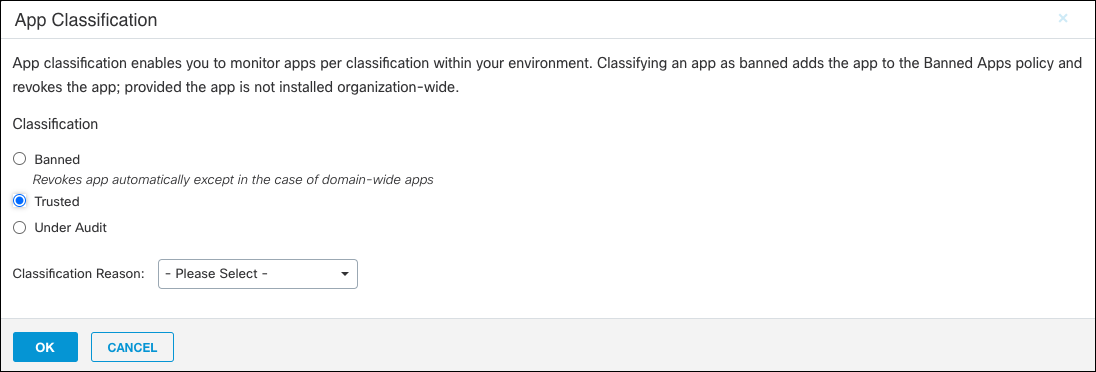
##Classify Automatically in Response Actions
To automatically classify apps, add a response action to the appropriate Apps Firewall policy.
- Navigate to Policies, find the AFW policy to edit and click Edit.
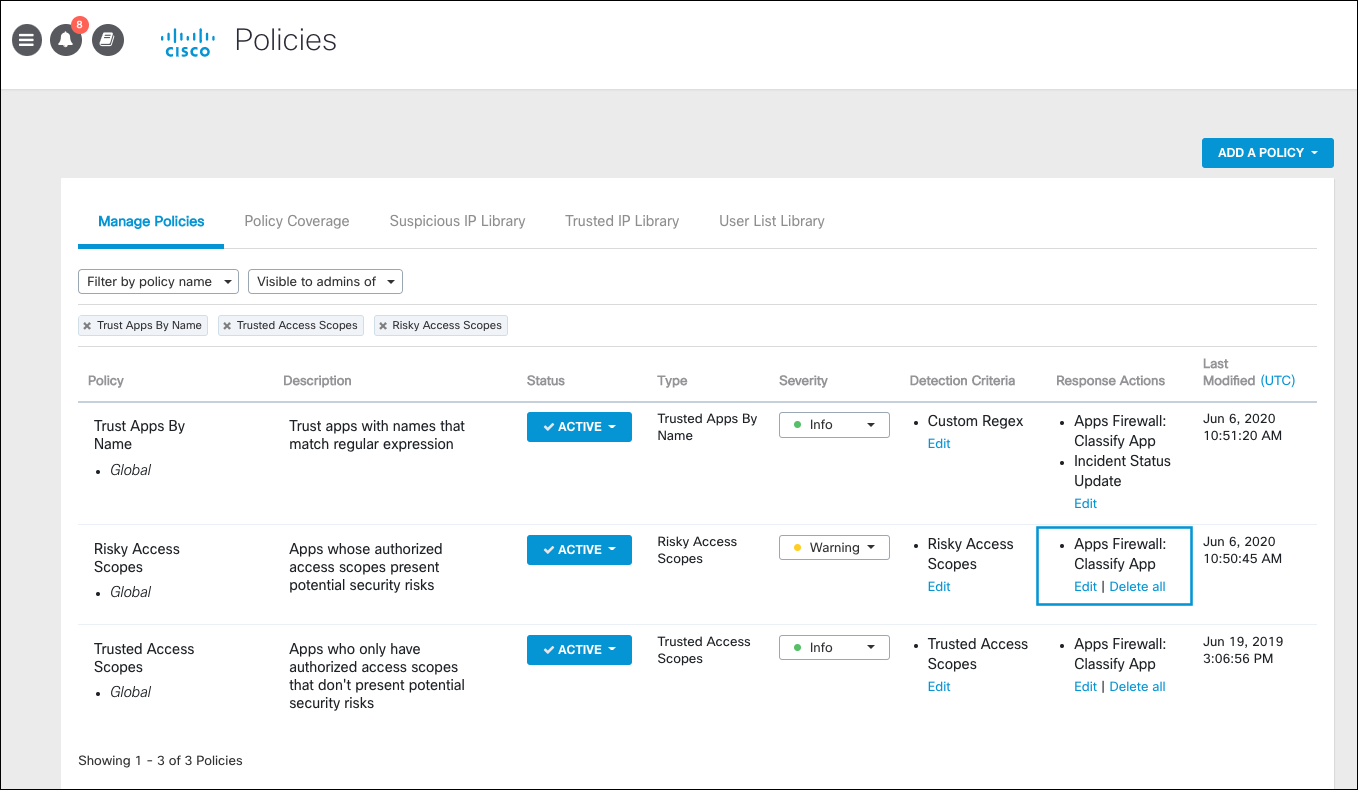
- Drag the response action Apps Firewall Classify App to the right to add it to this policy's response actions.
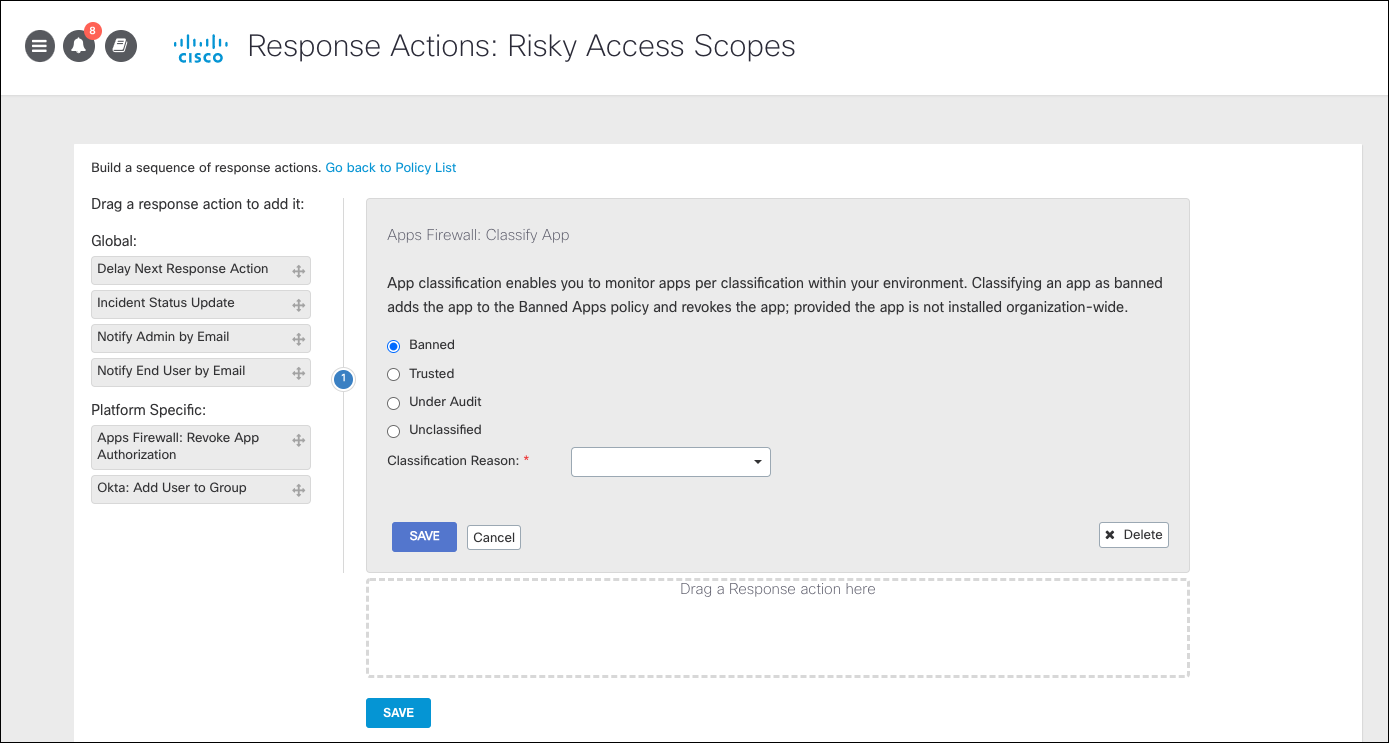
- Select the classification and classification reason (when classifying as Banned or Trusted), then click Save.
Note: Some AFW policies require this response action and it cannot be edited. For example, the AFW policy Trust Apps by Name automatically classifies apps as Trusted and cannot be edited.
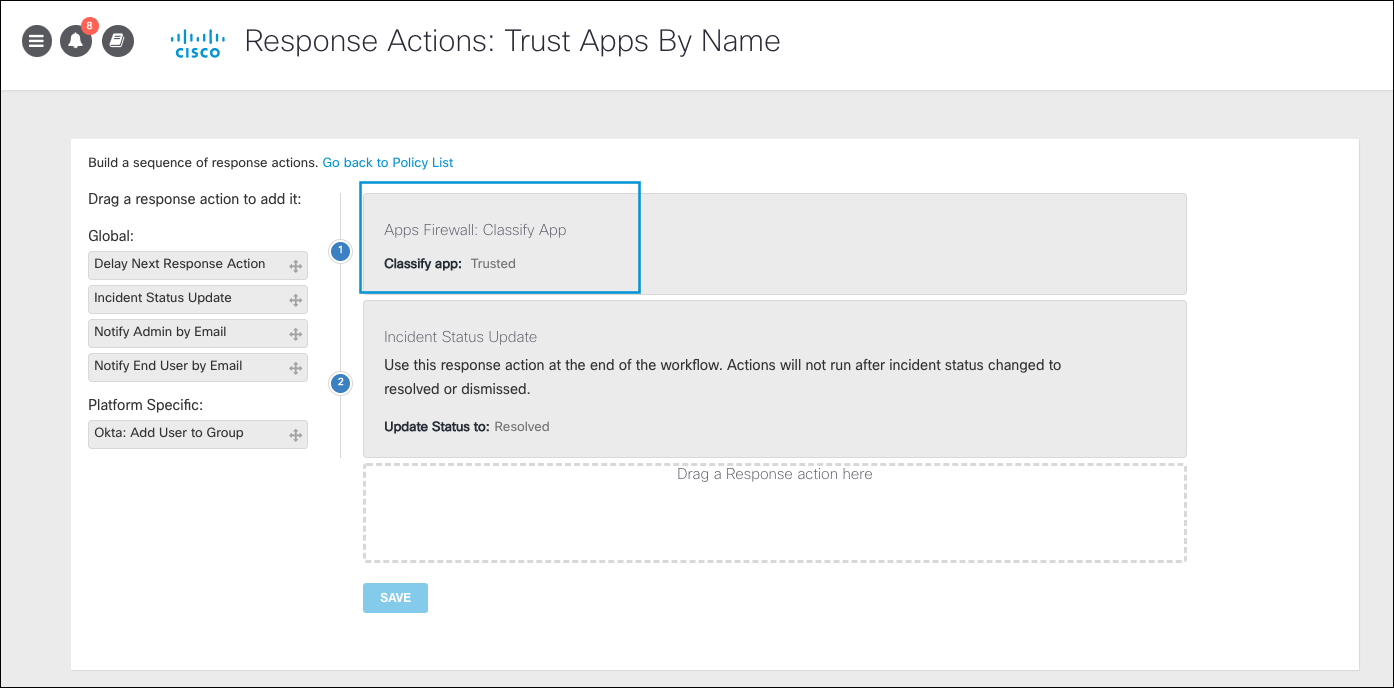
Updated over 3 years ago
