Platforms
The Platforms tab is where you can authorize, revoke, or edit the authorization of platforms within the Cisco Cloudlock environment. The available platforms with an active Cloudlock license are listed as well as their statuses and what actions are available. Platforms with a Not authorized status have been authorized in the past, but the credentials have been changed and the platform needs reauthorization.
Table of Contents
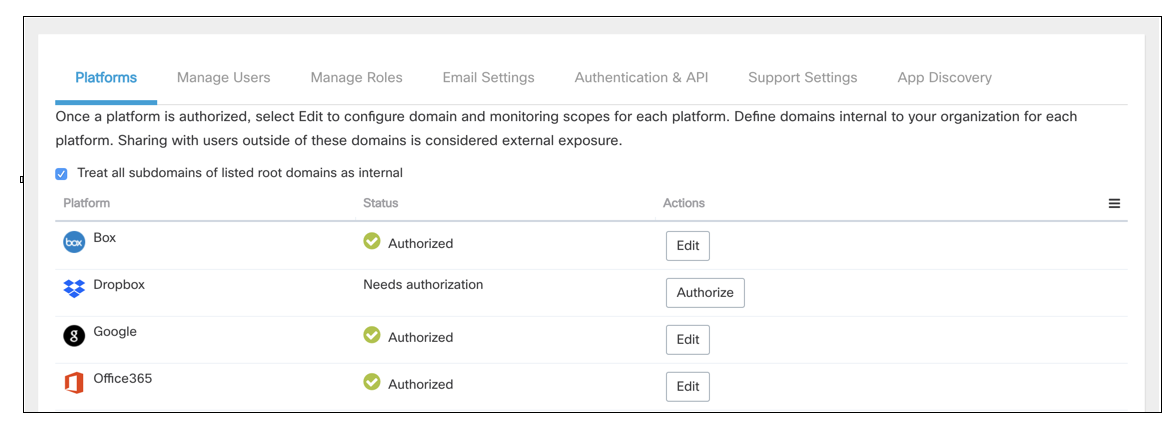
There is a checkbox that allows you to treat all subdomains of the authorized platforms as internal.
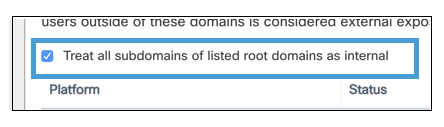
Authorize a Platform
- Choose the platform to authorize and select Authorize.
- Select Authorize in the pop-up window. When you are redirected to the platform's login page, sign in with the appropriate authorizing credentials.
Edit a Platform
Platforms with the option to Edit have additional settings for their Monitoring Scope. The Monitoring Scope enables you to decide if the entire domain or only a selection of users, groups, or OUs should be monitored. You can manage which domains and subdomains are monitored as well. For example, with Office 365 you can choose to monitor all users, a select number of users, or the majority of users with some exceptions. Domains from O365 are imported daily, but you also have the option to import a list of domains to monitor as internal.
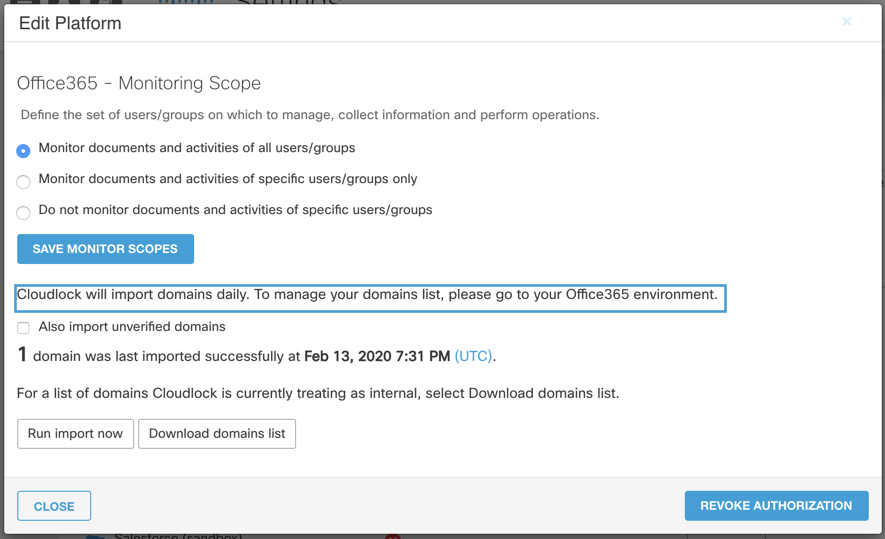
Revoke a Platform
- To discontinue the monitoring of your environment through Cloudlock, select Revoke Authorization in the Actions column.
- An option appears to delete all incidents in Cloudlock related to that platform when revocation is performed. To complete the process, select Revoke Authorization.
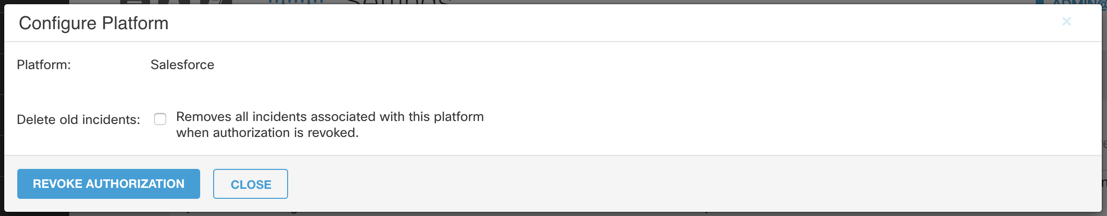
Updated about 2 years ago
