Incident Summary Actions
Revoke
This action is one way of revoking an individual app manually. See Revoking an App for more information.
Audit Log
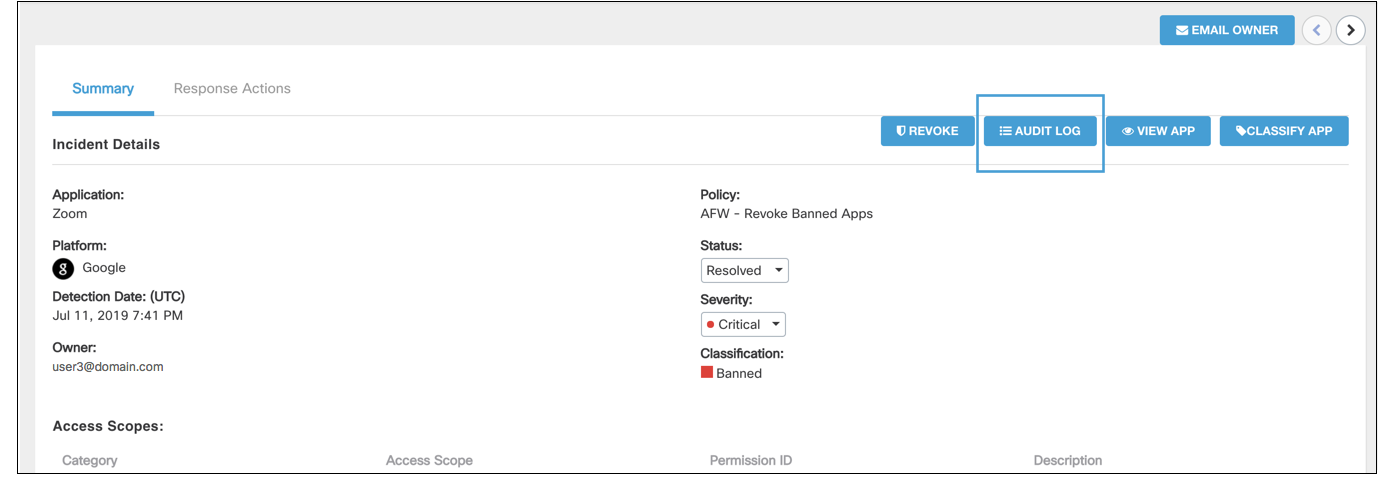
The audit log action will take you to the Audit log page, filtered by the app name.
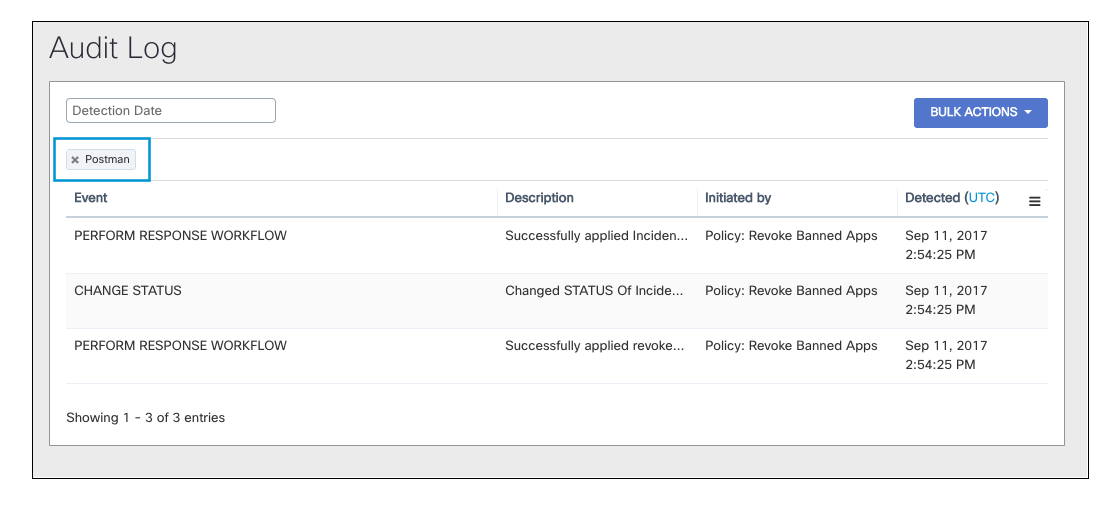
The details of the log show what events occurred for this app such as performing a response workflow or changing the status of the app.
View App
Clicking the View App button will take you to the App Details.
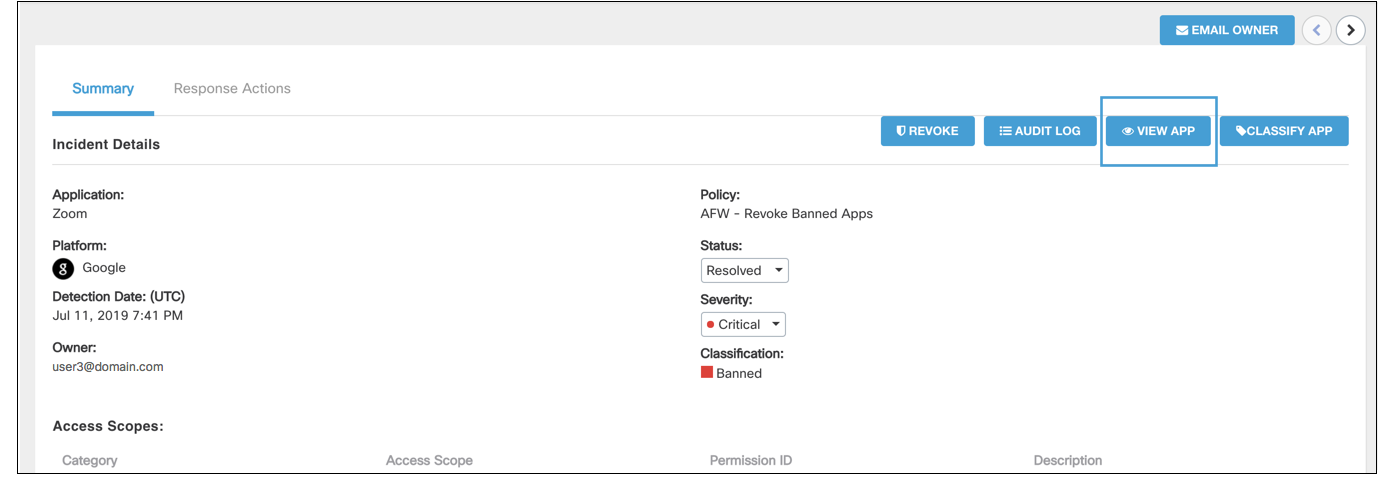
Classify
The classify action is one of many ways to classify an app manually for individual apps. For more information see Classifying Apps.
Updated over 5 years ago
