New Unclassified Apps
This policy monitors any newly installed apps that are Unclassified. The only criterion for policy configuration is the date from which the environment should begin monitoring for unclassified apps. The main purpose of this policy is to provide awareness of administrators of the apps authorized by users in the environment.
- Navigate to Policies and search for New Unclassified App Installs.
- Under Detection Criteria click Edit.
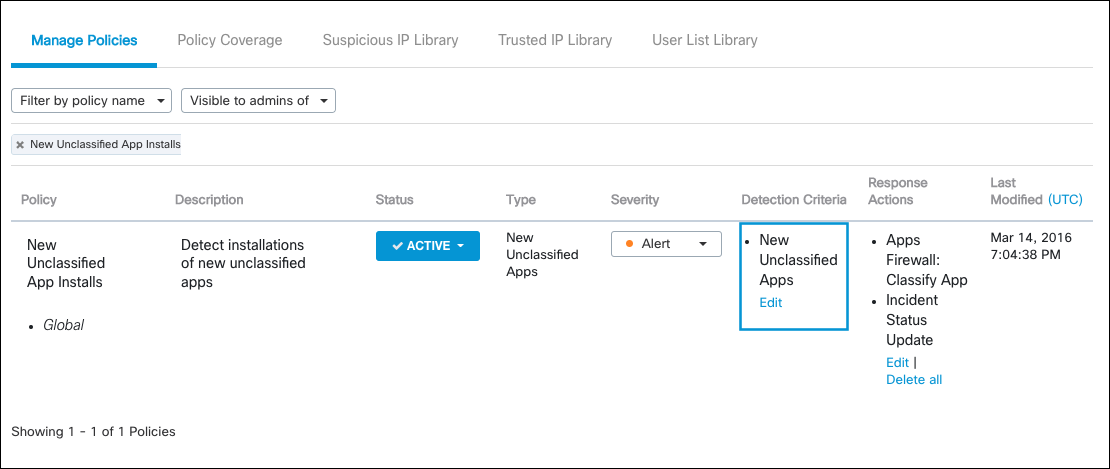
- Click the calendar icon and select a start date for detecting newly installed apps.
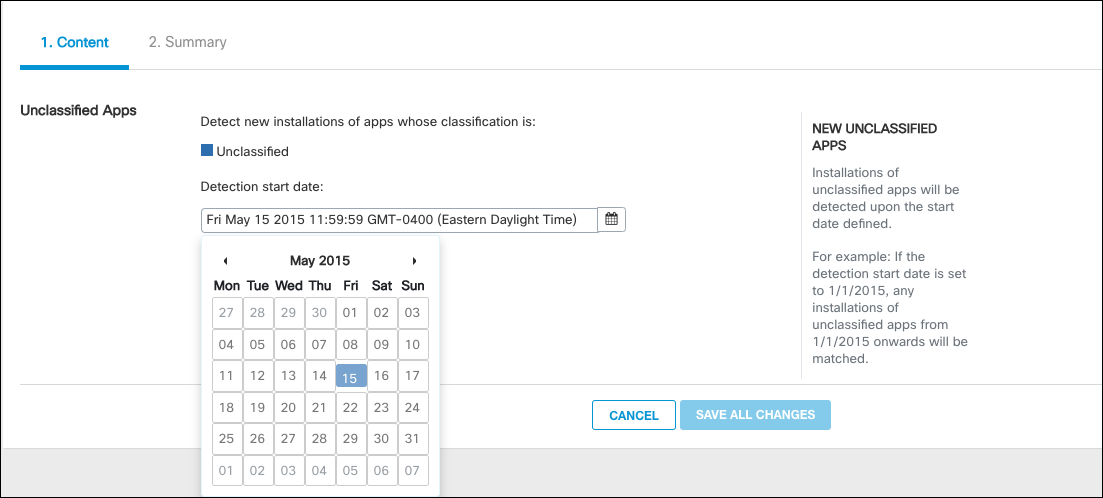
- Click Save all Changes.
Updated over 3 years ago
