Restrict an App
- When classifying an app, select Banned and provide a reason.
- Select which users to ban.
All Users—ban the app for all users or specific users, groups or organizational units.
Specific user, groups, or organizational units—ban for all users except for specific users, groups or organizational units where appropriate. - Click Ok.
Apps will only display as Restricted after these steps are complete, as it is not one of the four standard classification options.
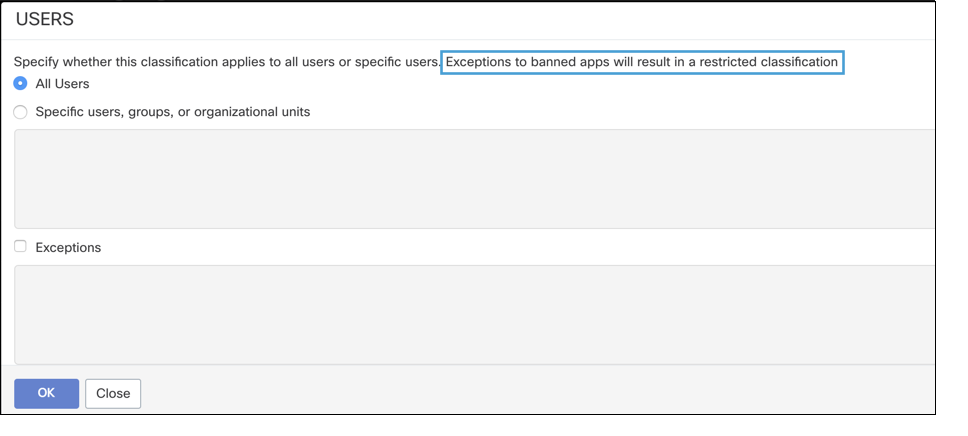
You can also do this in the Revoke Banned Apps policy configuration. Click on All Users and determine which users should have access revoked and which are exceptions.
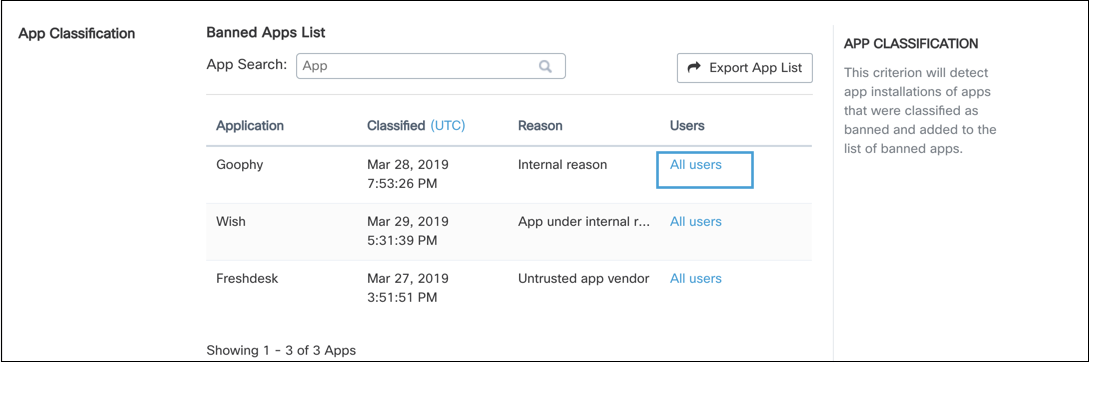
Updated over 3 years ago
