ServiceNow Objects
Introduction
Cisco Cloudlock monitors ServiceNow for objects within tables. Each object type is a table with various field entries of data (including journal entries and attachments) interpreted as objects.
Object Types- the tables available in the ServiceNow database
- Catalog Task
- Change phase
- Change Request
- Change Task
- Chat Queue Entry
- Feature Task
- Follow On Task
- Group approval
- Guided Setup Task
- IMAS
- Incident
- Incident Task
- KB Submission
- Orphan CI Remediation
- Private Task
- Problem
- Problem Task
- Reclassification Task
- Recommended Field Remediation
- Reconcile Duplicate Task
- Release Phase
- Renew Lease Task
- Request
- Request new Knowledge Base
- Requested Item
- Required Field Remediation
- Stale CI Remediation
- Ticket
The fields (objects) available for Cloudlock monitoring for each table:
- Additional comments
- Approval history
- Close notes
- Correlation ID
- Correlation display
- Description
- Number
- Short description
- User input
- Work notes
Monitoring Objects in Policies
ServiceNow objects can be chosen as part of context criteria in a DLP policy. The object types and objects selected will be monitored to meet the criteria for a regular expression or context of the policy.
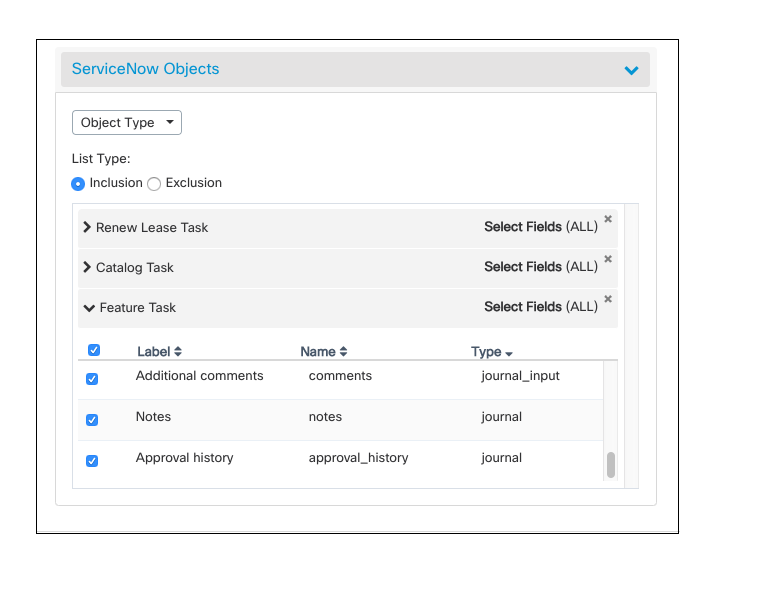
In the example above, the table Feature Task is the object type and the fields selected (Additional Comments, notes and Approved history) are the table's objects.
Updated almost 3 years ago
