App Details
The App Details provides information about the app, its risk and its use in the environment. The page is comprised of summary details, events, user and access scopes.
Table of Contents
- Navigate to Apps and click on an app to explore.
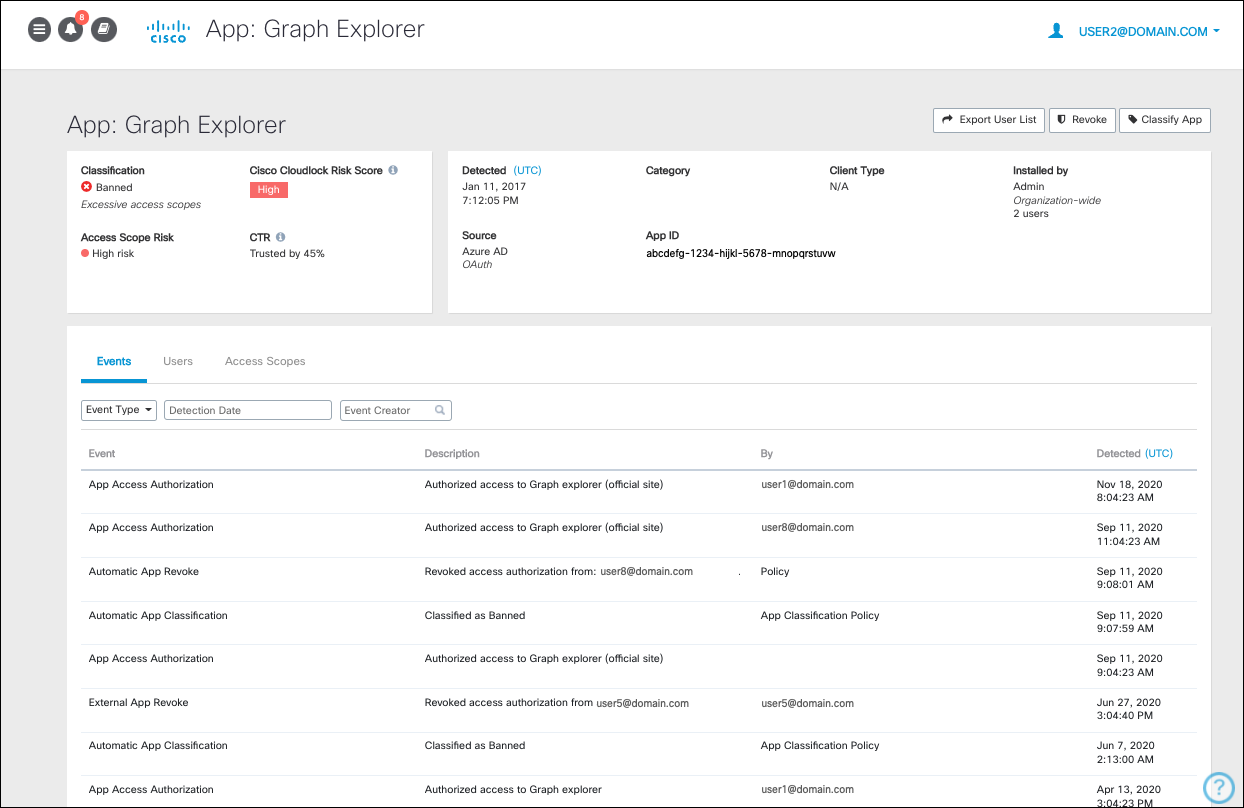
- View the classification and risks of the app.
- Classification—Shows the classification of the app and the reason (when Banned or Trusted).
- Cisco Cloudlock Risk Score— The Cloudlock risk score based on three criteria. For more information, see Cisco Cloudlock Risk Score.
- Access Scope Risk—The risk score based on scopes. For more information, see Access Scope Risk.
- Community Trust Rating (CTR)—The risk score based on Cloudlock users. For more information, see Community Trust Rating.
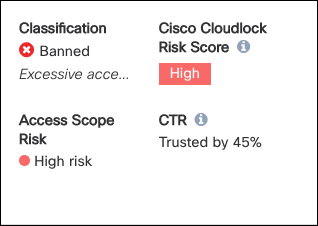
- View details about the app.
- Detected—the date and time the app was detected in the environment.
- Installed by—the user that installed the app, at what exposure level, and the number of users who have the app currently installed.
- Source—the platform the app belongs to (Google or Azure).
- App ID—the unique ID provided by the vendor.
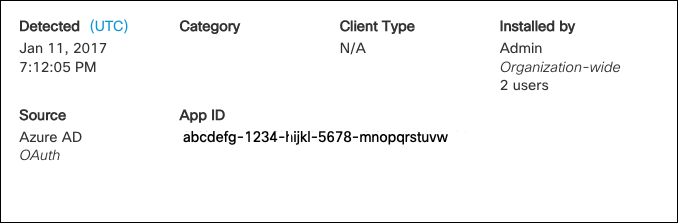
- View the app's events.
- Event—the type of event that involved the app. Possible Events include:
- App Access Authorization
- Manual App Revoke
- External App Revoke
- Automatic App Revoke
- Manual App Classification
- Automatic App Classification
- Access Scope Update
- Automatic Blocklisting
- Unmonitored User
- Description—what occurred in the event.
- By—who triggered the event.
- Detected—the date and time the event was detected
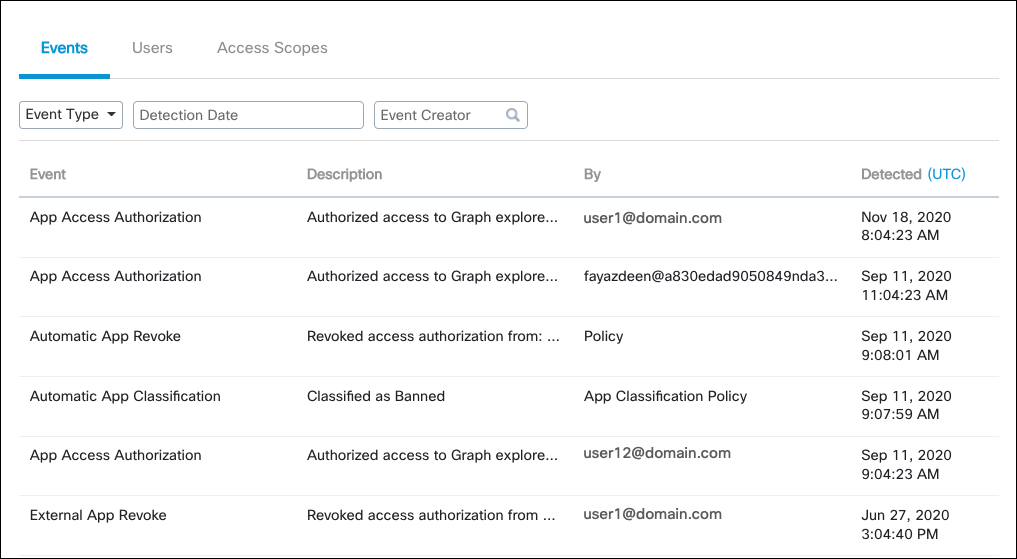
- View users who have currently or previously installed the app.
- User—the user name and email address of the user.
- Domain—the domain the user belongs to.
- OU—lists any OUs the user belongs to.
- Group—lists any groups the user belongs to.
- Detected—the date and time the app was detected for the user.
- Currently Installed—if the user currently has the app installed or not.
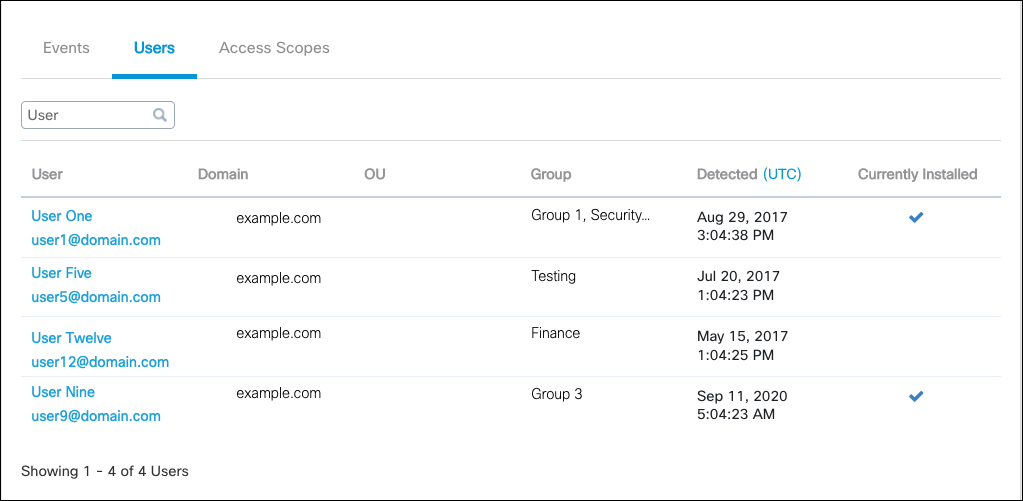
Click an individual user to expose a list of apps installed by that user.
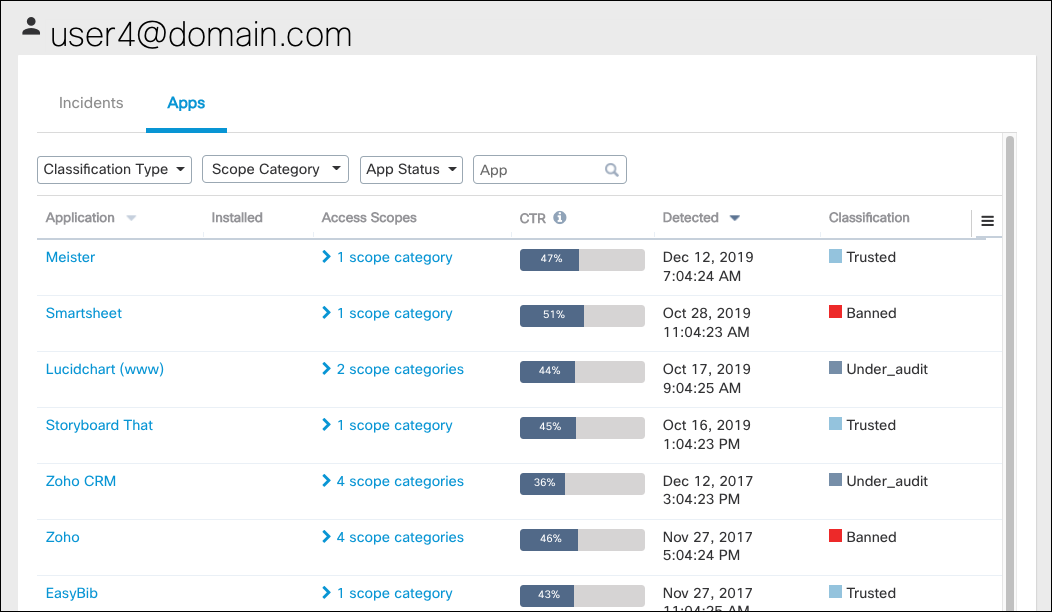
- View the app's access scopes. For more details see Access Scopes.
- Category—the access scope category.
- Access Scope—the access scope.
- Permission ID—the permission ID for the access scope.
- Description—what the access scope does.
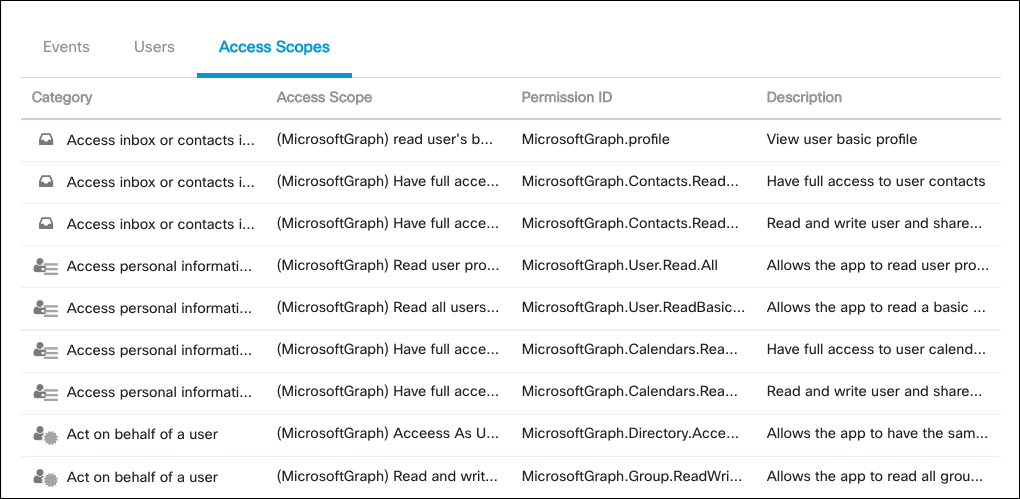
##Perform an App Detail Action
###Classify the App
Click Classify App to classify an app. See Classify Apps for more information.
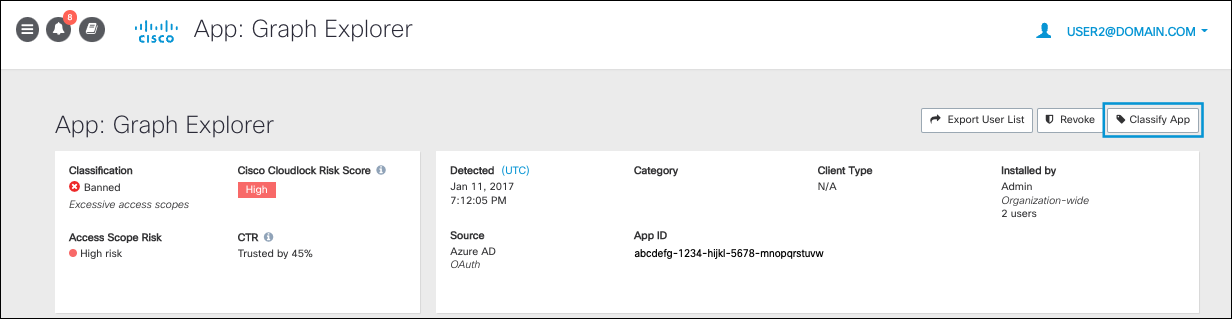
###Revoke the App
Click Revoke to revoke the app's permissions. See Revoke for more information.
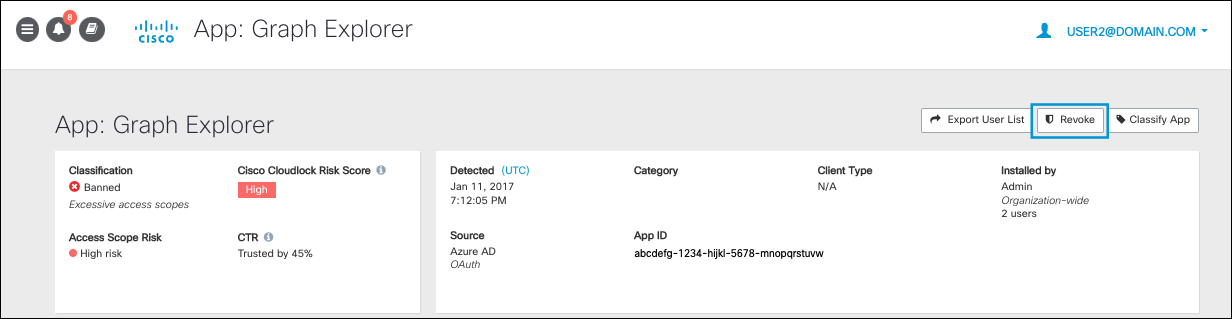
###Export the User List
Click Export User List to Downloads a .csv file of the app's users.
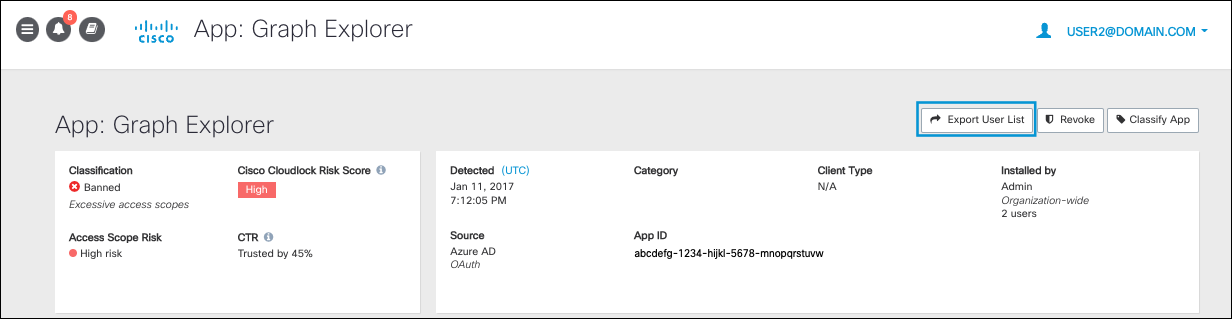
Updated over 3 years ago
