Acquire Umbrella Roaming Client Parameters
The Multi-org console provides you with the information you need to deploy the Umbrella roaming client. The values for Org ID, Fingerprint, and User ID are the ones you'll pass to the installer when deploying the Umbrella roaming client en masse. Instructions for common RMM, including scripts, are linked as a resource.
- Navigate to Org Management and click the Expand icon.
Do not click the name of the organization. Clicking the organization's name takes you to the organization's Umbrella dashboard.
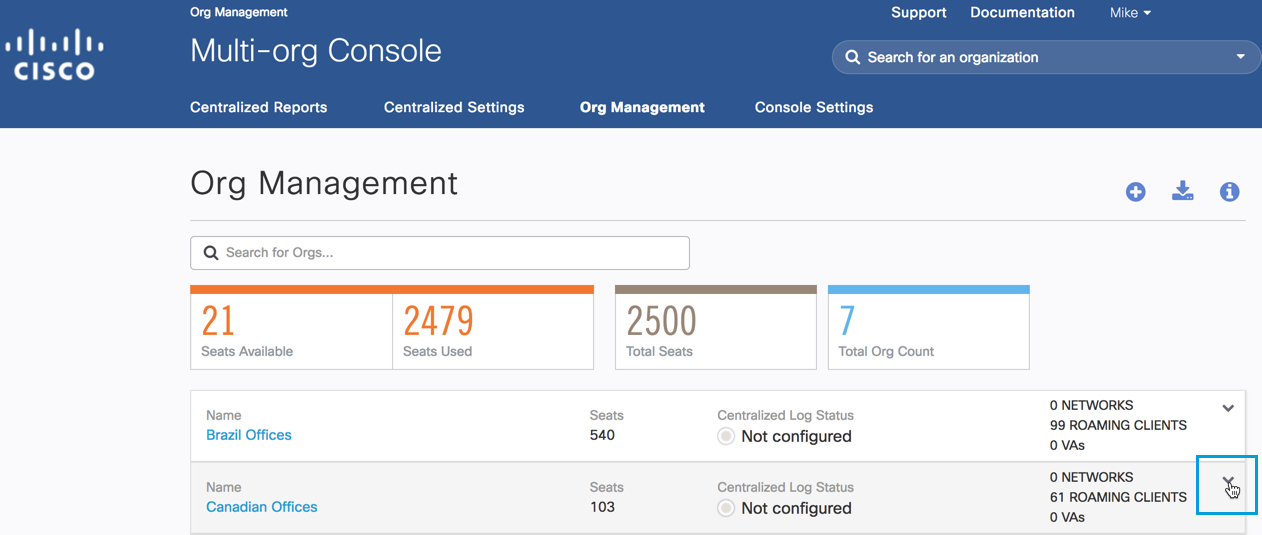
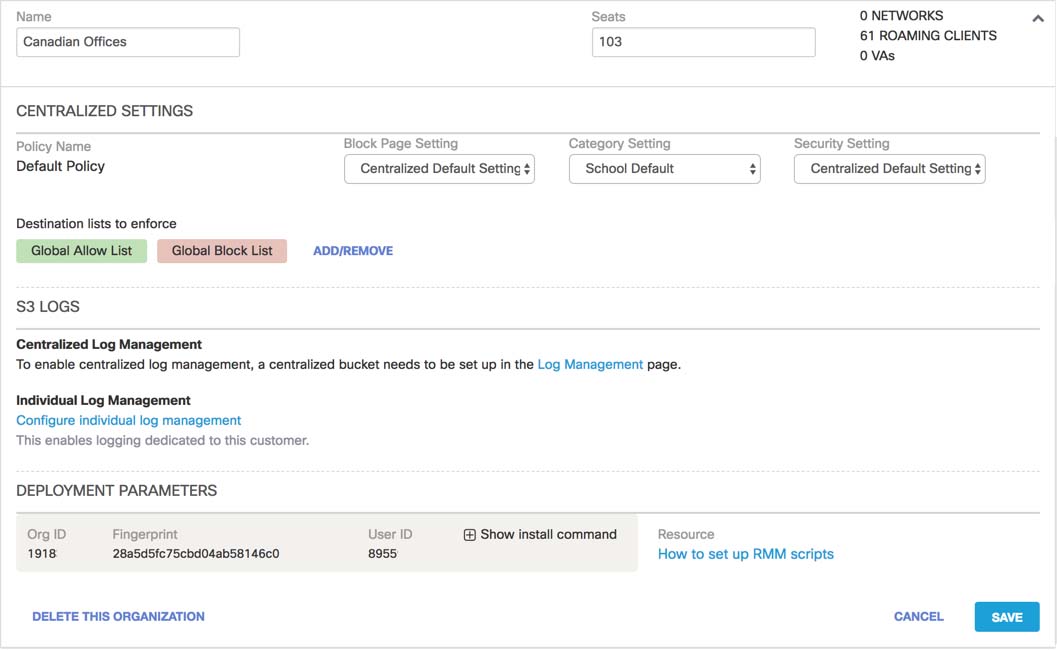
Roaming client information is listed under Deployment Parameters.
Delete an Organization < Acquire Umbrella Roaming Client Parameters > Manage Centralized Settings
Updated almost 2 years ago
