Test File Inspection
You can test a policy with File Inspection enabled by pointing your browser to a test file.
Prerequisites
- A device enrolled in a policy with File Inspection enabled. See Enable File Inspection.
Procedure
- Browse to http://proxy.opendnstest.com/download/eicar.com.
OR
Browse to https://ssl-proxy.opendnstest.com/download/eicar.com to test the SSL decryption version. - You should see a block page.
The block page diagnostic information will cover a bit of detail about which server the file went through.
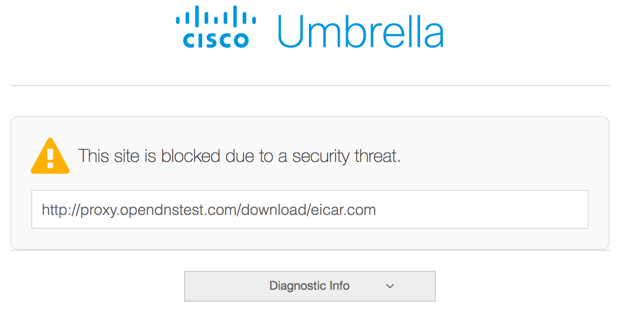
Enable File Inspection < Test File Inspection > Troubleshooting
Updated almost 2 years ago
