Verify Operation
Once Umbrella is configured globally and enabled in DNS inspection, verify the ASA has registered and is working as expected.
Prerequisites
- Full Admin access to the Umbrella dashboard.
- For more information about prerequisites, see Prerequisites.
Verify on the ASA
Check the service policy statistics, and look for the Umbrella Registration line.
ciscoasa(config)# show service-policy inspect dns
This line indicates the policy applied by Umbrella (the tag), the HTTP status of the connection, and the device ID. The HTTP status should be 200 (success). 401 indicates that the API token was incorrect, and 409 indicates that the device already exists in your Umbrella dashboard.
You can also verify the running configuration (filter on policy-map). The umbrella command in the policy map updates to show the device ID.
ciscoasa(config)# show running-config policy-map
Verify in the Umbrella Dashboard
- Navigate to Deployments > Core Identities > Network Devices.
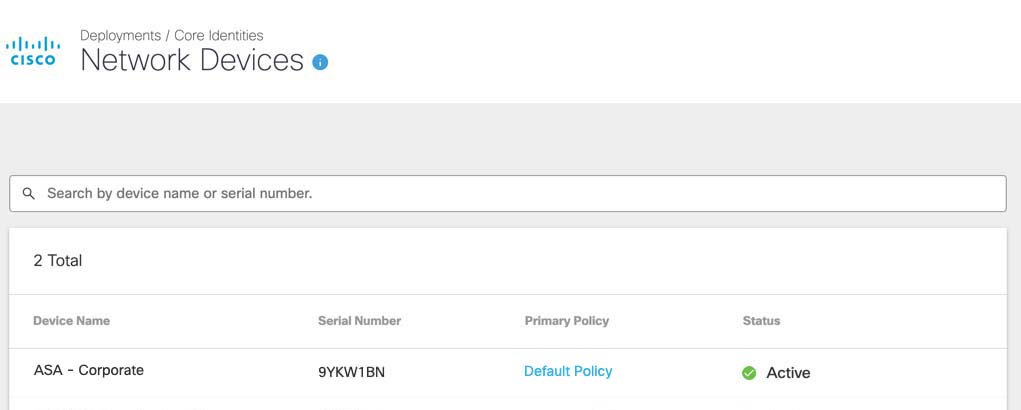
The device name, serial number, primary policy, and status is listed for each registered device.
Configure the Umbrella Connector < Verify Operation > Monitor the Umbrella Connector
Updated almost 2 years ago
