Delete Logs
Prerequisites
- Full administrative access to the Cisco Muti-org console
Delete Logs
- Navigate to Console Settings > Log Management and under Amazon S3 click Stop Logging.
- Check Delete Storage and then Stop Logging & Delete to confirm your request.
Logging of activity data stops and all activity logs are deleted.
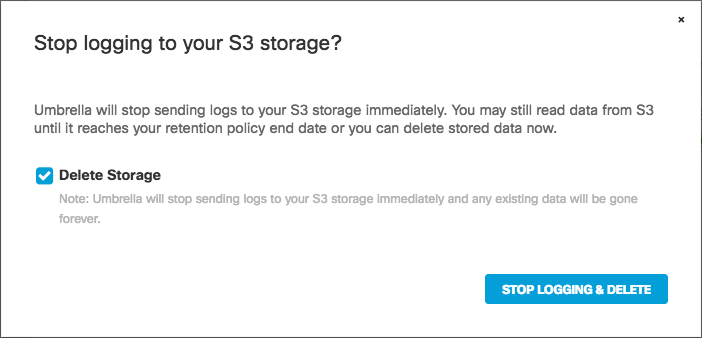
Stop Logging < Delete Logging
Updated almost 2 years ago
