Provision a Subnet for Your Virtual Appliance
Provision a subnet for your deployed Umbrella Virtual Appliances (VAs) through a Site—the physical location of your network. We recommend that you provision at least one VA for each site, but you can have multiple subnets in a site. These steps assume you have set up an Umbrella VA. If you have not yet done so, provision Umbrella VAs before you continue.
For more information about deploying Umbrella VAs, see the Virtual Appliance Setup Guide.
Table of Contents
Prerequisites
- At least one VA provisioned. See the Deployment Guidelines.
- Full admin access to the Umbrella dashboard. See Manage User Roles.
Procedure
- Navigate to Deployments > Configuration > Sites and Active Directory.
By default, the VA will be assigned to the default site or to no site at all.

- To add a second site for a second VA:
a. Click Settings.

b. Click Add New Site.
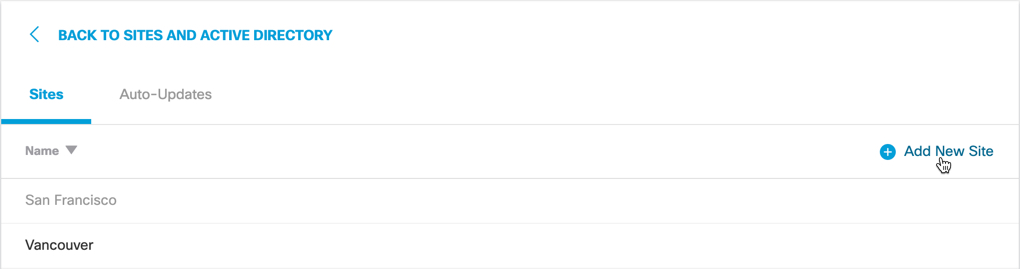
c. Add a Site Name and click Save.
Your new site is listed.
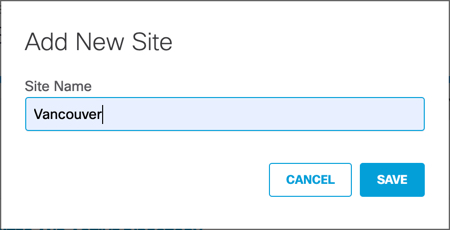
Internal Networks Setup Guide < Provision a Subnet for Your Virtual Appliance > Manage Sites
Updated almost 2 years ago
