Create Investigate API Keys
The Umbrella Investigate API follows RESTful principles. You must include a Bearer token in the Authorization header for all API requests. We recommend that you create Umbrella API keys (client ID and client secret), and use these keys to generate OAuth 2.0 access tokens.
The Umbrella Investigate API enables you to research domains, IP addresses, and URLs that are seen by the Umbrella DNS resolvers.
To get started, sign into Umbrella at https://investigate.umbrella.com with your Umbrella Investigate account credentials.
Table of Contents
- Prerequisites
- (Recommended) Create API Keys
- (Legacy) Create Investigate API Tokens
- (Legacy) Delete an Investigate API Token
Prerequisites
- Full Admin role on Umbrella. For information about the Investigate user role, see Manage the Investigate Only User Role.
(Recommended) Create API Keys
We recommend that you create Umbrella API keys for your organization. However, you can continue to use the Investigate API tokens that you created in Umbrella to authorize requests to the Umbrella Investigate API.
Umbrella API keys allow you to authenticate with Umbrella and generate a secure access token. For more information about creating your Umbrella API credentials, see Manage Umbrella API Keys.
(Legacy) Create Investigate API Tokens
- Navigate to Investigate > API Keys, and click Create New Token.
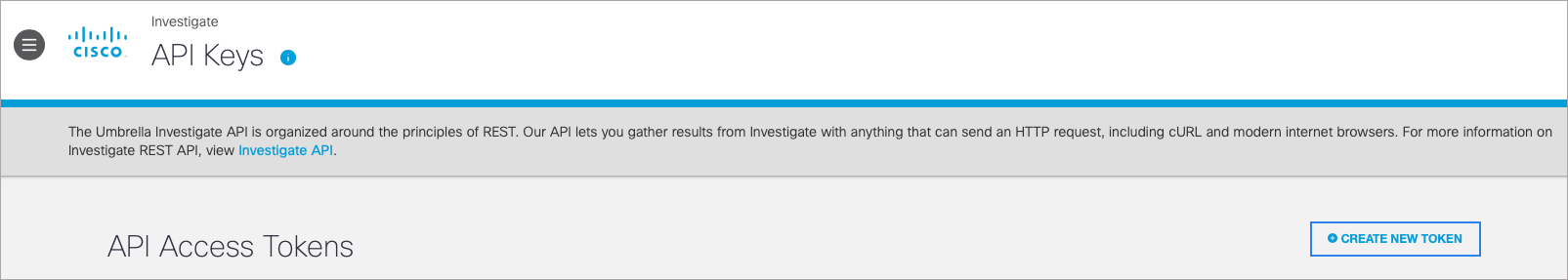
- Enter a title for the API access token.
- Click Create.
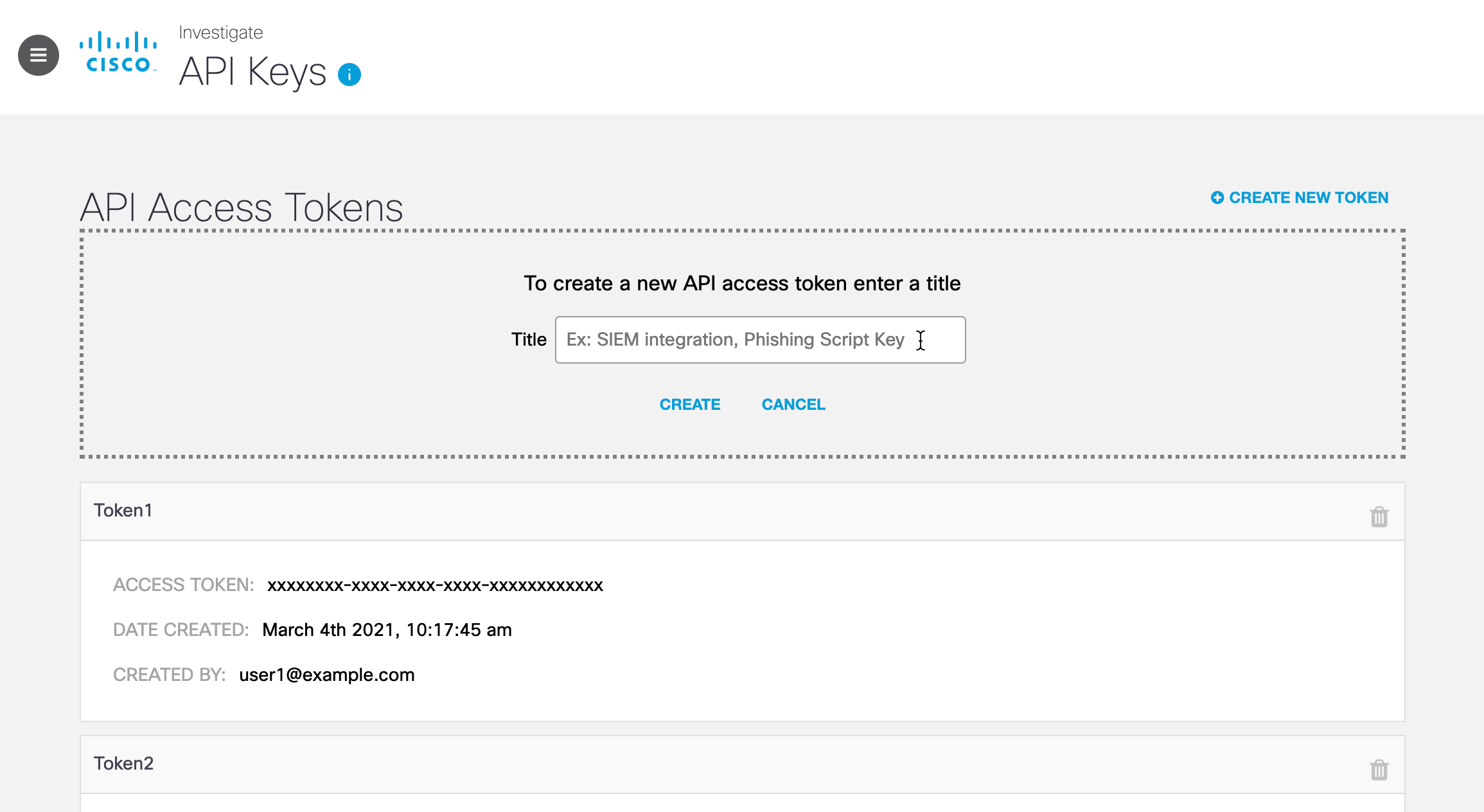
(Legacy) Delete an Investigate API Token
-
Navigate to Investigate > API Keys, and then locate an Umbrella Investigate API token.
-
Click Delete (trash can icon) to remove the Investigate API token from your organization.
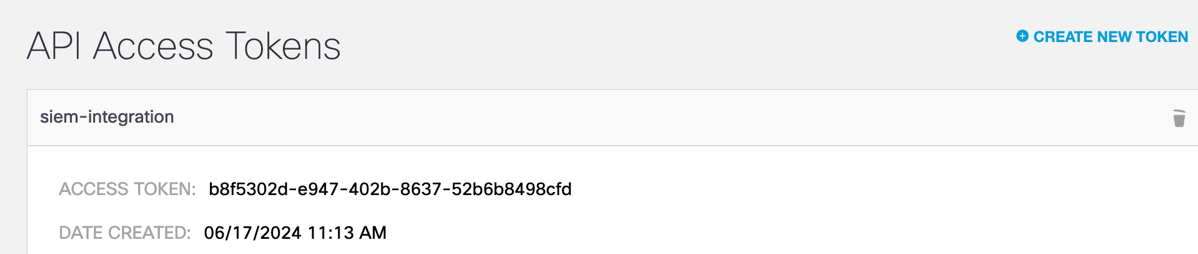
-
Click Delete to confirm the removal of the access token.
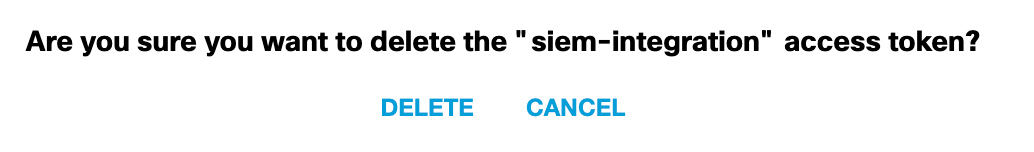
About Investigate View Types < Create Investigate API Keys > About the Investigate Domain Summary
Updated over 1 year ago
