Dispute a Content Categorization
When a destination is classified in a category which you disagree with, you can dispute the categorization. Umbrella and Cisco Talos share a unified set of content categories. You can submit a category dispute request through Umbrella Investigate or Cisco Talos.
Table of Contents
Submit Categorization Request Through Cisco Talos
You can submit a domain, an IP address, or a file hash to Cisco Talos, and request that Talos review the content category assigned to the destination. For more information, see Cisco Talos Reputation Center.
Submit Categorization Request Through Investigate
- Log into Umbrella with your Investigate account and enter a destination you want to query in the Pattern Search or Smart Search.
- In the Domain Summary view, click Dispute Categorization.
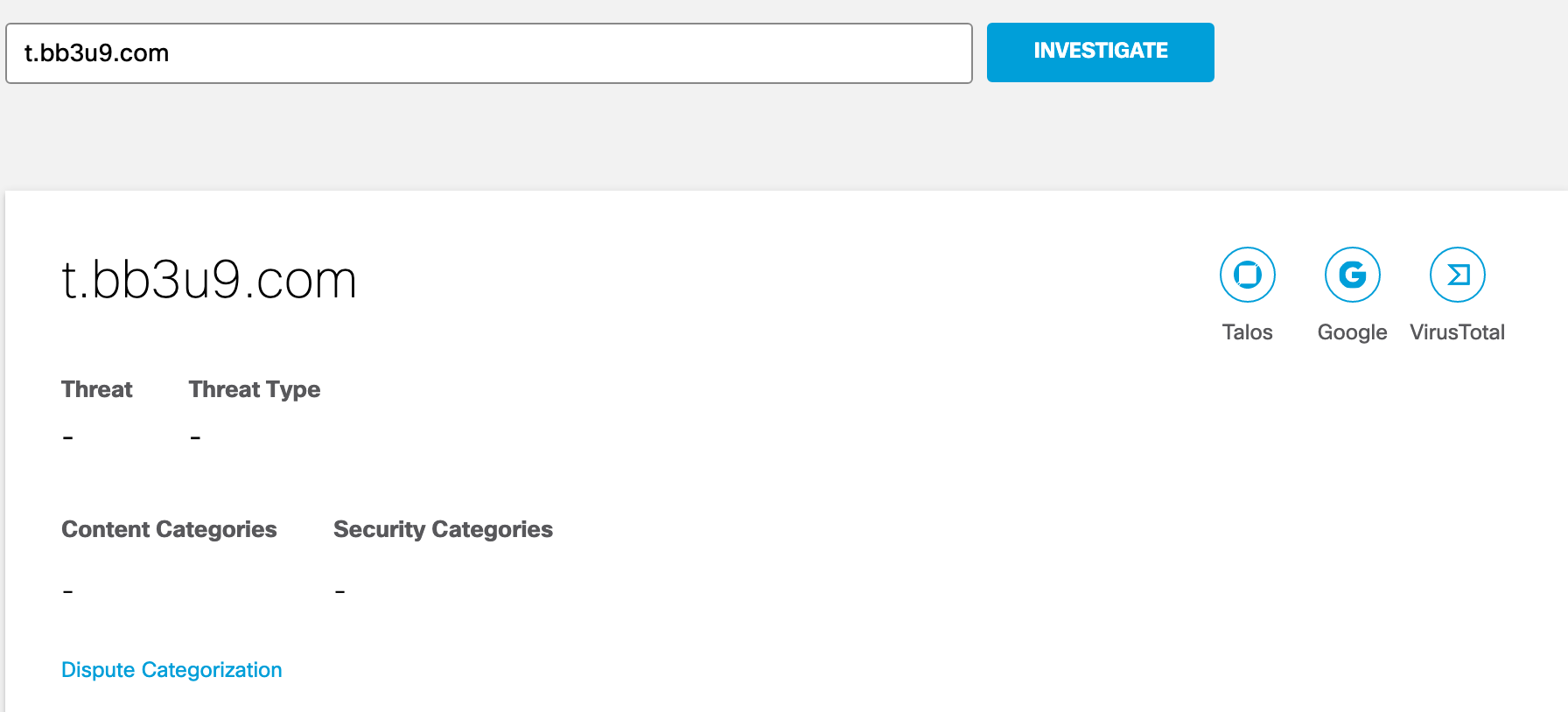
- Under Problem Area, choose Content Categorization.
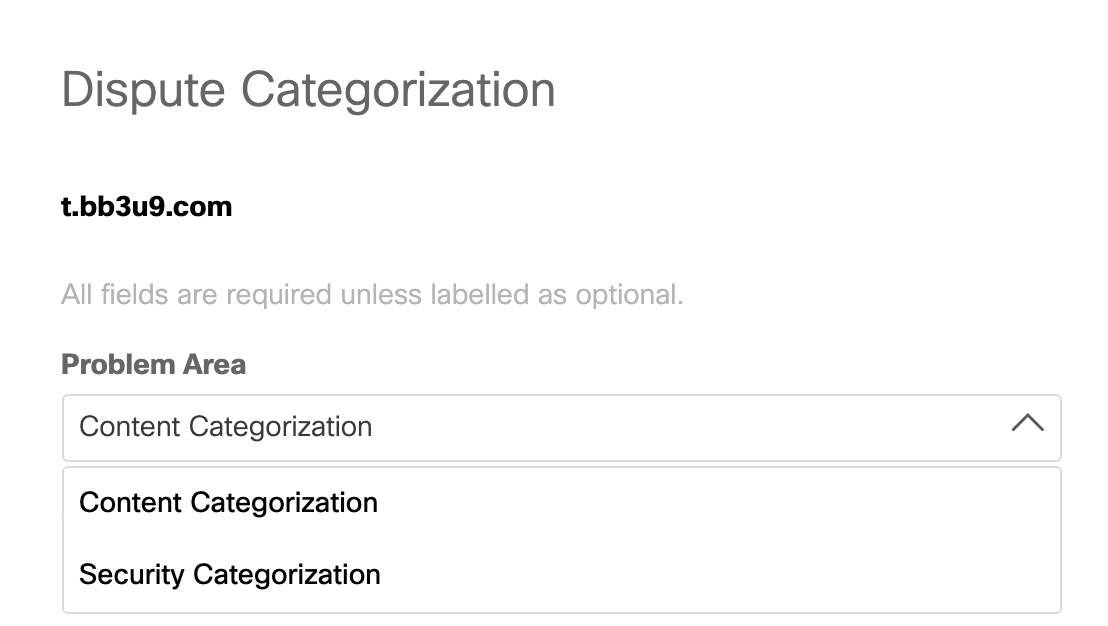
- Choose a category to suggest a new categorization.
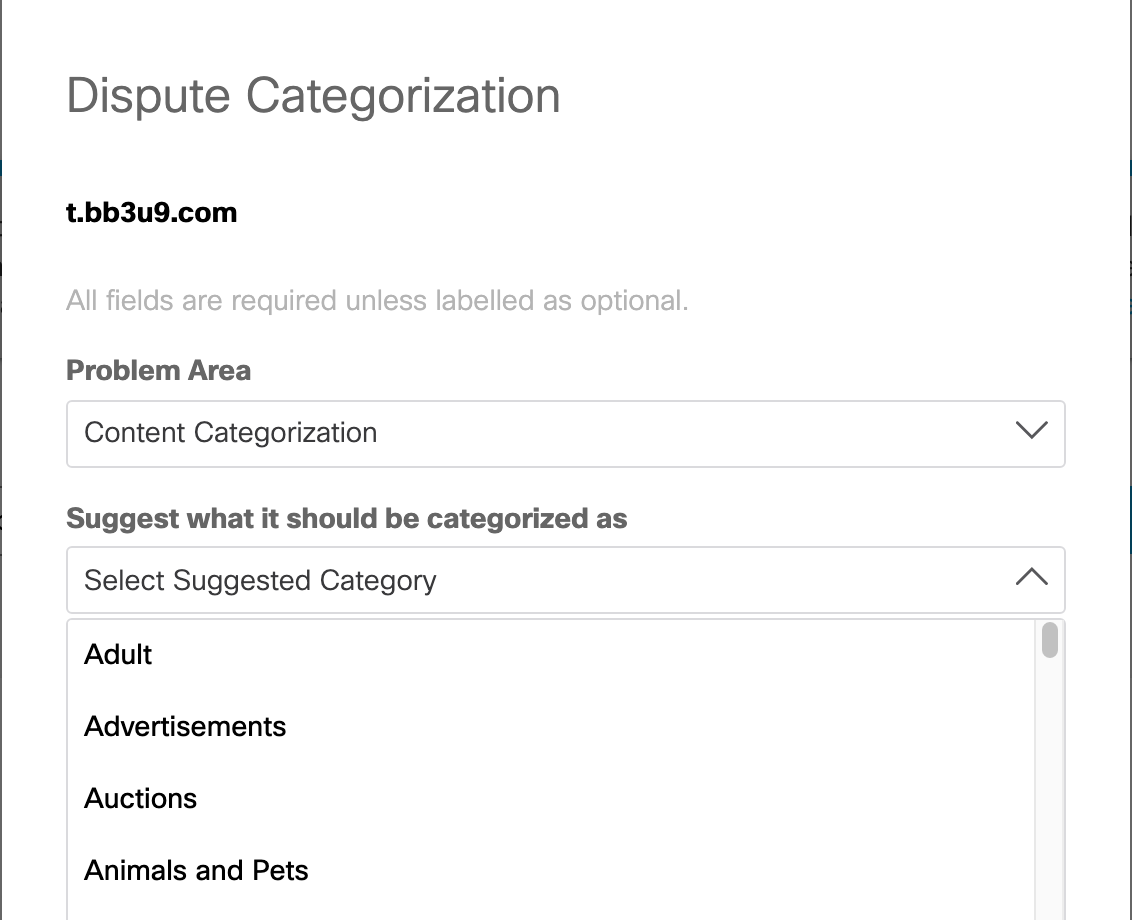
- Provide comments and a description of the destination for your suggestion.
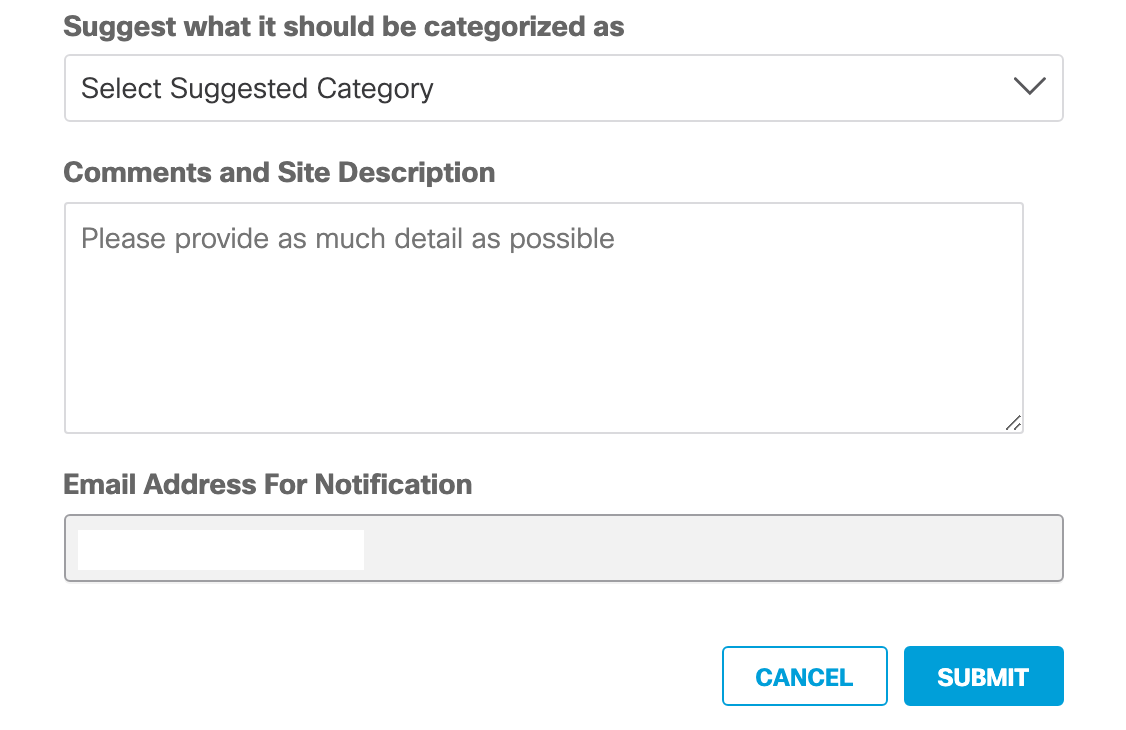
- Enter an email address for the notification. Investigate sends your suggestion directly to Talos for consideration. Talos replies to the email address that you provide with the resolution.
- Click Submit.
About the Investigate Domain Summary < Dispute a Content Categorization > Dispute a Security Categorization
Updated 4 months ago
