Search for a Destination List
When searching for a destination list, you are limited to the following search parameters:
- Destination List Name
- Comment
- Navigate to Policies > Policy Components > Destination Lists.
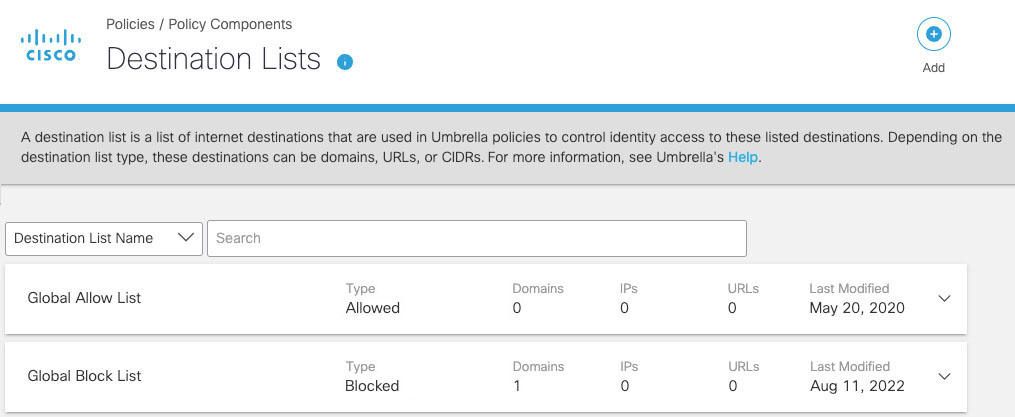
-
From the Search drop-down, choose Destination List Name or Comment.
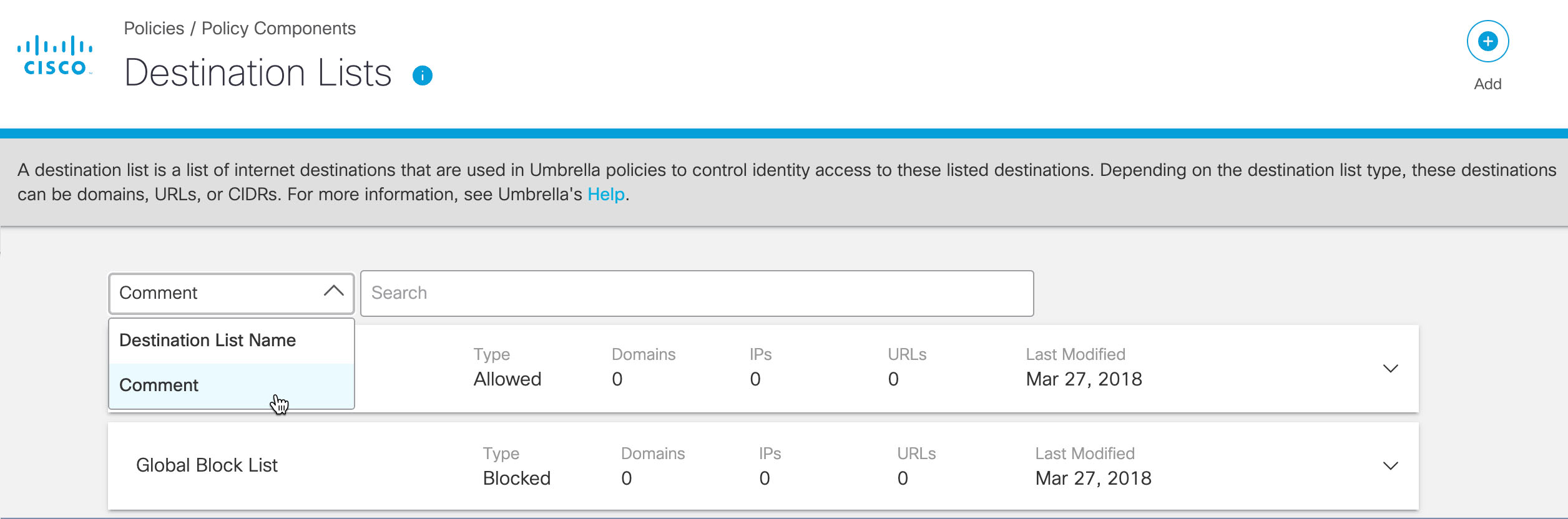
-
Add a search parameter to the Search field. Results—destination lists—are automatically returned as a drop-down list from the search field.
Note: Your search parameter must be at least three characters long. -
From the results drop-down, choose a destination list.
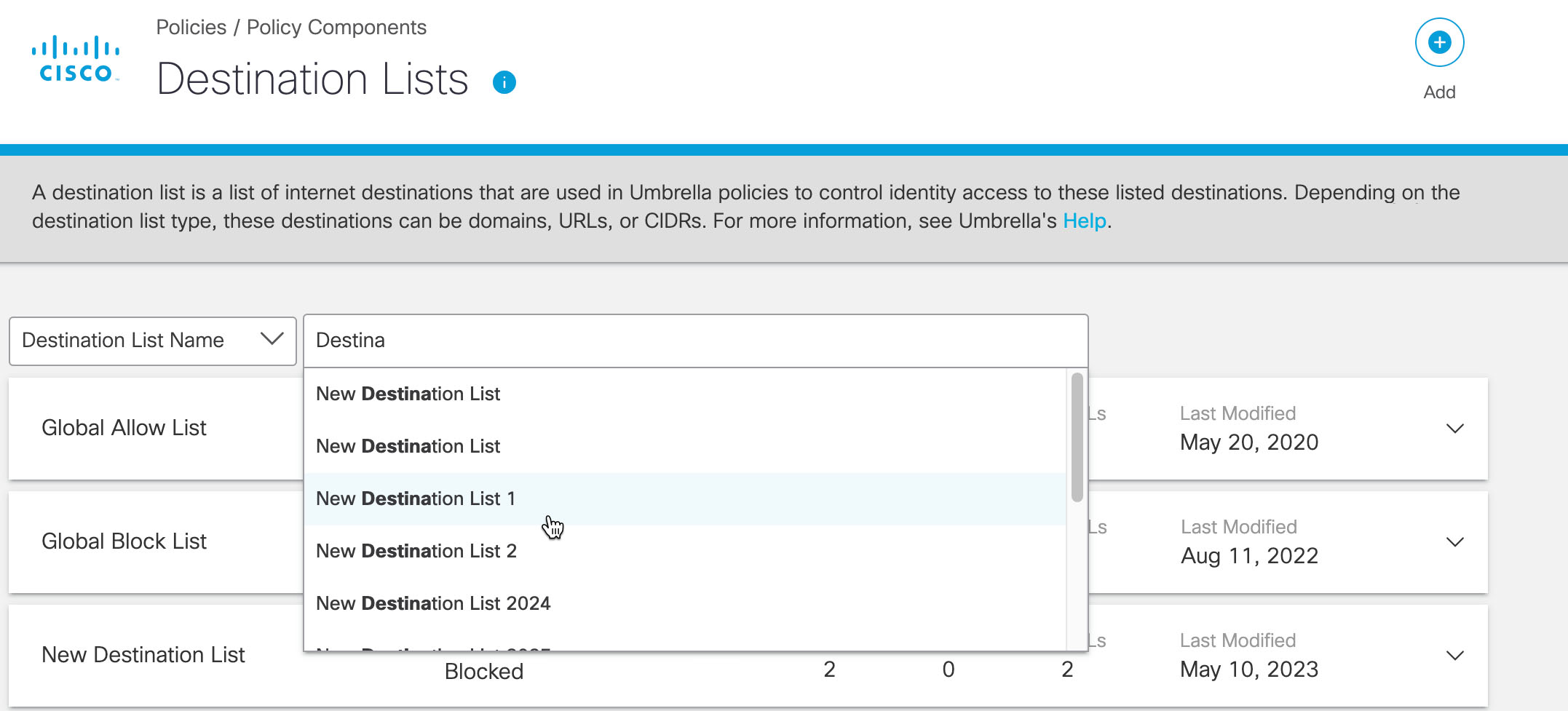
Test Your Destinations < Search for a Destination List > Troubleshoot Destination Lists
Updated almost 2 years ago
