App Discovery Report
The App Discovery Report provides insight into the cloud-based applications that your organizations are using so you can assess their potential risk. The data presented is an overview of discovered, risky and controlled apps across all organizations with pathways to individual child-orgs for further investigation.
Understand the App Discovery Report
Notifications
Like the Overview Report, Notifications will also display at the top of the page for any pertinent information related to your App Discovery license.
Search Orgs
You can search for specific orgs to list by entering the org name or part of it into the search feature.
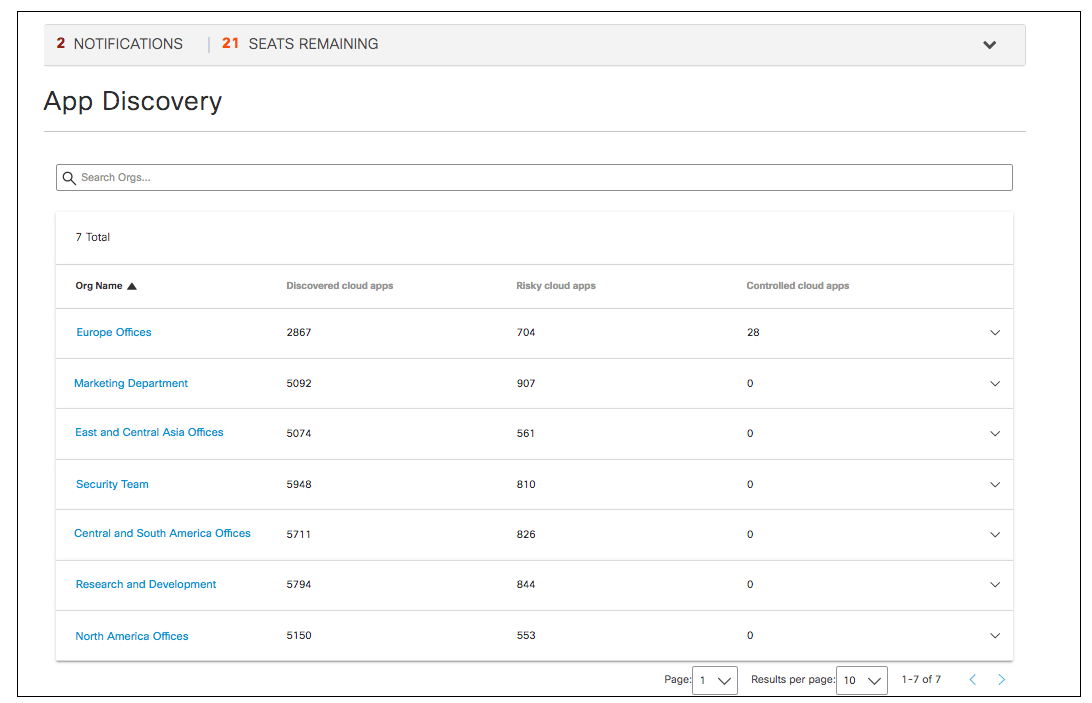
Overview
The total number of organizations in your multi-org environment is listed at the top of the chart. The chart is divided into four columns:
- Org Name—The name of the child-organization in your multi-org. Clicking on any child-org name will redirect you to that organization's App Discovery Report in the Umbrella dashboard. The org name column can be sorted alphabetically.
- Discovered cloud apps—The total number of discovered apps in this organization.
- Risky cloud apps—The total number of apps deemed risky in this organization.
- Controlled cloud apps—The total number of apps currently controlled in this organization.
Individual Organization Summary
Selecting the row of an individual child-org will provide a drop-down summary about the organization's potentially risky apps.
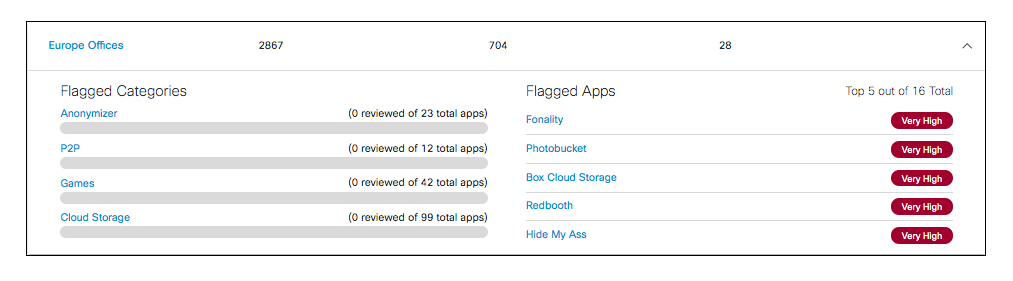
Flagged Categories
This section of the summary provides the top flagged categories for unreviewed discovered apps in this org. Clicking on any category name will redirect you to that organization's App Discovery Report filtered by the category. You can use this information on which categories have a high number of unreviewed apps to investigate for further risk in your environment. For more information see Application Categories.
Flagged Apps
This section of the summary provides the top flagged apps within the org and their risk. Clicking on any individual app name will redirect you to that organization's App Discovery Report App Details for that app. By summarizing the most flagged apps and their risk, you can determine which apps may need further remediation or control for this environment.
Security Summary Report < App Discovery Report > Manage Console Settings
Updated almost 2 years ago
